First of all go to the website source forge and download the file 'DVD Flick'. Once you get it you now need to install this in your computer. Accept the 'user agreement' and then choose the folder where you wish to put in this file. You may also choose to store this in your programs directory. Then click on the 'next' and then 'install' to continue. This shall take some time. Now open this application. Take any YouTube videos. First of all click on the 'add title' from the left side top menu and then find the folder where your video is located in your computer. Now click 'open'. On the top of the menu bar click the 'create DVD' and this shall immediately start to do the conversion process. It is very simple application. That's it.
Just updated your iPhone? You'll find new emoji, enhanced security, podcast transcripts, Apple Cash virtual numbers, and other useful features. There are even new additions hidden within Safari. Find out what's new and changed on your iPhone with the iOS 17.4 update.












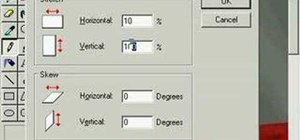


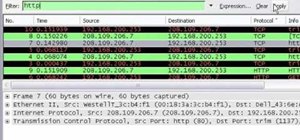








Be the First to Comment
Share Your Thoughts