Everything Else


How To: Understand the Scale Line Width setting in Xara Xtreme
In this tutorial the author shows how to work with dimensions in the Xara Xtreme tool. This is basically a complex concept. Now open the tool, go to window and open dimensions. Make a square. You can see the details of the square on the tool bar which shows the width height and X,Y dimensions of the image. Here the image is straight forward. Now you can add the borders to the square and see the changes in the dimensions of it. This video shows the different changes that are taken place and al...

How To: Use Reason's vocoder to record with live audio input
In this video tutorial the instructor shows how to hook up Reason's vocoder to record for use with a live audio input and how to put a vocoder on an existing audio recording. This vocoder is available only in record if you have Reason. So standalone users will not be able to use this tool. You can use the vocoder device along with live input from your audio interface and generate a robot voice singing. First create a vocoder carrier sync that will modulate with your voice and mix it with your...

How To: Draw realistic graffiti on a wall in GIMP
This tutorial describes how to create a realistic graffiti effect in a program called GIMP. You must first make sure that you have the font "writers original" installed on your computer. If not, you must download it to create this graffiti effect. Simply open a brick background on GIMP and put whatever text you want to have. Enhance the text by creating multiple layers and create a multi-dimensional image by creating contrast among those layers. Lowering brightness opposite layers and changin...
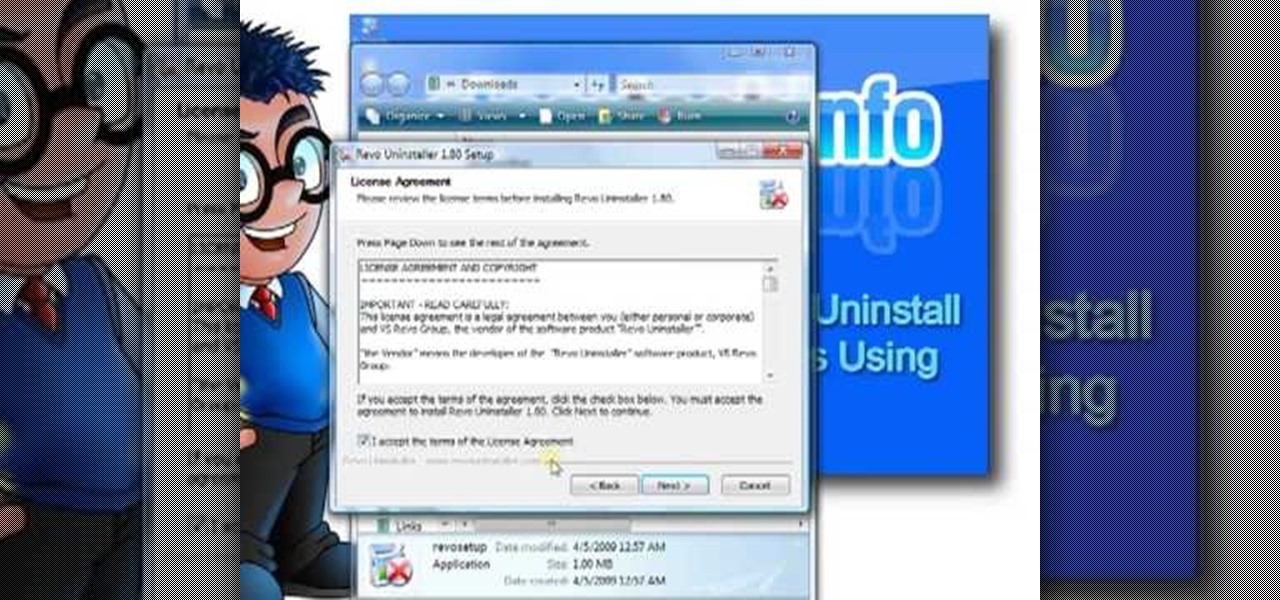
How To: Uninstall software in Windows with Revo Uninstaller
The Windows uninstallers work okay, but they do not remove all the files associated with a program. Over time, this will leave excess of unneeded files on the computer which will occupy valuable hard drive space that you could be using for something else. Luckily, the program called Revo Uninstaller can uninstall the entire program without leaving anything behind. This how-to instructional video will show you how to get Revo Uninstaller and most importantly, how to use it correctly when unins...

How To: Extract part of a photo in Xara Xtreme
Xara Xtreme makes it easy to learn how to extract part of photo. First in the main page we have to select window and photo_extract in Xara. Now you will have a picture in the screen.

How To: Download & install Firefox v3.5
Cleartechinfo.org presents a how to video on downloading and installing Firefox v3.5. First you would open your Firefox browser, go to the help tab. Under the health tab, you would click Check for Updates. A screen announcing a Software Update should pop up. When that screen pops up, you can click on the button "Get the new version." After it is downloaded, double-click the set-up file and follow the instructions on the screen to complete the installation.

How To: Recover deleted email in Outlook, Eudora
Computer forensics expert Steve Burgess gives a highly informative tutorial on how to recover deleted emails in Outlook and Eudora. The most critical factor affecting the recoverability of deleted web-based emails, according to Steve, is whether the PST file, which stores all the emails, has been compressed after the mail was deleted. If this hasn't been done it is possible to hack into this file and recover the deleted email. Text-based emails, like those one creates on programs like Eudora,...

How To: Install Skype in Puppy Linux
A tutorial video that demonstrates how to install Skype on Puppy Lynux 4. It is a very simple and short video at roughly just over 2 minutes. The narrator does a good job illustrating how to install Skype. In just a few easy steps, the video shows how fast and easy Skype can be installed.

How To: Screen record anything on your desktop with CamStudio
This is a highly informative video tutorial on how to use the software CamStudio to screen record anything on one's desktop. One simply has to open a search engine like Google, type in 'camstudio' and hit the search button. On Google, the official website, camstudio.org, is the first one in the search results. Once that is opened, just scroll down, click on the link camstudio20.exe, and then click 'save file'. Once downloaded, this software can capture all the audio and video activity on the ...

How To: Get Rid of the Vocal Track in Adobe Audition
In this video the instructor shows how to remove vocals in a audio using the Adobe Audition 3 software. He says that one cannot remove vocals 100 percent but just reduce them to a minimum compared to the rest of the sound. He shows you a sample track first which contains vocals.

How To: Hear/view any audio or video file on your Windows PC
In this ClearTechInfo tutorial the instructor shows with examples on how to hear and view any audio or video file on your Windows PC. This is a basic tutorial where the instructor shows how to open and play them. Video files in many formats are not recognized directly by the Windows media player like the avi format and mkv format files. Even if we try to open these files it shows an error message that the file is not supported by the player. So in order to play these kind of files we need to ...

How To: Create a brochure using VistaPrint
Here is a Quick Tip for Vista Print. Are you looking for an easy way to make a brochure? Follow the directions in this how-to video and you will have your brochure typed up and ready for the printer in no time. Start on the Vista Print Homepage and choose the theme you want for your brochure. Learn about Express Design and the different templates available. Learn how to put text on your page and how to insert images and logos to make your brochure personal and unique.
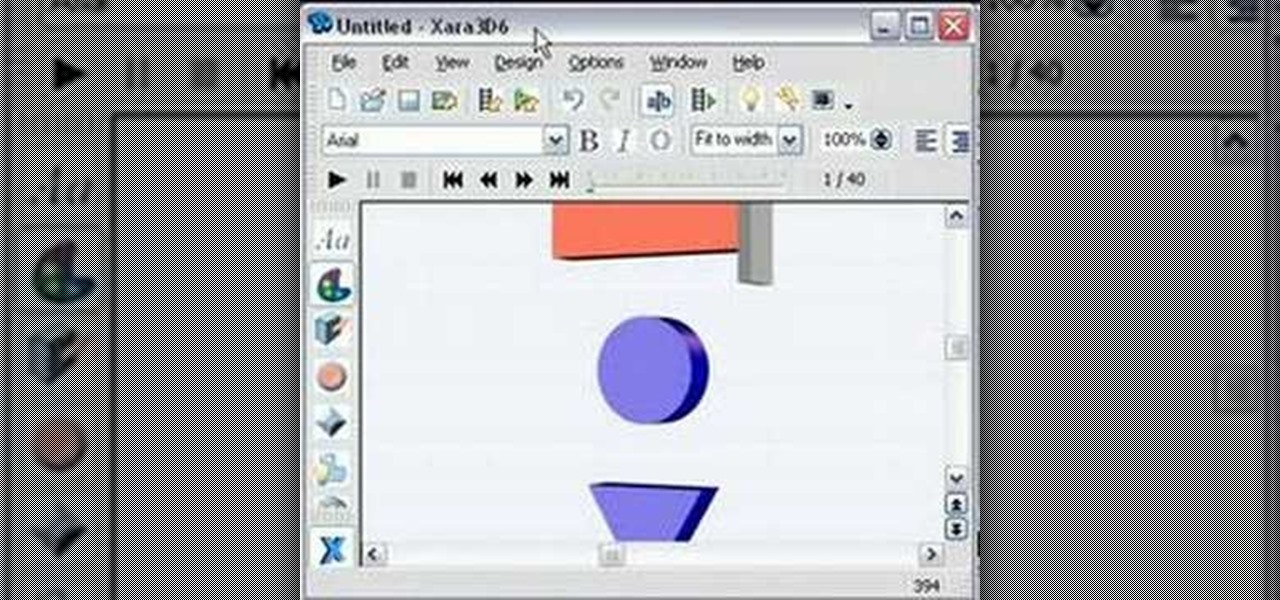
How To: Import different shapes into Xara3D
This video shows how to make simple 2D shapes into 3D. The video starts out making three different 2D shapes, and copy and pasting them into the Xera 3D program. The shapes can then be moved so that they are on top of one another, and different colors. When finished one of the 3D shapes looks as though the other two are inside of this shape, yet all of the shapes are 3D. This is very interesting, and would be very useful for many people. One example is someone making a PowerPoint presentation...

How To: Extract .RAR files on a Mac
In this video tutorial 'MacHelpTutorials' walks you through the process of extracting files or folders from compressed '.rar' type files on a Mac using the software UnRarX. First search and download the software as shown in the video. Install the software accepting the license agreement. After the installation download a file (if you already haven't) with the '.rar' extension.

How To: Make a setup with Visual Studio 2008 the easy way
Do you want to know how to make an installer using Visual Studio 2008? In this 9 minute video, the viewers will be taught the process of how to do so. All the viewer requires is a computer and the software. Some of the knowledge in this video is quite advance and require prior computer knowledge. However, the process itself is easy and if the viewer follows each step correctly, they should have no problem creating a setup file using Visual Studio 2008. However, prior computer knowledge is sti...
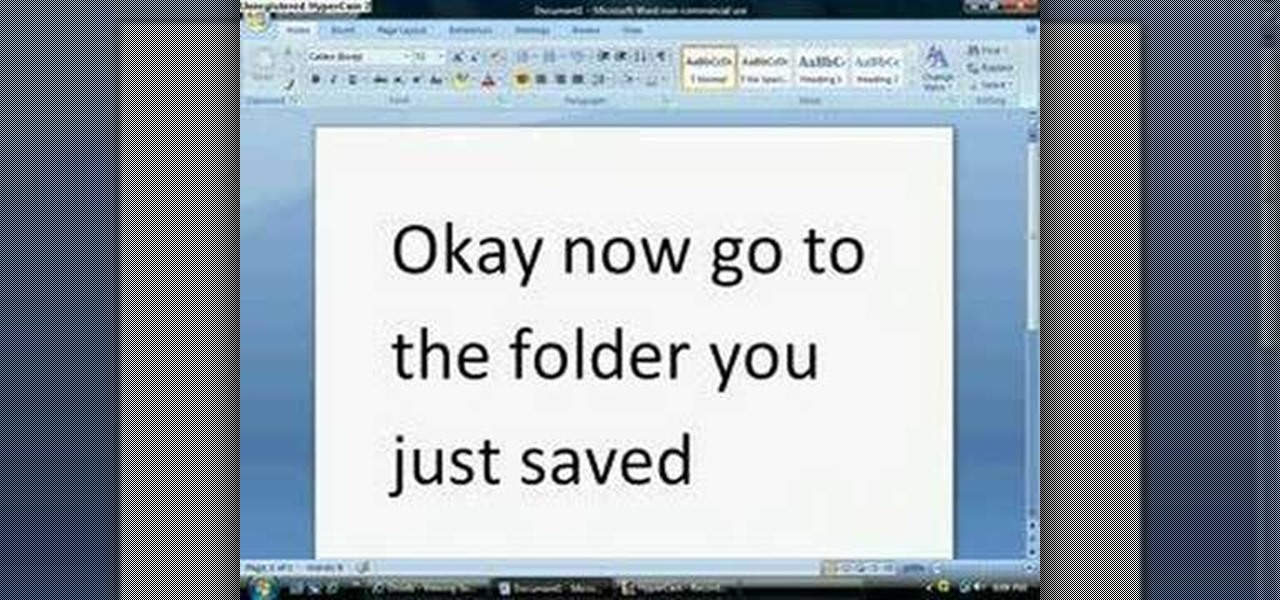
How To: Extract files from a zipped folder
Zipped files are the most popular way to transfer scattered or large amounts of files in a compact and economical way, and in this video we learn how to go about unzipping these sometimes tricky storage files. After locating the exact .zip file you wanted unzipped, so to speak, the video tells us, you then right click on it. There should be a list of options, unzip this file being one of them, click this. You must also decide, then, what folder to place the unzipped files in. Quick and easy, ...

How To: Set-up side chain compression in Reason Record
Reason Record can be a tough program to master, but with this easy to follow guide you'll be mixing like a pro in no time flat. Set up what's considered a "side chain compression" with this step by step demonstration and add a "pumping" sound to the music for great dance beats. Mix your own music and become the life of the party as this tutorial shows you what dials to adjust on the program and what wires to move to create this amazing sound. It's simple and easy to follow, so with just a few...

How To: Extract .RAR files without using winRAR
A lot of people use winRAR when they need to work with archives. However, if winRAR is not the best option for you, you can try other programs that extract .RAR files.

How To: Understand the basics of drawing in Google SketchUp
Google SketchUp is a complicated architectural software that is very innovative, but it often requires maintenance and troubleshooting for complex tasks. Before venturing onto these harder tasks, lets take a look at the basics. By watching this short and helpful video, you'll soon know your way around Google SketchUp! Be sure to download the software from Google first. Don't worry; it will download quickly because it's a small file! Try to draw a few things and get use to SketchUp. Within in ...

How To: Use MacSpeech Dictate
In this video the tutor shows how to use the Mac Speech Dictate with the built-in mic. Mac Speech Dictate is a program that you talk to and it writes for you. Its a dictation tool to which you can dictate and the application writes for you. The negative part about it is that it does not support built in microphone. This video shows how to make it change and work with the built in mic. To do this other than the MacSpeech dictate you will need the Soundflower tool. Soundflower is a really small...

How To: Use Propellerhead's Reason & Record together
The video describes how Audio Editing Software, Record, and Reason can be used together on the same computer. Once all the three are installed on the same computer, they can be merged to form one large audio editing program on the same account. After installation of both of these, ensure that the program Record recognizes the installation of program Reason. By merging these two audio editing programs, the users will be able to access the features of both programs as if it is one large editing...

How To: Add .wav samples to Fruity Loops Studio
In this Fruity Loops tutorial by PAVMusicProduction you learn how to add the Fruity Loops sample that you downloaded into your Fruity Loops studio. First go to the folder with the kit (use the program Winrar to extract from the compressed download file) and open Fruity Loops and drop the downloaded kit into the Fruity Loops library as demonstrated. If the pitch sounds funny in the sample, click on the sample and reset the pitch using the reset button in the misc settings once that's done the ...

How To: Animate photos with Adobe ImageReady
Interested in animation? Let's animate some photos with Adobe ImageReady. First, put all pictures in a single folder. Open ImageReady and import the folder with the pictures. The photos will be arranged in the timeline but they play too fast. You can adjust the timing of each picture which has an icon under it. To save it as a gift file, click Internet Explorer on the toolbar. Then right-click it to "save picture as" and save it. It will help you in making slideshows/presentations.
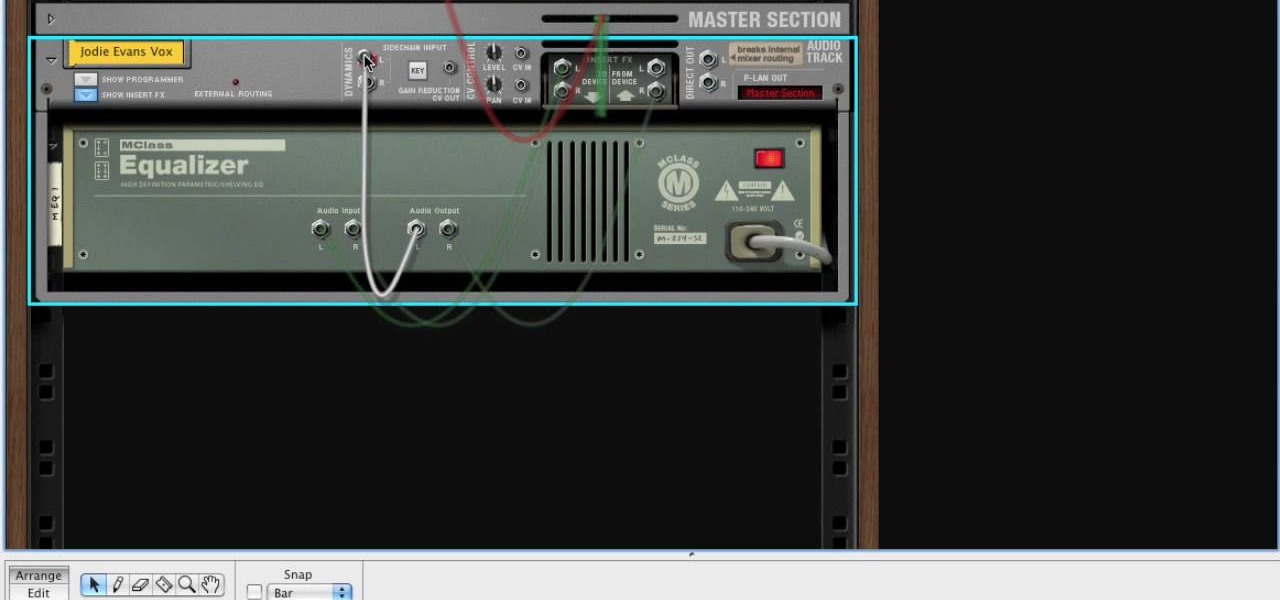
How To: Set-up Record in Reason for de-essing
This how-to video shows you how to reduce the "s" sound in a certain recording software program. They play a line a music where the singer emphasizes on her "s" sounds. The tutorial shows you how to reduce the "s" sound so that it clear and sharp. It also shows you how to change the frequency and the compression of the "s" sounds. The video explained that if you make the compression too high, than the "s" sounds will sound like a lisp.

How To: Use Studio One
Studio one single window interface now eliminates multiple windows and complex menus enabling to focus on music in an easy way. The important music creation and production tools are instantly accessible. Studio one directly opens into the start page by default. Here we can find the recent files that enable to easily choose the ongoing productions. The default page also helps to open tutorials and demo songs. We can create songs on the song page using hot keys to access various panels. For exa...
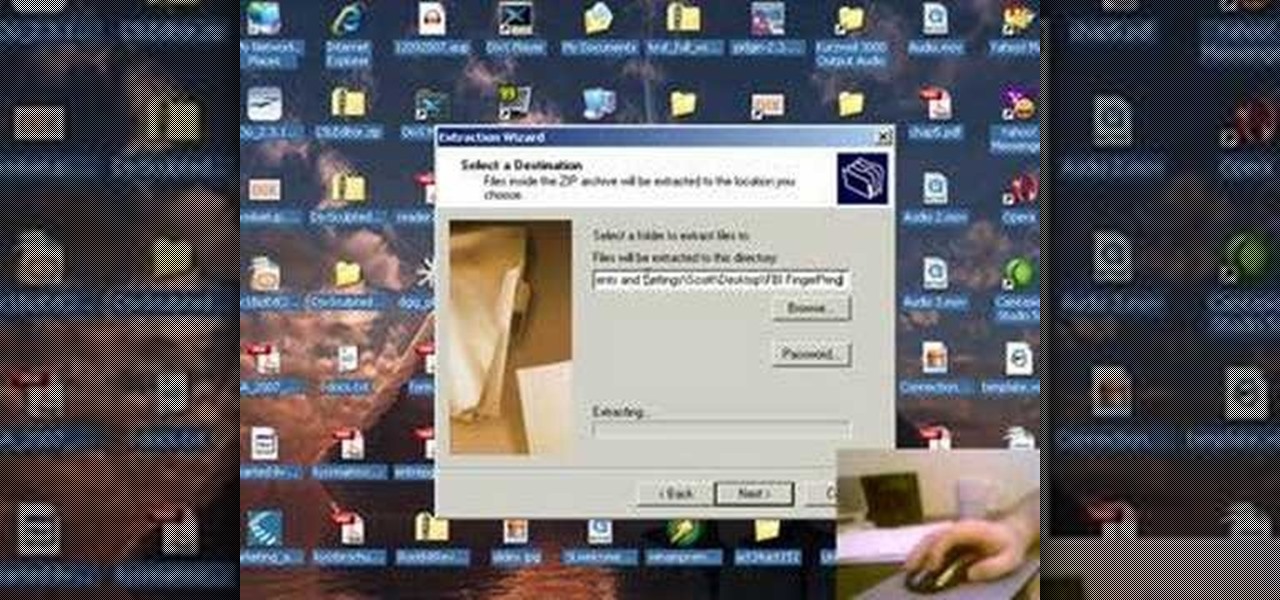
How To: Unzip a compressed folder file in Windows
In this video tutorial the instructor shows how to unzip files using the compressed folders. He starts by showing the examples of compressed folders and how to identify them by their unique zip icon. He shows how to right click on the folder and shows how to open the extract all wizard. There in the wizard he shows various options to set and finally unzips the folder. He shows the extracting process and also the final extracted files. This video tutorial shows how to extract folders form zipp...

How To: Create a vector from a bitmap in Xara Xtreme
This tutorial explains how to properly use Xara Xtreme to create a vector drawing from a bitmap. The tutorial explains the use of primitive shapes like ellipse tool, and combining it with the use of the Shape Editor tool for drawing of the more complex shapes. The tutorial also deals in passing with the use of fills and outlines. Another major point it discusses is rotating and positioning of objects and the use of blending to achieve gradient effects when needed.

How To: Turn on & off layers in Xara Xtreme
This is a very informative video on creating multiple layers and short cuts on how to edit the already made layers to match your preferences.

How To: Backup your entire computer for free using GFI Backup
Don't take the chance of losing all your important information on your computer. This video will show you the programs that you need to back up your computer. It will show you the best programs to use, to assure that your information is, indeed, backed up properly. This video has very extensive instructions, however, Gigafide has made it easy to follow their instructions easily. The best thing about this video is that it shows you how to do this absolutely free.

How To: Use green screen software PhotoKey
This video is about the use of PhotoKey. It is surely an excellent sales pitch. The video clearly depicts the benefits and advantages of PhotoKey. The easy and short ways to edit background, delete objects and also adjust light to make the photo look more real. PhotoKey is very user friendly and does magic to the project for which it is used. The video by itself makes the viewer feel that this is the best and easiest tool available to edit pictures to their own needs. It also gives informatio...

How To: Add sound effects and audo controls to Sony Movie
Learn to add sound effects and audio controls to Sony Movie with this video. 1. First, go to your audio track in Sony Movie Studio. Under voice (on the left) click the effects button. 2. You can use the 3 included or click the plus in the upper right corner. 3. You can use any. One is VST. If you want the radio one, then click it and then click OK. 4. You can adjust it as it is playing. Click effect removal and then the plus to try other effects. 5. To get VST effect, go to google and search ...

How To: Use Zotero to create bibliographies & citations
Learn to use Zotero to create bibliographies and citations with this tutorial. In addition, collect and organize information from all sources. So help correct the sources research paper. Before using the excitation features, make sure to select and prepare the style of your paper. If you are not sure ask your instructor. She has a preference style. You will select by clicking on the action button +preference then choose the style. It will include the number of most common style. You can downl...

How To: Record a call with a Skype add-on
Learn how to record calls by using Skype in this video tutorial. 1. Open Skype and go to Tools.

How To: Insert time & date stamps with PhraseExpress hotkeys
Wouldn't it be nice if you could insert the current date with a single keystroke, like shown in the video? And if it would work in any application? Well, this is possible with PhraseExpress. This video tutorial shows you how to insert the current time or date stamp by pressing a hotkey. This works in every Windows program.
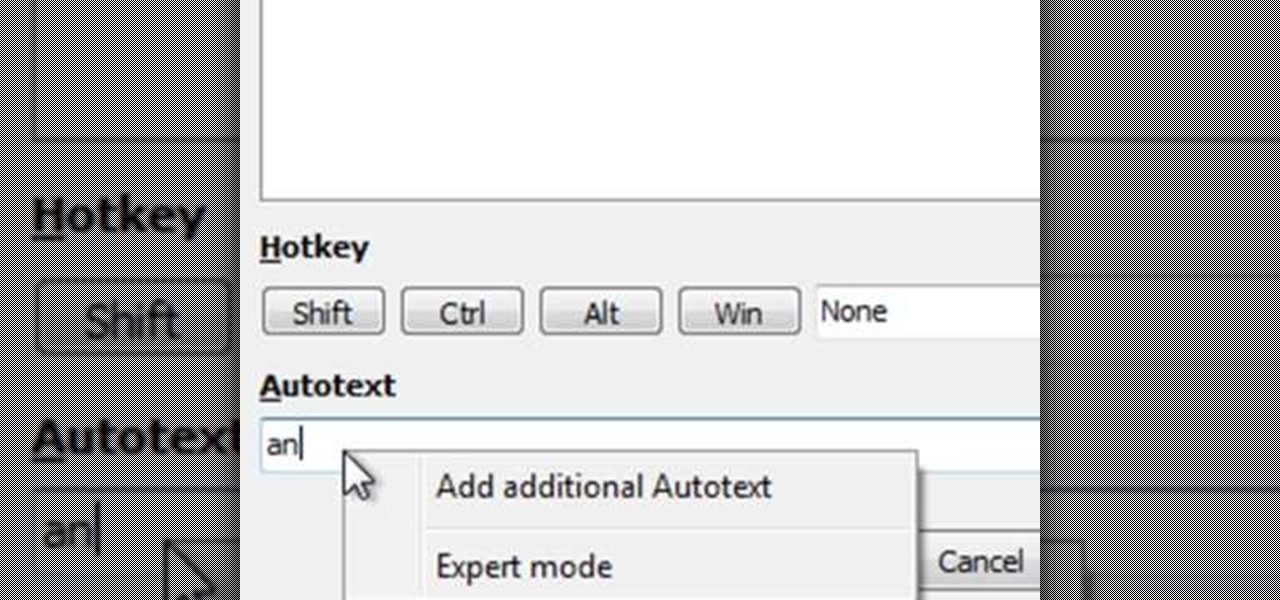
How To: Avoid unwanted text replacements with PhraseExpress
This video will give you some tips on how to resolve problems with unwanted text replacements in AutoCorrect.

How To: Create multiple choice phrases with PhraseExpress
See how to create multiple choice phrases with AutoText in PhraseExpress. The text template utility PhraseExpress enables you to create multiple choice phrases. You can then choose the desired phrase from a popup menu next to the cursor.

How To: Export AutoCorrect features with PhraseExpress
The AutoCorrect feature in Microsoft Word is a very nice feature to prevent from making spelling mistakes, but how about having this very useful Auto Correct feature in any application, not just Word or Outlook. PhraseExpress can do that, and it can even import your existing entries from Word for use in any program. Learn how to use the PhraseExpress software to export your Word AutoCorrect and AutoText entries for use on other computers and in any other application.

How To: Use the x-ray effect on GIMP
In this little video tutorial, kaje01 demonstrates both the basic edit and advanced techniques for applying the "x-ray" effect using GIMP. Now, what is there to x-ray? Hmm...

How To: Using the automix feature in Virtual DJ
Automixing in Virtual DJ is basically a jukebox function that will attempt to mix two songs together, without you having to do it manually. Discover how it works in this video. Download a free trial of Virtual DJ and start mixing.

How To: Navigate the basic features of Virtual DJ
Virtual DJ is a powerful disk jockeying tool, that allows you to digitally manipulate multiple tracks at once. Learn the basic features of the tool in this video. Download a free trial of Virtual DJ and start mixing.







