There are many video formats and video players out in this world today; and just the same, there are many video converters that allow you to convert your videos to just about any format imaginable. But as you might have already found out, these converters take hours to convert; and many times the video quality does not come out all too great.
There is one easy solution out there that is not only fast and easy, but free!
Step 1 Download Hamster Video Converter
Just go to their website and download the Hamster Free Video Converter. Once download, install the application. It's only compatible with Windows XP, Vista and 7.
Step 2 Add Your Video
Adding your videos to Hamster can be done in two ways:
1. Pre-choose your video and just simply drag and drop it, OR...
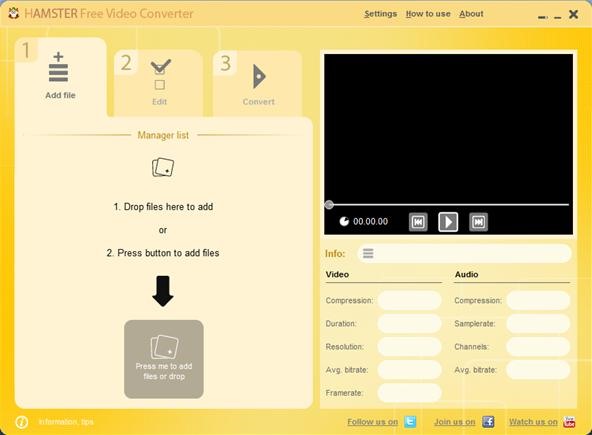
2. Just press the button to add files.
Step 3 Choose Conversion Method
Click "Edit" to see your video conversion options.

With Hamster, you can either choose which format you want to convert to, or you can choose your device from their select varieties.

Tips
- After choosing your format, you can change the quality of your video on the right corner.
- You can also double-click your chosen format for advanced settings.
Step 4 Covert Your Video
Now just go to the Convert tab and click the Convert button to process the video.
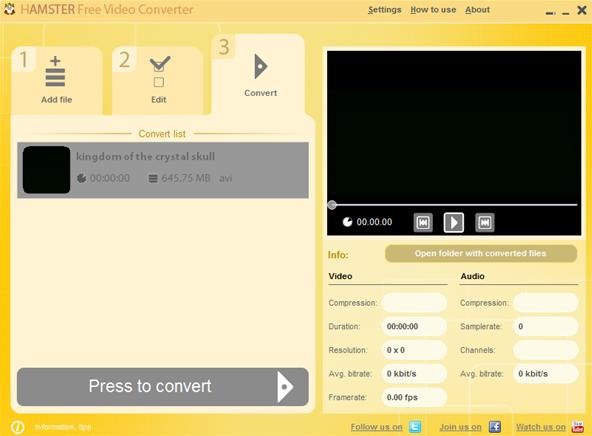
Have fun converting you videos and please don't forget to subscribe!
Just updated your iPhone? You'll find new emoji, enhanced security, podcast transcripts, Apple Cash virtual numbers, and other useful features. There are even new additions hidden within Safari. Find out what's new and changed on your iPhone with the iOS 17.4 update.

















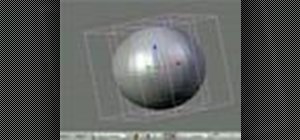
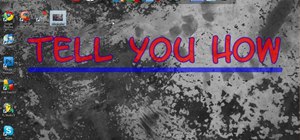

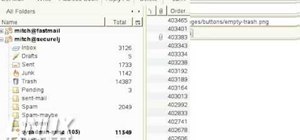



Be the First to Comment
Share Your Thoughts