Go beyond the traditional 3D workflow to an immersive creative experience with the software Modo, created by Luxology. Modo is the next evolution of 3D modeling, painting and rendering for Mac and PC. Modo includes 3D sculpting tools, animation and network rendering, and advanced features such as n-gons and edge weighting.
Learn how to use this powerhouse, polygon package with tips for everyone, from the beginner designer to the professionals. Watch this video tutorial to see how to use Action Centers for camera and lighting setup in Modo.
Action centers inform modo where to place the tools' handles and how to align them. This provides you with a generalized and consistent method for customizing the base set of tools for very specific tasks.
Just updated your iPhone? You'll find new emoji, enhanced security, podcast transcripts, Apple Cash virtual numbers, and other useful features. There are even new additions hidden within Safari. Find out what's new and changed on your iPhone with the iOS 17.4 update.












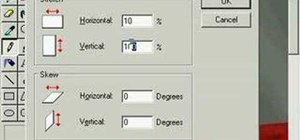



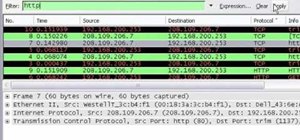



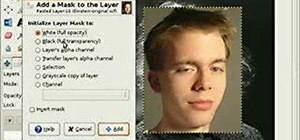




Be the First to Comment
Share Your Thoughts