Active Software Tips Posts


How To: Pin Applications to Task Bar Windows 8
In this Windows 8 Tutorial you will learn how to pin application to the task bar. If you work with certain programs very often it will be beneficial to pin those Windows 8 applications to your task bar in the desktop view. Once you pin an application to task bar in desktop view it will always be visible too you and with one click you will be able to launch application. Thank you for viewing our Windows 8 tutorials. If you need help with a certain area of Windows 8 and would like us to make a ...

How To: Adding contacts to your Skype account
Skype is one of those programs that is not only easy and simple to use, but a great way to keep in touch with loved ones from across the globe. You have a couple different options to choose from when contacting someone. You can choose to have a live camera chat or you can even call them on their cell phone even if they're in a city like Paris! This video focuses on how to add contacts to your Skype account. Enjoy!

How To: Disable the ads on Spotify
Love free streaming music but hate the annoying ads that come with it? There might just be a solution to that. Use this video to learn how to remove the ads from Spotify. Just follow along and set the Proxy to the following:

How To: Autotune your voice to sound better
If you want to auto-tune your voice to make it sound better you first need to decide if you actually need an Auto-tune. You may just be looking for a talk box or vocoder. An auto-tune makes your voice auto-tuned and sets it to sound much better. A vocoder only makes your voice computerized while the auto-tune actually changes the sound of your voice and tone of it. You can adjust your auto-tune and turn it up very high or lower it. You can auto-tune on Garage band. First, open up Garage band....

How To: Import media from devices in Corel VideoStudio
In this video tutorial, viewers learn how to import media from devices in Corel Video Studio. Begin by connecting your mobile device to the computer. It can be any device with a memory card or hard drive. Open the program and click on the Capture tab. Click on the option, Import from Mobile Device and select the device that you want. Select the file(s) that you wish to import and click OK. The program will then import the media to your selection window. This video will benefit those viewers w...

How To: Remove DRM from Napster/ Rhapsody Protected WMA
Need to unlock your music? Want to save Rhapsody or Napster files on more than your own computer? This is how to unlock, remove drm and convert protected wma files from napster and rhapsody to mp3 without having to pay for them. Also how to put napster and rhapsody files in iTunes and on your iPod.

How To: Attract particles to a curve in Houdini 9
This Houdini 9 particle effects tutorial establishs a means to attract particles to follow a curve faithfully. POPS is one of the most powerful effects generating parts of Houdini and getting particles to follow or be attracted to a curve will be extremely useful to any Houdini effects artist. So watch and learn how to attract particles to a curve in Houdini 9.

How To: Delete your Skype call history and chat history
This is a tutorial on how to clear your Skype call history and chat history. The option for clearing call and chat history is difficult to find in Skype. To begin, click on Tools and select Options from the Menu. In the pop up box, click on the Privacy button. By showing Advanced Options, you will be able to access the button which enables you to clear your call and chat history. Please note that when you click the Clear History button, you will not only delete your call and chat history, but...

How To: Install Android OS on a PC Using VirtualBox.
Video: . This video explains how to install Android OS on a PC using VirtualBox. How to install Android OS on a PC Using VirtualBox.

How To: Eliminate the ads on Spotify
Spotify can be a really great music streaming program, but there's nothing like a loud, annoying ad to ruin your aural zen. With this video, you'll learn how to remove ads from Spotify in just a couple easy steps. When it comes to setting the Proxy, copy and paste the following:

How To: Make web browser bookmarks with Visual Basic 2008
This video is about making a bookmark for your web browser in Visual Basic 2008.The videos begins with a simple web browser which consists of simple web components, a textbox and a go button. Pull the sides of the browser to stretch it and put in a listbox. Enlarge the listbox and use two buttons below the listbox. Enter the text for the buttons as "Enter current page" and "clear". Now go to selection explorer, double click "my project" and go to settings. Add a new setting called "Bookmarks"...

How To: Tether in Aperture
The tether command allows you to tether your camera to your Mac and capture images directly into Aperture. It's fast, easy to set up, and gives studio photographers immediate full-screen feedback while they shoot.

How To: Make a bootable ISO file/disc
The video is about making a ISO file or a disc.To enable this you must have ISO installed on your system.The video begins by opening the Image burn setup wizard file.Once you have opened it , keep clicking next until you are finished with the installation. Then you have to insert a blank CD into the drive. Once you have done that a window will pop open displaying options for the CD.Click on the mode option in the window and select ec mode and then click on the first option displayed which is ...

How To: Use Skype to communicate
This video demonstrates how to use Skype to make calls. The best thing about it is that it is free. You only need a computer, a microphone and a web camera. To use Skype, you first have to download the Skype software. This can be done through the website of Skype. Then install the Skype on your computer. Next you need to have an account created. For this you have to provide a screen name and also your email address. You need to type a password for your account too. Once your account is create...

News: How to Speed Up Your Computer Before Upgrading RAM
Thousands of history files, cookies, other unwanted files stored in your system as logs and other formats. To manually check each one is difficult. New computers are too fast by processor behavior, after some times of working it comes to slow performance.

How To: Match photos when modeling in Google SketchUp
Matching a photo allows you to import and align the SketchUp axes to match the photo perspective you want to use as a modeling reference. With this done, you can create models using the photo as a direct reference. PART ONE covers the basics of importing and aligning the axis to start modeling in Google SketchUp.

How To: Use Pyro FX fire and smoke tools in Houdini 10
Want to know how to use the Pyro FX tools in Houdini 10? This masterclass will tell you everything you need to know about using Pyro FX fire and smoke tools in Houdini 10. The discussion covers the addition of exciting new fire and smoke tools. Topics covered include a powerful new fluid up-resing technique, advanced noise and turbulence control, and a highly tweakable custom fire and smoke shader.

How To: Keep Hangs and Freezes at Bay in Windows 8
The problem of system freezes is not new to the world of Windows and this has come to light even in the latest Windows 8 release. In the event that your system freezes, you cannot open your desktop files, some controls stop functioning, or you are unable to launch the start screen applications either. You may experience this unusual behavior after updating Apps in the store or due to a driver issue. Sometimes, freezes occur because of video card problems too. In order to do away with these Wi...

How To: Convert a Word DOC to a PDF eBook for free
In this Software video tutorial you will learn how to convert a Word DOC to a PDF eBook for free. Go to the website PrimoPDF and click on download free link. Then download and install the program. Now open up the word doc that you want to convert to PDF and select the print option. Under the name of the printer you will find PrimoPDF option. Select this option and click OK. The PrimoPDF dialog box will open up. Here you select the ebook option and the location where you want to save the ebook...

How To: Manage a Multi-Page Document in Xara Web Designer
In this web design tutorial Learn how to create a multi-page document, duplicate and create new pages and edit page file names. This Web Design Tutorial for Xara Web Designer is really important because it also covers why you should never change the "index.htm" file name for your homepage.

How To: Pre-Built Navigation Menu Bars for Xara Web Designer
Overview of pre-built navigation menus in Xara Web Designer designs gallery. The navigation menus in Xara Web Designers designs gallery allows you to choose from a list of navigation designs without having to design it by hand. If you need assistance using Xara Web Designer let us know and we will do our best to create web design tutorials to help you.

How To: Use Xara Web Designer 7 Premium Graphics Folder in Designs Gallery
Website Design Tutorial for Xara Web Designer - graphics folder in designs gallery. In this web design tutorial learn how to add various graphics, modify colors and remix images to create your own custom icons or logos. The web design tutorial will put some of the concepts you learned in previous web design tutorials to practical real world use. If you need assistance using Xara Web Designer let us know and we will do our best to create web design tutorials to help you.
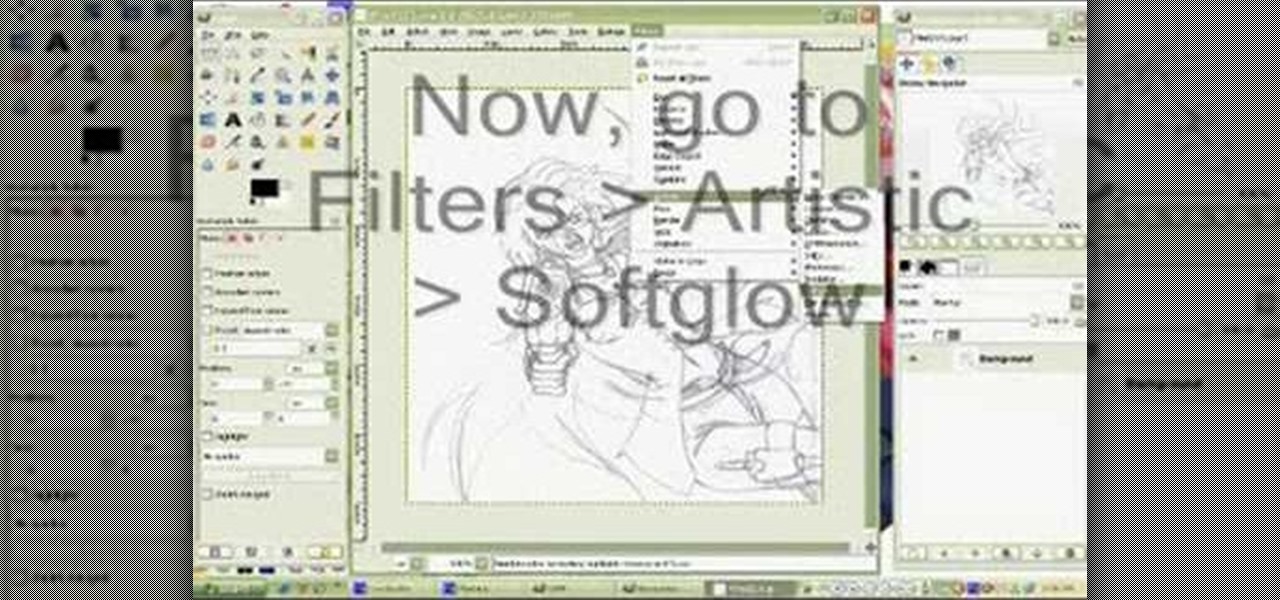
How To: Clean up a scanned drawing with the GIMP image editor
In this how to video, you will learn how to clean up scanned drawings using Gimp. You will need a scanner, drawing, and Gimp installed to do this. First, open the scanned drawing in Gimp. Next, select Select by Color. Click on an area that should be white and hit ctrl + x. Next, go to filters and select soft glow under the artistic sub menu. Play around with the settings to lighten the image and darken the important lines. Click okay once you are finished. Next, go to the artistic sub menu an...

How To: Check or Set Program Compatibility to Run Old Software in New Version of Windows (OS)
When people upgrade their windows few software don't run on new OS. How to fix the problem? Setting program compatibility solves the issue. Watch the video we made and submitted earlier in You tube.

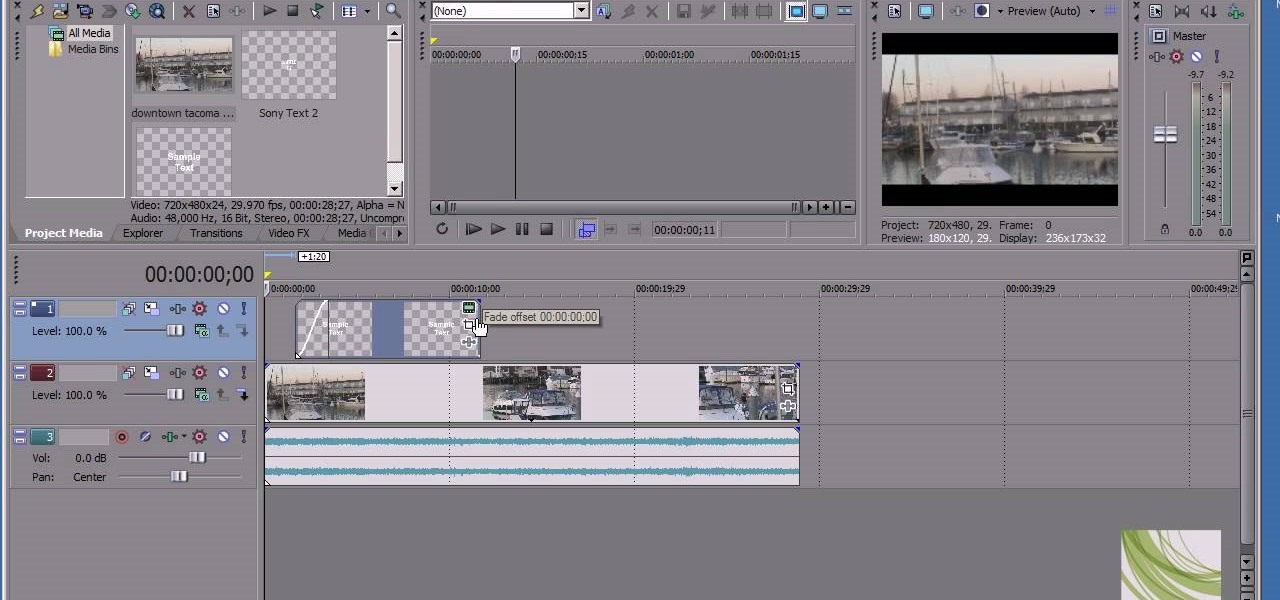

How To: Use vocal effects and auto-tune in Fruity Loops
In this tutorial, we learn how to use vocal effects and Auto-Tune in Fruity Loops. First, load on your audio and then set it to a channel FX. Add in the effects that you want and then drag them into the right hand side column for the different effects. From here, you can use the mixer to add in different beats and tunes. Then, you can add reeverb to the audio and then change the settings for it how you would like it. Continue to edit the different effects as you continue to scroll through the...

How To: Edit Pre-Built Photo Galleries Xara Web Designer 7 Premium
Tutorial for creating web design photo gallery. This Xara Web Designer Tutorial will give an overview of editing things such as but not limited to: captions, photos, pop-up properties, titles and so on. If you need assistance using Xara Web Designer let us know and we will do our best to create web design tutorials to help you.

How To: Crop Photos Using Clip Tool & Add Photos to Text Panel for Xara Web Designer 7 Premium
In this web design tutorial learn how to use web design clip tool to crop photos in Xara Web Designer. Also this web design tutorial will cover how to add photos to text panels as well.

How To: Use Xara Web Designer 7 Premium Designs Gallery Note Panel, Numbered Items and More
Learning how to use other text panels in the designs gallery. This website design tutorial will teach you how to add a note panel, numbered panel and one additional text panel.

How To: Rename Named Colors & Speech Bubbles Xara Web Designer 7 Premium
In this web design tutorial you will learn the differences between matching colors vs. not matching colors, changing speech bubble colors and renaming named colors.

How To: Use Designs Gallery Speech Bubbles Xara Web Designer 7 Premium
In this web design tutorial learn how to adjust width and color of speech bubbles and text within speech bubbles. This is a two part series web design tutorial so make sure to watch the following web design tutorial to help you fully understand how to modify speech bubbles from designs gallery.

How To: Link to Files on Your Computer Xara Web Designer 7 Premium
This web design Tutorial will walk you through process of linking to files on your computer. You can link file types including but not limited to Microsoft Word, PowerPoint, PDF, Videos and so on for download on your website.

How To: HTML Web Design Tutorials - HTML Bold and Italics
his HTML Web Design tutorial will help you learn how to use the HTML bold and italics tag. A explanation of the emphasized and strong HTML Web Design Tags will be explain as well.

How To: Add Title, Description, Keywords and/or Phrases for Xara Web Designer 7 Premium
This web design tutorial will teach you how to add titles and descriptions that are relevant to your web page. Also you will learn how to add keywords for your website by using the website properties panel to add relevant keywords and phrases to your document in Xara Web Designer. The concepts taught for this web design tutorial are also referred to as Search Engine Optimization (SEO) meta tags.

How To: Apply Line Strokes in Xara Web Designer 7 Premium
Web Design Tutorial for Xara Web Designer to help you learn how to apply line strokes to objects. Our web design tutorials are geared toward complete beginners although each web design tutorial will go deeper into helping you understand how to use the Xara Web Designer software. Line strokes a beneficial because it allow you to give objects in your web design space a unique look. In this web design tutorial I will experiment and show you some of the different variations of patterns that can b...

How To: Flip Object Horizontal & Flip Vertically in Xara Web Designer
In this Xara web designer tutorial you will learn how to use flip horizontal and vertical feature. The Xara Web Designer flip tool is used to change the orientation of an object. Imagine that the flip tool was a mirror and you could reflect an object in the opposite direction and that will give you an idea of how it works. The Xara Web Designer flip tool is great for creating reflecting objects, which you will get an opportunity to do in a much later tutorial.

How To: Create Web Design File Backups Xara Web Designer 7 Premium
In this web design tutorial we will show you how to protect yourself from losing your work just in case the program malfunctions, computer crashes or you accidentally forget to save document and so on. I highly recommend you utilize this Web Design Tutorial especially if you are working on large websites for clients.

How To: HTML Web Design Tutorials for HTML Heading Tags H1 to H6 Lesson 3
This HTML Web Design tutorial will explain how to add a Heading tag for your website. The heading tag is very important because it helps search engines to determine what the main topic is on a particular web page within your website. The HTML codes for heading tags range from h1 to h6 with h1 being the most important or in other words the main heading HTML web design tag. Make sure to give the h1 tag the most importance in terms of titles on your web page for headings. Another rule I recommen...

How To: Change Multipage View vs. Single Page View for Xara Web Designer 7 Premium
Website Design Tutorial for Xara Web Designer learning how to switch between single page view vs. multi-page view. When working with your web design it is important to understand, which website design view is best for completing your project. This web design tutorial covers two of in my opinion the most important views for your web design work environment.







