The new Pyro FX in Houdini 10 are very impressive with improved workflow. The Pyro FX are great for creating 3D fire and smoke effects. And in this video tutorial series, you will learn the Pyro FX workflow in-depth and the parameters used to create fire and smoke effects. You will also see how volumetric data is created and recorded, and how to visualize it.
1. Beginning Setup
This video covers the initial setup of the working file that's referenced throughout this series of lessons.
2. Initial Tour
An overview of the various editors and node sub-networks. This video provides a straightforward opportunity to become familiar with navigating the networks.
3. Visualize Data
An introduction to specific names and data types, and how to visualize them in Houdini.
4. New Desktop
Re-configure the Houdini desktop layout to better suit your needs for working with Pyro FX.
5. Shading Fire
An introduction to the Pyro Shader and a detailed look at the parameters used for shading fire.
6. Shading Smoke
Drawing knowledge gained in the previous lesson, continue to explore the Pyro Shader and the parameters used to shade smoke.
7. Scattering
Scattering is used by the Pyro Shader to simulate the diffusion of light created by fire within a smoke cloud. Scattering is the next logical step after tweaking the look of fire and smoke.
8. Voxels
Step away from Pyro FX to consider the fundamentals of volumetric data, how it is generated and recorded in Houdini.
9. Pyro Node
This lesson focuses on the Pyro node and examines how data is initially created, what types of data are created, and how it is managed. Referenced are previous example of voxels.
10. Lowres and Upres
In this concluding lesson, see the transition of the low-res simulation data to high-res form. Also see what type of data needs to be generated, saved, and rendered - including shadow maps, scattered pointclouds, and dynamic data.
Just updated your iPhone? You'll find new emoji, enhanced security, podcast transcripts, Apple Cash virtual numbers, and other useful features. There are even new additions hidden within Safari. Find out what's new and changed on your iPhone with the iOS 17.4 update.



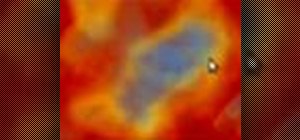









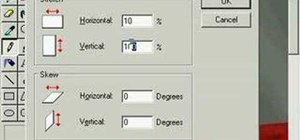


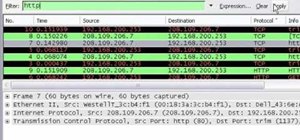








Be the First to Comment
Share Your Thoughts