From time to time we all face a problem of images being too large– to be shared on a web-site, via e-mail or to be inserted in a presentation. It is fine if we are talking about an image or two, but resizing hundreds of images sounds like a tedious task. That is why we have PhotoBulk, a batch image processor that provides numerous image editing tools that can be used for any number of images.
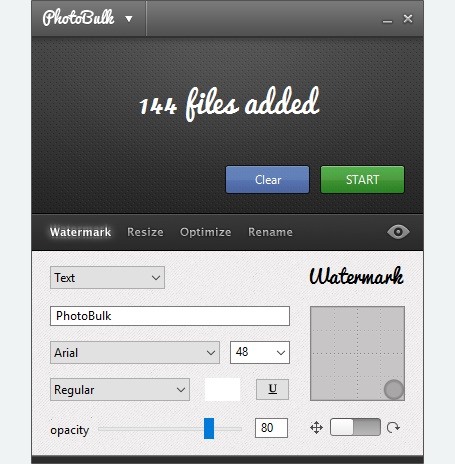
Step 1:
Drag-and-drop images in PhotoBulk, you can also use Open command to get them into the application
Step 2:
Select 'Resize', specify the parameters; you can preview changes before applying them
Step 3:
'Start' to launch the process
Step 4:
Choose a destination folder for edited images
Step 5:
Note that you can convert images into a different format if you need to.
Find your images in the specified destination folder.
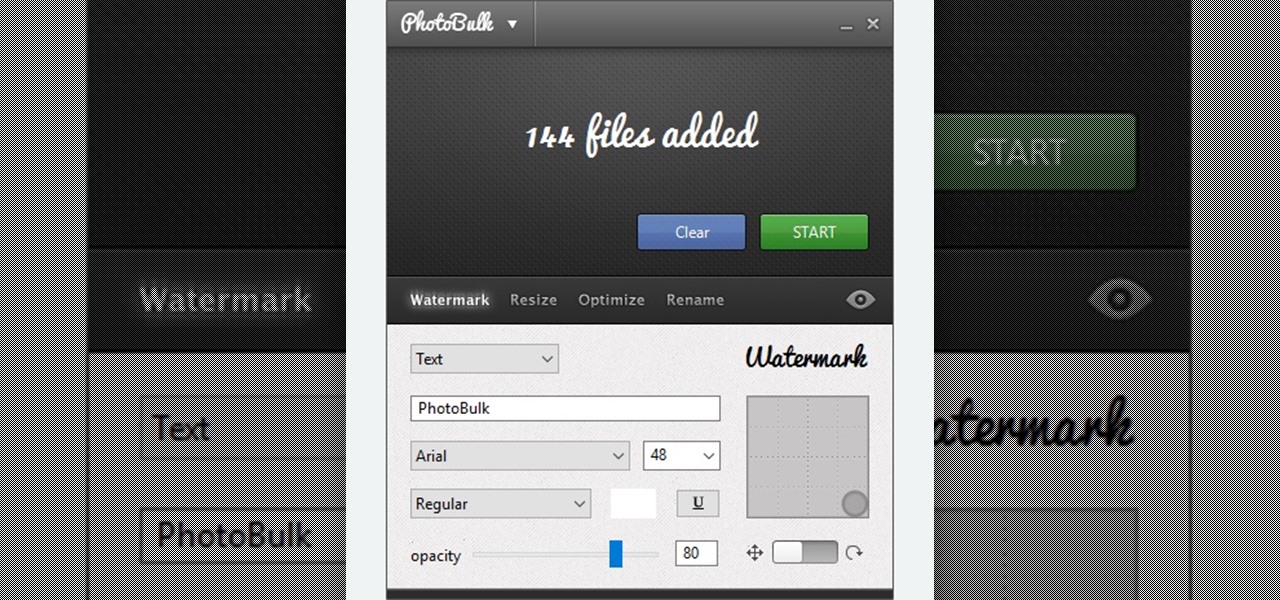




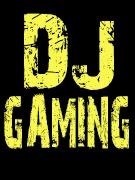











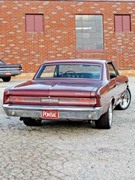







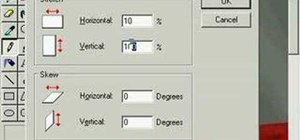






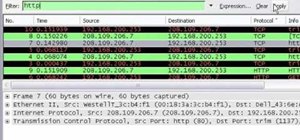





Be the First to Respond
Share Your Thoughts