If you would like to access a USB device connected to another computer in your network, there is an application that enables you to do just that. FlexiHub serves as a control panel for all shared devices in your network. Read on to find out how to connect a USB device to FlexiHub
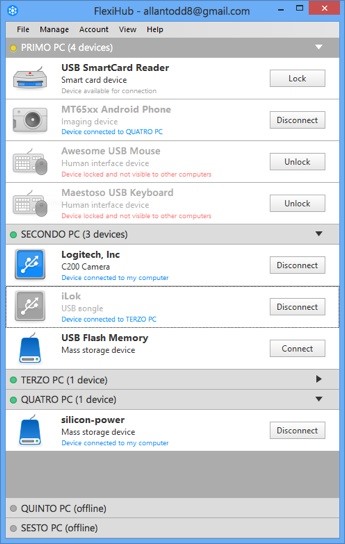
Step 1:
Locate it among available USB devices and click 'Connect'. If it is not displayed in the list, check whether it is shared and not locked.
Step 2:
Setup compression level for USB traffic - to speed up interacting with certain kinds of devices and minimizing Internet traffic used. This might be helpful in case with scanners that transfer uncompressed data. However there are devices for which decompression is not required, e.g. asynchronous devices such as webcams where compression might lead to degrading video quality.
Step 3:
To disconnect a device, click 'Disconnect' from any node in your account.
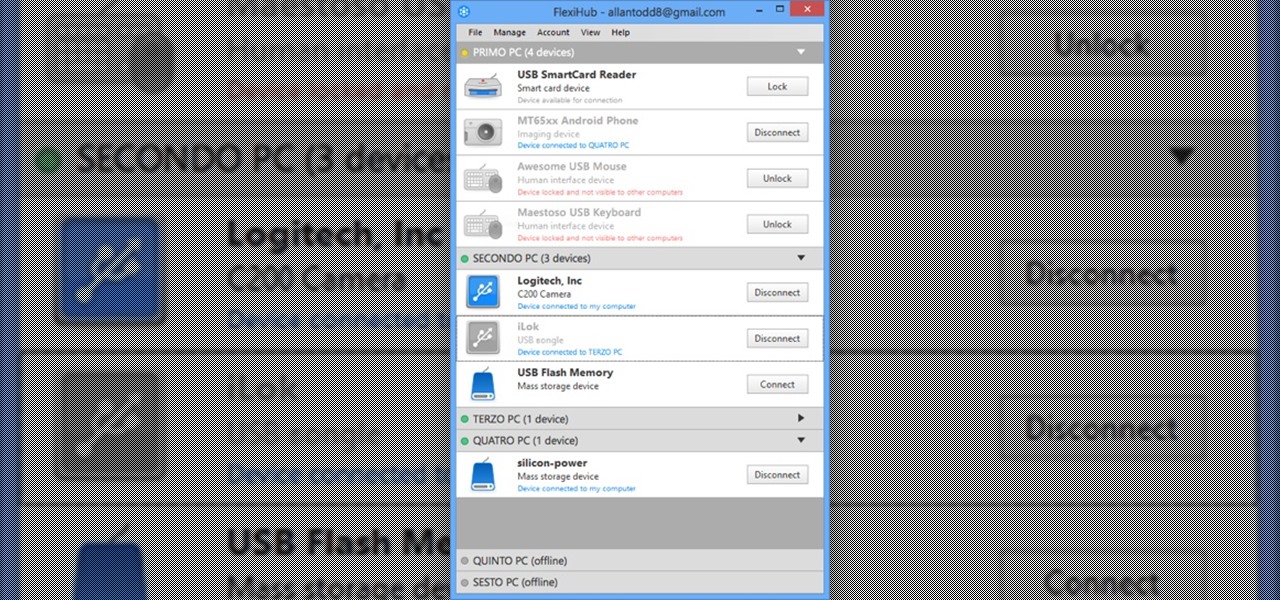




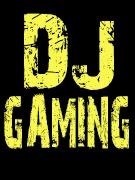











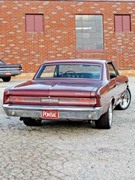




















Be the First to Respond
Share Your Thoughts