Software Tips Features


Dumpster Drive: Exchange Your Digital Trash with Strangers
Do you ever wonder if the files you're trashing on your Mac are actually trash? Let's say there are 80 million computer owners running Mac OS. If each user trashes at least 10 files each day, that's 800 million deleted files that cease to exist every 24 hours. If that doesn't sound like a lot to you, a month would equal 24 billion junked files, a year—nearly 1 trillion.
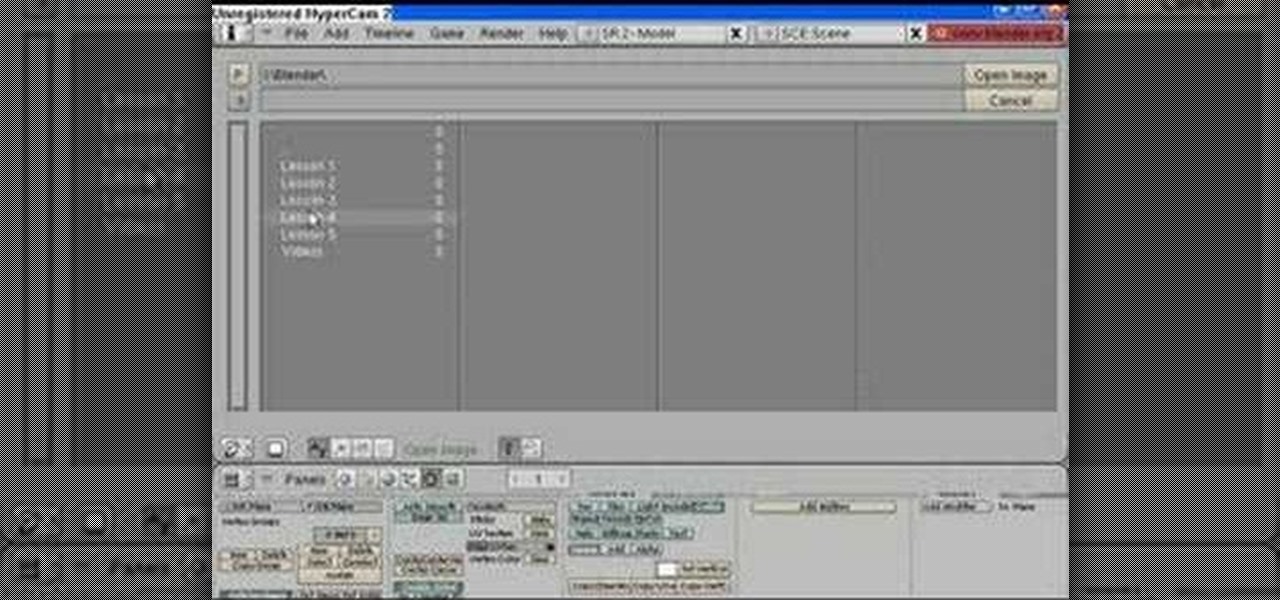
How To: Set up reference planes for modeling in Blender
In this tutorial you will learn how to setup image-planes in your viewport in Blender that can be viewed in realtime, allowing you to load for example a hammer image and use it has reference when modeling a hammer.

How To: Make a business card design in GIMP
This video is about how to make a business card design in GIMP. First of all, download some GIMP labels plug-in. Create a business card of required size by entering dimensions going to on “Toolbox”, then Xtns, then Misc, then Labels, then Rect Label. Now create image and text on business cards. The image should compliment it without overwhelming the text. Now add borders and accents. Select “Image”, then “Filters”, then “Combine”, then “Make Label Page” and insert the image. Check your contac...

How To: Make a setup with Visual Studio 2008 the easy way
Do you want to know how to make an installer using Visual Studio 2008? In this 9 minute video, the viewers will be taught the process of how to do so. All the viewer requires is a computer and the software. Some of the knowledge in this video is quite advance and require prior computer knowledge. However, the process itself is easy and if the viewer follows each step correctly, they should have no problem creating a setup file using Visual Studio 2008. However, prior computer knowledge is sti...

How To: Measure objects and distances within Blender
This clip offers a look at how to measure objects and distances in Blender. Whether you're new to the Blender Foundation's popular open-source 3D computer graphics application or are a seasoned digital artist merely on the lookout for new tips and tricks, you're sure to be well served by this free video software tutorial from the folks at CG Cookie. For more information, including step-by-step instructions, take a look!

How To: Map, paint and texture UVs in Modo 201
Go beyond the traditional 3D workflow to an immersive creative experience with the software Modo, created by Luxology. Modo is the next evolution of 3D modeling, painting and rendering for Mac and PC. Modo includes 3D sculpting tools, animation and network rendering, and advanced features such as n-gons and edge weighting.

How To: Lock angles with the Ortho and Polar modes in AutoCAD 2011
Learn how to use the Ortho and Polar modes to lock angles in AutoCAD 2011. This clip will teach you everything you'll need to know. Whether you're new to Autodesk's popular 3D drafting application or a seasoned professional just looking to better acquaint yourself with the newest iteration of the program, you're sure to be well served by this video tutorial. For more information, including step-by-step instructions, watch this free video guide.

How To: Safely Download Pictures in Bulk from Google Images
Downloading images from Google Images search can be a time consuming and DANGEROUS process. On more than one occasion, while trying to save the full size image and being forced to the originating website, I have accidentally come across malicious websites.

How To: Use MPEG Streamclip to transcode video for use in Premiere Pro
Use content taken from a variety of different sources or file types and transcode them so you can begin working with them in Premiere Pro. This tutorial shows you how to use a software program called MPEG Streamclip to achieve this on a Mac computer.

How To: Add subtitles to movies using VirtualDub
This video show you a pretty handy trick to know if you are into video editing; This shows you how to put in subtitles in any movies you want using the program VirtualDub and the subtitler plugin. Add subtitles to movies using VirtualDub.

How To: Make easy flyers in Easy Flyer Creator
In this tutorial, we learn how to design custom flyers using Easy Flyer Creator. First, start a new deign in the software, then delete all graphics so the page is blank. Next, add in a background to the flyer and resize it to fit onto the entire page. Now, right click on the picture and choose 'set as background'. Now, add another picture on the page, then move it to your desired location to fit on the bottom of the page. After this, you can edit the picture further, if needed. When you are d...

How To: Create fur for 3D models within Blender 2.49 or 2.5
This tutorial presents a general primer on how to go about creating fur for furry creatures within Blender 2.49 or 2.5. Whether you're new to the Blender Foundation's popular 3D modeling program or a seasoned graphic artist just interested in better acquainting yourself with the application, you're sure to be well served by this free video tutorial. For more information, including detailed instructions, take a look.

How To: Export footage as AVI/PNG sequence in particleIllusion
In this particleIllusion video tutorial you will learn how to render AVI and sequential PNG files. Learn to export the files with enabled Alpha Channel. This allows output of PNG files with transparency Export footage as AVI/PNG sequence in particleIllusion.

How To: Use the Forest tileset with autotiles in RPG Maker XP
Learn how to create maps using the Forest tileset (With Autotiles) in RPG Maker XP (RMXP). Part 1 of 2 - How to Use the Forest tileset with autotiles in RPG Maker XP.

How To: Use Houdini voxel fluids
Created by Houdini Product Specialist Stephen Tucker, this crash course series focuses on the concept of fluid dynamics and how they work within Houdini. These videos on Voxel Fluids should help any artist get up in running with the foundation tools available for creating fluid effects in Houdini 9.5. Topics range from how to create a container to how to gain access to fluid attributes for shading, and even passing data from volumes to particles.

How To: Create indented text in GIMP
Hulldo teaches you how to create indented text in GIMP. First, create a new document of any size. Then use the text tool to write some words. Next, select that text and go to Script fu-layer effects-inner shadow. Once you've done this, duplicate the layer. You will now want to filter-blur-Gaussian blur. Apply that to your second layer. Now you can either merge the layers or leave them as they are. You can also play with the text settings, if you want a larger shadow, a bolder text and so on. ...

How To: Build a parametric truss system in Revit
This Revit software tutorial shows how to array a series of voids to create a changing truss system. Rather than thinking of the modeling in components what we are doing here is modeling a solid and using Revit’s cut geometry tool to slice a solid into stick members. The only catch to this techniques is that each truss has a slight slant on the top and bottom. This is something we can look past since it will be lost in the line weight. Once this model needs to transfer to a higher lever of pr...

How To: Present your models in SketchUp
This video series shows you all the steps involved in properly presenting your models inside SketchUp. The videos correspond to Chapter 10 of the book Google SketchUp for Dummies. PART 1 discusses standing in the right spot and how to use the position camera tool. PART 2 explains how to walk around your model using the walk tool. PART 3 shows you how to stop and look around. PART 4 shows you how to set your field of view (how much you can see). PART 5 talks about creating actual scenes. PART ...

How To: Add lights and materials to models in Pro/DESKTOP
This CAD software tutorial shows you how to work with lights and materials in Pro/DESKTOP. This is an advanced tutorial that will show you how to add materials to a figure, add lighting, backgrounds and export the image. Rendering completed images is an important part of working in ProDESKTOP since it showcases your final products. Learn how to make your models good with lights and materials in this Pro/DESKTOP tutorial. This video is best viewed full screen.

How To: Use Celtx free screenwriting software
Learn tips for using the Celtx free screenwriting software, including project library, production schedule, editors, and online services in this free screenwriting video series.

How To: Install and setup JDownloader on Ubuntu Linux
In this video, viewers learn how to install and setup JDownloader on Ubuntu Linux Downloader is open source download manager. It simplifies downloading files from One-Click-Hosters like Rapidshare.com or Megaupload.com - not only for users with a premium account but also for users who don't pay. It offers downloading in multiple parallel streams, captcha recognition, automatically file extraction and much more. Of course, JDownloader is absolutely free of charge. This video will benefit those...

How To: View your iPod Touch or iPhone Screen on your desktop
This tutorial will show you how to view your iPod or iPhone screen on your desktop. First of all, you need to have a jailbroken iPod for the applications necessary and secondly you will need Wi-Fi. You will need to download the application RealVNC for your desktop and Cydia for the jailbroken iPod or iPhone. Within Cydia you will search for the program Veency and go to the homepage. From there you will go into settings Veency. Now you have down everything on your iPod or iPhone. Now on your c...

How To: Edit Photoshop files for free with Paint.net
This video will show you how to create and edit Photoshop files without having to buy Photoshop. This also works if you have a .psd file from someone else that you need to work on and you don't have Photoshop. Learn to use Paint.net for Windows to edit Photoshop files.

How To: Give your images a widescreen border in GIMP
Hulldo teaches you how to give your images a widescreen border using GIMP. Open up a picture and the click new layer. Next go to select - border and make it 3 pixels. Go to tool options and use black for foreground fill. Select none and create a new layer. Go to view and make sure snap to canvas edges is ticked. Go to rectangle select tool and go to its menu. Then select 640x30 pixels. Fill that layer with black and select none. Duplicate this layer. You place this one on the bottom and you a...

How To: Create a blog for a website in iWeb
By creating a blog, you can publish an online journal about anything you want. This iLife tutorial shows you how to create a blog to put on your website. iWeb makes it easy to add a blog to your site by providing templates. Learn how to create, add and delete blog entries in this iWeb tutorial.

How To: Build a Bart PE CD with the Bart PE Builder software
Check out this video tutorial for building a Bart PE CD with Part PE Builder made by Runtime Software. Make sure that you have Internet access, a blank CD, and a copy of your Windows XP compact disk with at least Service Pack 1 on it. This will help you creat a bootable CD-ROM for your computer.

How To: Bake a shadow map in Blender
Learn how to bake shadow maps when working in Blender with this handy video guide. Whether you're new to the Blender Foundation's popular open-source 3D computer graphics application or are a seasoned digital artist merely on the lookout for new tips and tricks, you're sure to be well served by this free video software tutorial. For more information, including step-by-step instructions, take a look!

How To: Print images in Aperture
Instead of using Photoshop, why not give Apple's Aperture a try? Aperture is designed more for post-production work for professional photographers, letting you cull through shoots, enhance images, manage massive libraries, and deliver stunning photos.

How To: Animate fingers with an easy rig in Blender 2.5
This Blender 2.5 video tutorial takes on the process of rigging the fingers to a human hand with only a few bones and constraints. This technique leaves you with fingers that are very easy to animate and control without the need for IKs or Drivers. Whether you're new to the Blender Foundation's popular open-source 3D computer graphics application or are a seasoned digital artist merely on the lookout for new tips and tricks, you're sure to be well served by this free video software tutorial f...

How To: Set key frames in the Nuke 5 node compositor
Learn how to use set key frames (or keyframes) working in Nuke 5. Whether you're new to the Foundry's popular node-based compositing application or a seasoned post-production professional just looking to better acquaint yourself with Nuke 5's new features, you're sure to be well served by this video tutorial. For more information, including a detailed overview, watch this free video guide.

How To: Make 3D characters in iClone
Paul Louis shows us how to create 3D characters iClone in this series of videos. Part 1 of 15 - How to Make 3D characters in iClone.

How To: Create a 3D model of a werewolf in Blender 2.5
In this video tutorial, we learn how to create a 3D model of a werewolf in Blender 2.5. Whether you're new to Autodesk's popular modeling software or a seasoned 3D artist just looking to better acquaint yourself with the 3ds Max 2010 workflow, you're sure to be well served by this video tutorial. For more information, and to get started using the lessons imparted by this free video software tutorial yourself, watch this free video guide. Create a 3D model of a werewolf in Blender 2.5 - Part 1...

How To: Break up large files easily with 7-Zip
Break up large files easily with 7-Zip. Use for a cheap way of backing up files or sending large files to friends in e-mail

How To: Use video transitions in Pinnacle Studio
In this video tutorial, viewers learn how to add video transitions to a video in Pinnacle Studio. This task is very easy, simple and fast to do. Begin by imputing the video clips into the time-line. Then click on the Transitions tab and select a transition. Once selected, simply drag the transition in between two video clips. There are many transitions to select from. Users are able to preview each transition by clicking on it and pressing the Play button. This video will benefit those viewer...

How To: Create a 3D natural landscape in modo
See how to create a complete natural environment in modo. See how to add a simple river mesh and then use procedural shaders and complex modo shader layering system to create a procedural rock shader and a basic water material. We'll use adaptive microtriangle displacement and bump mapping to achieve final rock look. Lighting will be based on internal daylight/skylight system to use global illumination to achieve a more natural result. Create a 3D natural landscape in modo.

How To: Compress files on a Mac using SimplyRAR v1.09
In this tutorial, we learn how to compress files on a Mac using Simply RAR v1.09. First, go to this website and download this software from http://www.macupdate.com/info.php/id/21430. Now, drag and drop this into your application and open it up. now, make a new folder where you want and name it anything you want. Next, drag and drop your movie into the SimplyRAR software, then choose a compression method. After this, choose the options you want that are on the lower right hand corner. Next, c...

How To: Paint with normal maps in modo
Devolped by the same team of engineers responsible for LightWave 3D, modo, lowercase, delivers the next evolution of 3D modeling, painting and rendering in a single integrated and accelerated package for the Mac and PC. And now, modo is a true end-to-end solution that includes true 3D sculpting tools, animation and network rendering! More than just features, modo is a truly elegant integration of technology, raw horsepower and refined workflow. With such a wealth of inbuilt features, however,...

How To: Set up audio & MIDI recording on a PC in SONAR 6
This audio production software tutorial shows you how to set up audio and MIDI recording devices on a PC using SONAR 6 Home Studio. See how to plug-in cables, and set up audio and MIDI for optimized recording and playback on a PC. This video shows the process in SONAR Home Studio 6, but the concepts can be applied to most Cakewalk software.

How To: Program your own arcade game with characters, backgrounds and music
Replicate the old arcade games like Pac Man or Galaga by downloading the free software Gamemaker 7.0. After you've downloaded the program, create your own sprites in an image editor, use the sounds already provided in the software and finally load your background. Then set up your game script, and you have your own arcade-style video game!

How To: Use booleans in Blender
This tutorial explains what boolean operations are and how to use them when modeling in Blender.







