Everything Else


How To: Use Virtual DJ to mix hip hop in a club setting
When you're mixing in a club setting, you never want the crowd to stop dancing. Learning how to properly crossfade songs is key in keeping the beat bumping. Master the technique of blending in this video tutorial. Download a free trial of Virtual DJ and start mixing.

How To: Understand Virtual DJ basics
Virtual DJ is an epic piece of software that allows you to become a disc jockey, without even having to get up from your chair. In this video tutorial, learn how to use the basic functionality of this great application. Download a free trial of Virtual DJ and start mixing.
How To: Pixelize an image in PhotoFiltre (GMask)
Got something to hide? Learn how to censor or "GMask" an image simply by using the Mosaic option in PhotoFiltre to pixelize the entire thing or just a small (Naughty!) area. It's not that difficult to protect the identities of the not-so-innocent, especially after following the instructions in this video.

How To: Disable the ads on Spotify
Love free streaming music but hate the annoying ads that come with it? There might just be a solution to that. Use this video to learn how to remove the ads from Spotify. Just follow along and set the Proxy to the following:

How To: Eliminate the ads on Spotify
Spotify can be a really great music streaming program, but there's nothing like a loud, annoying ad to ruin your aural zen. With this video, you'll learn how to remove ads from Spotify in just a couple easy steps. When it comes to setting the Proxy, copy and paste the following:

How To: Use the Wedge ROP in Houdini 9.5
The Wedge ROP is a render output driver, which can be used to change variables on the fly while rendering. This can be very useful when simulating, in that you can test out different parameters to see the different results. It's a relatively new feature in Houdini 9.5.

How To: Use the Creep Tool and copy stamping in Houdini 9
Find out the best ways to use the creep swab in Houdini. An architect in New York came up with a very clever means of distributing various shapes onto a surface using a creep swab. So, if you want to know how it's done, watch this two-part video, which focuses on using the creep tool in conjunction with copy stamping to achieve some unique results in Houdini 9.
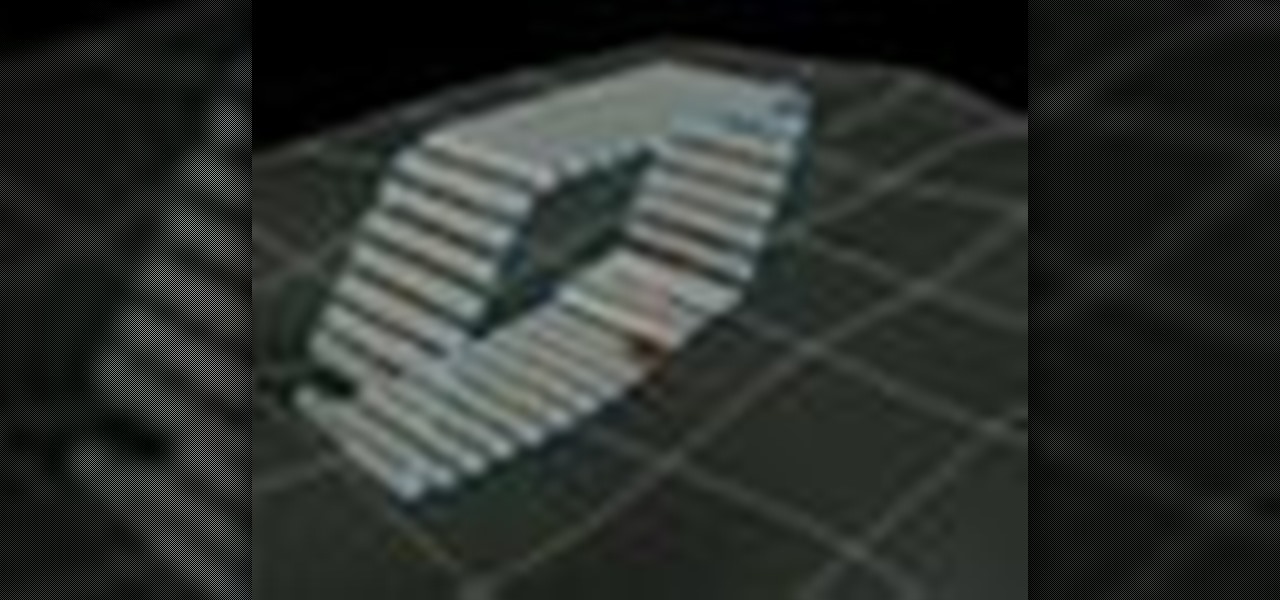
How To: Use the Creep Tool in Houdini 9
Find out how to use the creep swab in Houdini 9. It's a three-part video tutorial that shows the strength and diversity of the Creep Tool in Houdini. In this specific case, see the creep tool with line rotation and improve your animation skills.

How To: Add and use Fur in Houdini 9.5
See a tour of the new fur system in Houdini 9.5! It presents a workflow for adding fur to a character, then dives into implementation of the tools to help build that fur.

How To: Use Pyro FX in Houdini 10
Check out Houdini's new pyro effects! Watch this video tutorial to learn how to use Pyro FX n Houdini 10.

How To: Blow an image away using particles in Houdini 9.5
You can do just about anything in Houdini's 3D animation program. In this video series masterclass, Houdini artist Georges NAKHLE shows how to dissolve an image using Houdini particles. See how to blow an image away using particles!

How To: Render with Mantra in Houdini 9.5
The 3D animation program Houdini is automatically bundled with Mantra, Houdini's production-class renderer. In this masterclass, developer Mark Elendt shows you some of the latest features of Mantra including PBR (Physically Based Rendering) and the new volume rendering architecture. He will also review the process of rendering with different rendering engines in Mantra. See how the rendering engine works.

How To: Rebuild the fire simulator in Houdini 9.5
Check out this masterclass on Houdini 9.5 and how to rebuild the fire simulator. Houdini's Fluid Tools offer a powerful simulation environment for visual effects artists. Senior Mathematician Jeff Lait introduces you to the basic building blocks for generating fluids and low level tools that make it easier to control the simulations.

How To: Crumple and tear in Houdini 10
Learn the basics of crumpling and tearing in Houdini 10. This cool crumple and tear effects can make destruction look more realistic in any 3D scene.

How To: Massage data in Houdini 10
Get a crash course on HScript Expressions, Variables, and Attributes in Houdini 10. If you don't even know what this means, then you probably need to check this video tutorial series out. Understanding how to massage data in Houdini is key to giving yourself the creative edge and allowing you to unleash mind-blowing visual effects. This 18-part video series covers a variety of simple yet essential weapons in your arsenal including Global, Standard and Custom Variables to Math and String Modif...

How To: Use Pyro FX fire and smoke tools in Houdini 10
Want to know how to use the Pyro FX tools in Houdini 10? This masterclass will tell you everything you need to know about using Pyro FX fire and smoke tools in Houdini 10. The discussion covers the addition of exciting new fire and smoke tools. Topics covered include a powerful new fluid up-resing technique, advanced noise and turbulence control, and a highly tweakable custom fire and smoke shader.

How To: Create fire and smoke using Pyro FX in Houdini 10
The new Pyro FX in Houdini 10 are very impressive with improved workflow. The Pyro FX are great for creating 3D fire and smoke effects. And in this video tutorial series, you will learn the Pyro FX workflow in-depth and the parameters used to create fire and smoke effects. You will also see how volumetric data is created and recorded, and how to visualize it.

How To: Erase a CD-RW & Reuse It to Save Money
We know, we know: How many people actually burn stuff onto CDs these days? Well, while external hard drives that hold several terrabytes of data and flash drives have kind of replaced our reliance on CDs, every now and then they're good for quickly compiling a "Pop Hits of the '80s" CD for your girlfriend or simply for storing your illegal version of Microsoft Office.
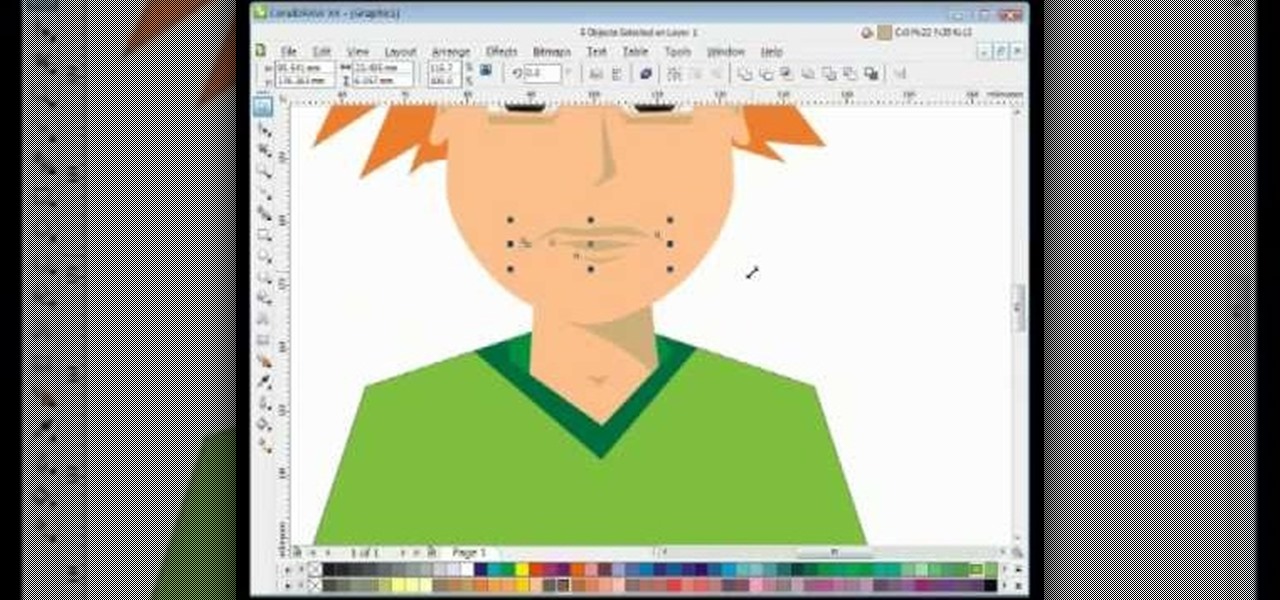
How To: Draw a male cartoon vector character in CorelDRAW X4
Have some fun with your CorelDRAW software and learn how to actually draw with it. Believe it or not, most people who own software like this never use it, so don't fall into this staple. Watch this video tutorial to learn how to draw a male cartoon vector character in CorelDRAW X4.

How To: Rip DVDs and convert videos with HandBrake
Everybody is going digital these days, so everybody has a reason for software like HandBrake. You can save your entire DVD collection on your computer in digital files, and you can convert videos into different formats. Check out this video tutorial on how to rip DVDs and convert videos on Ubuntu Linux, Windows, and Mac.

How To: Create a Terminator eye visual effect
Create stunning visual graphics with this Terminator eye tutorial. If you've ever wanted to work with James Cameron, here's your chance to prove your stuff. Vfxworld shows you how to use visual effects software from beginning to end to create a realistic-looking Terminator. Be sure to watch all of the 9 part series to get the whole picture! Learn to use SynthEyes, 3ds Max, compositing, color correction and more.

How To: Create homemade CGI match move with PFTrack
This tutorial covers the basics of creating homemade CGI with PFTrack, a Swiss Army knife of visual effects software. Using PFTrack, PictureBandit takes you through the different features of PFTrack, and shows you how to use it to match move your scene. Make your video project look as professional as possible with this PFTrack tutorial.

How To: Match move using the Stabilize Node in Shake 4.1
These Apple Shake 4.1 tutorials shows you the basics how to use the Stabilize Node in Shake 4.1 for match moving. Apple Shake 4.1 is a high-end compositing and visual effects package, which can help you make your graphics look as professional as possible. This tutorial also shows you how to use Shake 4.1's color correction to make the image blend. For more advice on using Apple Shake 4.1, search for Shake 4.1 on WonderHowTo.

How To: Create heat displacement in Shake 4.1
Check out this tutorial on how to create heat displacement in Apple Shake 4.1, a 2D and 3D compositing suite that will help you with visual effects editing. This video shows you how to create heat displacement in Shake 4.1, resulting in a very realistic picture. The method is easy to replicate on your own personal computer, and assist you with compositing practice. For more information on Shake 4.1, search for Shake 4.1 on WonderHowTo.

How To: Make gradient text in GIMP
This video tutorial is an easy intro to making gradient text in GIMP… the free Photoshop alternative. It's easy to make your text a little more fancy with a gradient. It's so easy to use a gradient, that you have to learn it, or you'll never forgive yourself. This is GIMP 101. Learn it. Master it.

How To: Model a diving knife in Rhinoceros 3D
In this tutorial, you will learn how to model this cool looking diving knife. The model can be set apart into two pieces, blade and handle. Both having some nice features.

How To: Test usability without coding in the Visual Prototyper
The Visual Prototyper is a wireframe design solution that allows you to design a fully functional application wireframe and simulate it.

How To: Repair invalid DVD navigation and structure with FixVT
See how to repair invalid DVD navigation and structure with FixVTS. With FixVTS, you can easily repair the internal structure of a DVD. This is good for DVD menu correction, invalid DVD file structure and invalid navigation error messages.

How To: Merge two DVDs into one using DvdReMake Pro
See how to merge two DVDs into one using DvdReMake Pro. With DvdReMake Pro, you can easily merge two DVDs together onto one disc while even keeping the original DVD menus and without loss of quality.
How To: Make IMVU avatar eyes in Paint
IMVU is a 3D avatar chat, instant messenger, and dress up game. Get help with all of your IMVU avatar needs with these IMVU tips and tricks! Watch this video tutorial to learn how to make IMVU avatar eyes in Paint.

How To: Create shaped photo collages with Shape Collage
Watch this informative video tutorial on how to create shaped photo collages with Shape Collage. Shape Collage is an automatic photo collage maker that creates collages in different shapes in just a couple seconds. You can create picture collages in the shape of a rectangle, heart, text, or logo, with just a few clicks of the mouse.

How To: Make a catalogue picture for IMVU
IMVU is a 3D avatar chat, instant messenger, and dress up game. Get help with all of your IMVU avatar needs with these IMVU tips and tricks! Watch this video tutorial to learn how to make a catalogue picture for IMVU. This will show you all about making your catalogue picture using such programs as Paint and Photoshop.

How To: Create a simple neon glowing text in GIMP
Want a cool text effect? It's easy in GIMP. Watch this video tutorial to learn how to create a simple neon glowing text in GIMP.

How To: Make great tribute videos with these 5 tips
Welcome to Digital Issues, your guide to help make a digital life a little less painful. In this video tutorial, Digital Issues covers how to make great tribute videos with these 5 tips.
How To: Make a perfect IMVU avatar
IMVU is a 3D avatar chat, instant messenger, and dress up game. Get help with all of your IMVU avatar needs with these IMVU tips and tricks! Watch this video tutorial to learn how to make a perfect IMVU avatar.

How To: Convert VHS tapes to DVD with Roxio Easy VHS to DVD
This easy-to-follow video tutorial walks you through steps of converting old VHS tapes to DVD. Roxio Easy VHS to DVD is a combination of software and hardware that allows you to easily and quickly digitize old analog recordings. You simply attach the included hardware to a free USB 2.0 port on your computer, then capture from virtually any analog video or audio source.

How To: Convert photographs to black and white in Aperture 2
New to Apple's Aperture 2? Aperture 2 offers photographers a streamlined way to speed through edits, make essential adjustments, and deliver photos online and in print.

How To: Use saturation curves in color with Apple Color
In this Apple Color tutorial, Richard Harrington along with color expert Robbie Carman create the Pleasantville effect in Apple Color. Using the secondary curves, specifically the saturation curve, to isolate just the yellow in a taxi cab everything else in the video clip can then be desaturated to create this popular effect.

How To: Create a Binary Transition with Trapcode Form
This two part episode shows you how to use Trapcode Form to create a dramatic transition where footage breaks into binary code, and re-forms as different footage.

How To: Set up a seamless looping particle system w/ Trapcode
In this Episode, you will learn how to set up a seamless looping particle system. We will be using Trapcode Particular and Starglow to create a stylized holiday snowstorm, but the concepts can be adapted for anything from backgrounds to lower 3rds.







