Software Tips Features

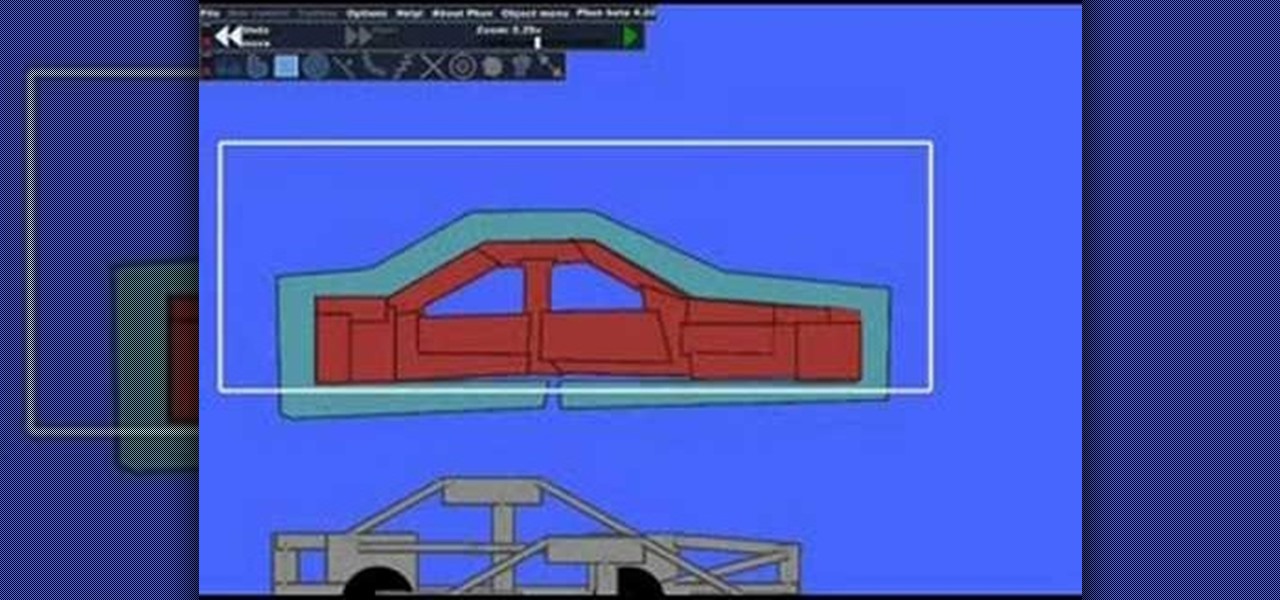
How To: Make a 3D crash car in the Phun 2D physics sandbox
Phun is a program that simulates a 2D physics sandbox. In this tutorial, learn how to make a 3D crash car in the Phun 2D physics sandbox with step-by-step instructions from this Phun expert.

How To: Use the Film & Stage plugin in SketchUp
Alex Oliver demonstrates how Art Directors and Cinematographers can use the Film & Stage plugin in SketchUp to explore the use of different camera lenses and aspect ratios on location or on a production set. The Film and Stage plug-in is a great way for film makers and directors to pre-visualize shots and scenes in SketchUp, a software you may only have thought useful for architecture and product pre-visualization. Learn how to plan shots and do animatics in this SketchUp tutorial.
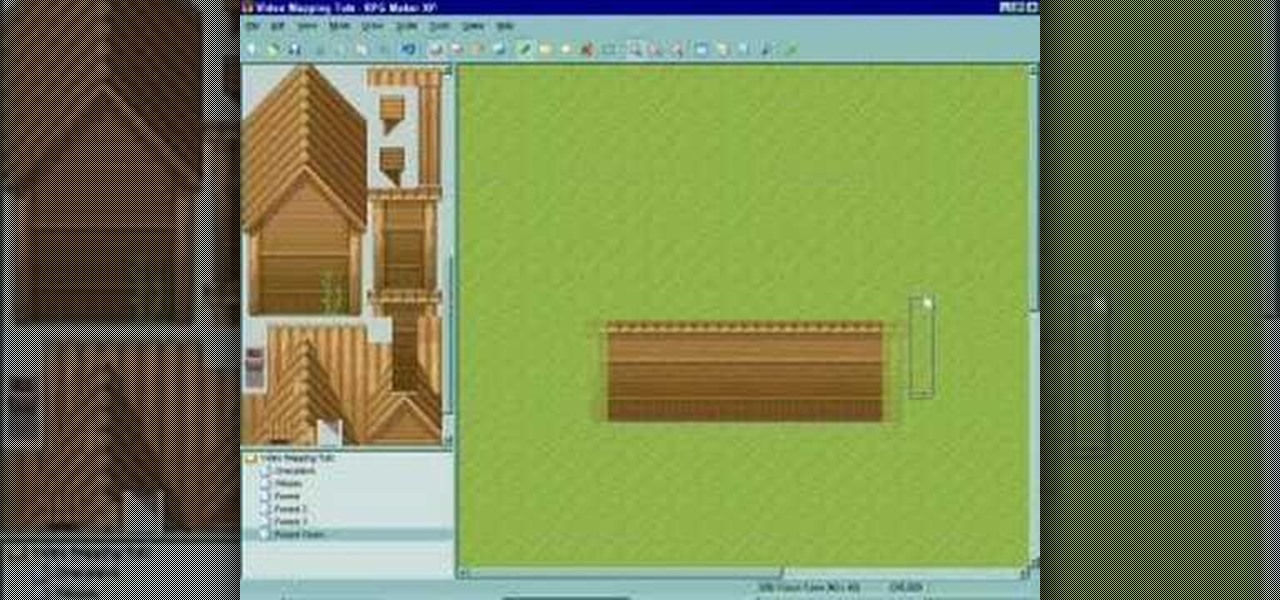
How To: Use the Forest Town tileset in RPG Maker XP (RMXP)
This video series has 7 parts on how to use the Forest Town tileset to create a map in RPG Maker XP (RMXP). There is no Part 6, so you will have to put in all of your own trees, bushes, and other decorations before proceeding with the last stage (video 6).

How To: Draw shapes in Google SketchUp
New to Google SketchUp? Take a look at this instructional video and learn how to draw shapes in Google Sketchup. There are four fundamental rules to drawing edges.

How To: Model and texture a car tire using the Blender software
Starting from a blank document, this tutorial shows you how to design a car tire using the Blender 3-D modeling program. It details mimicking the exact texture of the treads you'd find on a commercial tire, as well as a few useful animation techniques.

How To: Adjust project settings in Revit Architecture 2011
Need some help understand how project settings work within Autodesk Revit Architecture 2011? This clip provides some help. Whether you're new to Autodesk's popular CAD building information modeling application or a seasoned professional merely looking to better acquaint yourself with the newest features and functions of Revit Architecture 2011, you're sure to bell well served by this free video software tutorial. For more information, including detailed, step-by-step instructions, watch the v...

How To: Edit digital photos of jewelry
Do you need to take pictures of your jewelry work? Begin basic digital photo editing with Picasa2. Watch this video tutorial to see how to improve the look of your jewelry photos.

How To: Apply custom textures to objects in Sandbox 2
This video tutorial will teach you how to apply custom textures to objects inside Sandbox 2. It won't work on all objects, but works on such items as laptops, computers, or monitors. You'll work with the material editor, find the right textures, and crop and resize pictures to fit.

How To: Create password-protected zip files with WinRAR
If you have a group of large files that need to be sent to a client, you might want to compress it into one single file for easy access or even protect its content from outsiders with a password. This video will teach you how to create password-protected zip files with WinRAR. WinRAR provides full RAR and ZIP file support, and can decompress CAB, GZIP, ACE and other archive formats. Make sure to hit "play tutorial" in the top left corner of the video to start the video. There is no sound, so ...
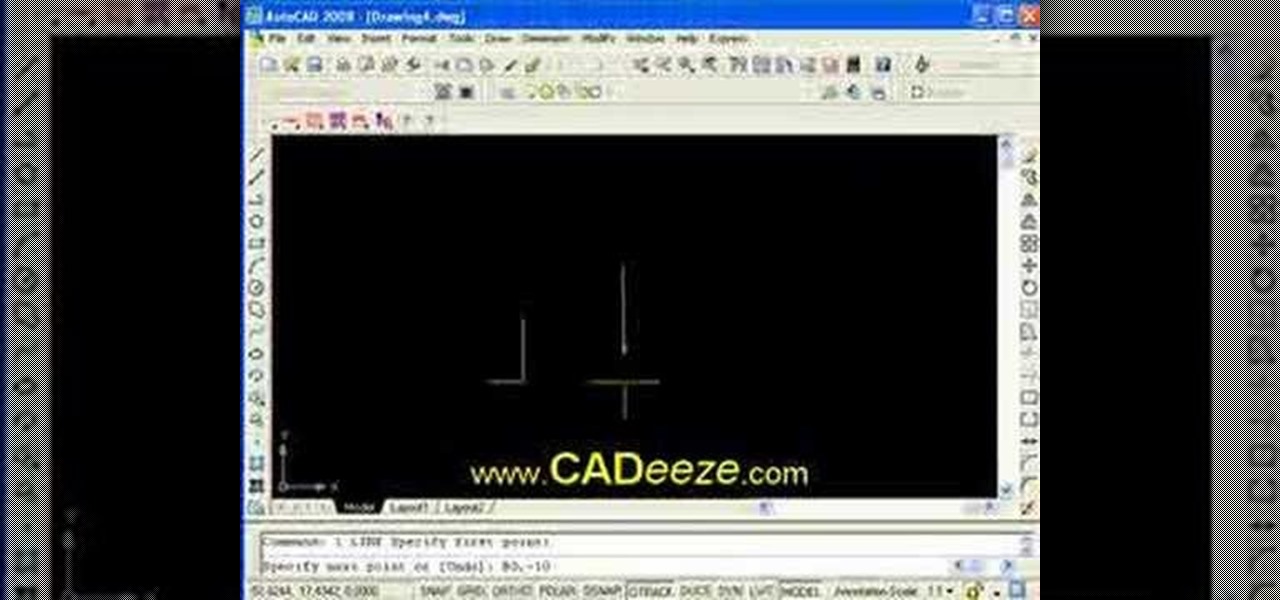
How To: Draw precise lines with coordinates in AutoCAD 2008
This AutoCAD 2008 tutorial covers additional ways to draw more precise lines using coordinates: Absolute Coordinates, Relative Coordinates, Relative Polar Coordinates.

How To: Batch compress multiple photos at once
Open Image Compressor 2008 and go to the Image Tray. Pick the images you want with the image selector and click on them to add them to the Image Tray. If you want to add every photo in a certain folder, you just click on the Add All button. Once you have the photos you want, you can batch compress them. You can go to File>Batch Compress to start the process, or just click on the Batch Compress button in the toolbar. Then, pick the compression options you want, or edit the images. You can also...

How To: Create a skull in Blender
Check out this video tutorial on Blender. You'll see how to successfully create a modeled skull in Blender.
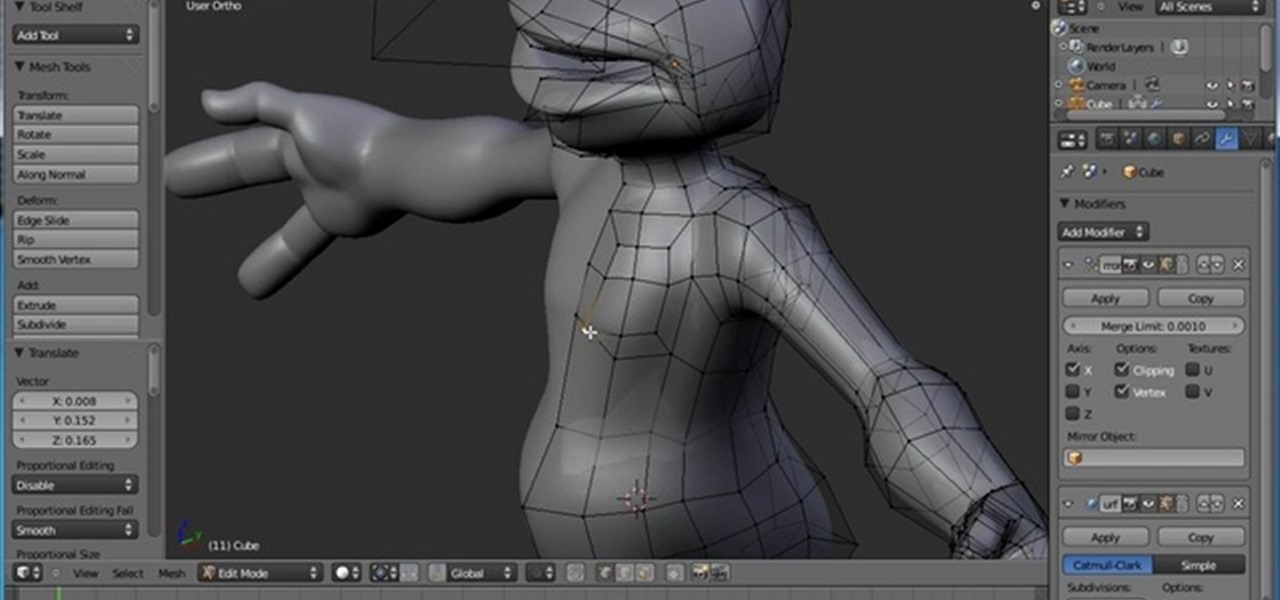
How To: Box model an alien in Blender 2.5
This clip demonstrates how to use the box-modeling technique to create a full character. The box-modeling technique is a good way to quickly visualize the shape of your character, rather than a creating the detail from the beginning. Whether you're new to the Blender Foundation's popular open-source 3D computer graphics application or are a seasoned digital artist merely on the lookout for new tips and tricks, you're sure to be well served by this free video software tutorial from the folks a...

How To: Make a screen capture program in Visual basic
This video shows how to make a screen capture program in Visual basic. The first step to create a screen capture is to open a new project and open a new form window. The second step is to create to temples for either saving or capturing the picture you choose to select. The third step involves following the code structure given by the instructor to enable the correct function for the save or capture button options. The final step is to open the project as a finished work with the correct codi...

How To: UV Map in Blender
In this Blender tutorial you will learn how to do basic UV Mapping on a box.

How To: Listen to music online for free using a Spotify account
Spotify is a free, ad-supported program that allows you to listen to music online for free. The music is everything from indie labels to the top 100 charts. This guide will help you learn how to listen to music using a Spotify account.
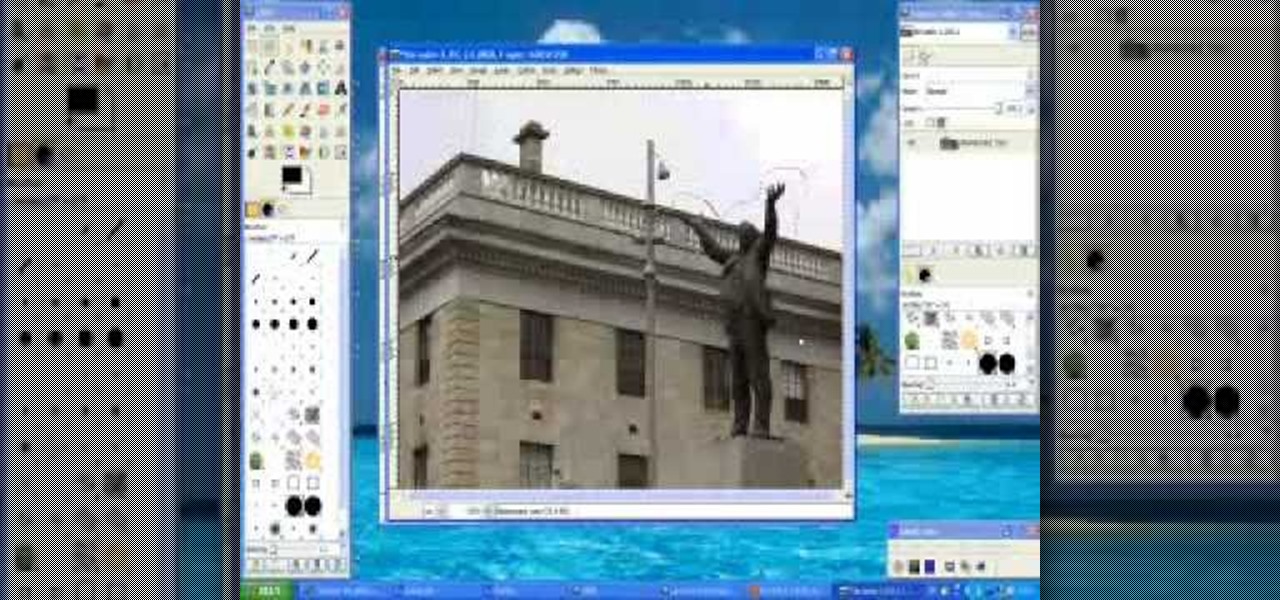
How To: Remove a background in GIMP with the eraser
Check out this very basic tutorial on removing backgrounds by cutting out an image in GIMP using the eraser tool and selection tool.

How To: Create 3D pictures using Callipygian 3D
You can make you own classic style red/green or red/blue 3D images. Learn how to take pictures and turn them into 3D compatible images using Callipygian 3D Photo Editing Software.

How To: Use the section tool in Google SketchUp
Take a look at this instructional video and learn how to use the section tool in Google SketchUp. This tutorial covers how to create cut-away views of your model in any direction, the context options for the section plane, and how to move and rotate the section plane. You can lock the section orientation by holding the "Shift" key.
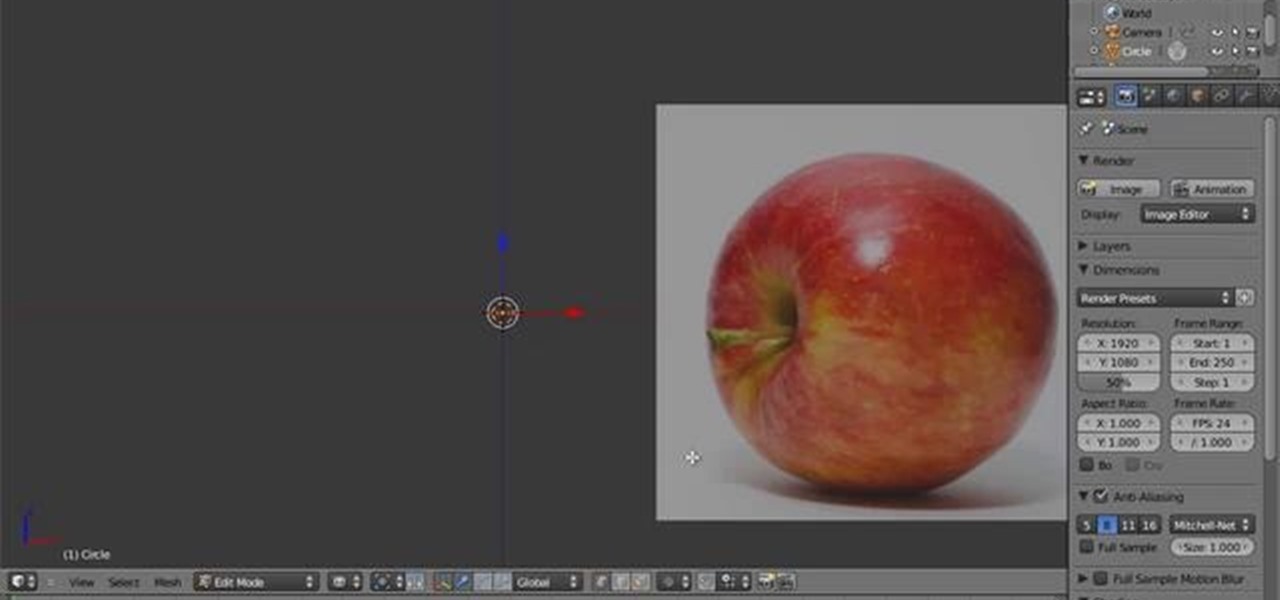
How To: Create a 3D model of an apple in Blender 2.5
This clip presents a thorough overview of how to model a realistic apple within Blender 2.5. Whether you're new to Autodesk's popular 3D modeling program or a seasoned graphic artist just interested in better acquainting yourself with the application, you're sure to be well served by this free video tutorial. For more information, including detailed instructions, take a look. Create a 3D model of an apple in Blender 2.5.
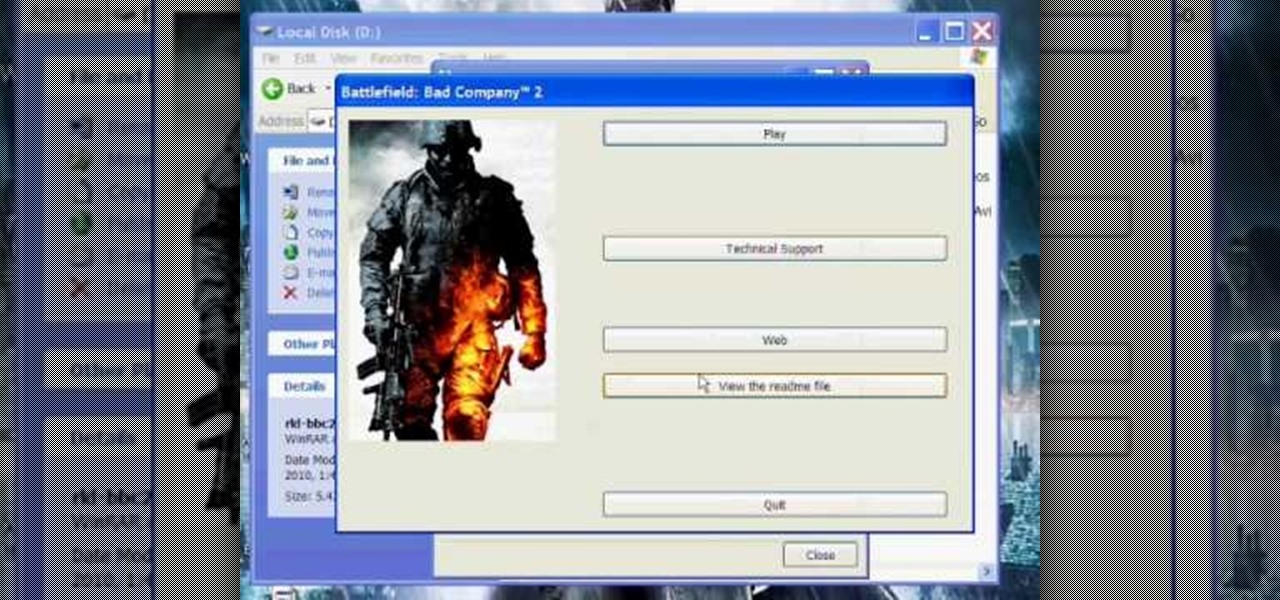
How To: Use Daemon Tools Lite to mount an image or ISO file
In this Software video tutorial you will learn how to use Daemon Tools Lite to mount an image or ISO file. This is a software that takes ISO files and puts them on a fake hard DVD drive. This is really very easy and simple to do and takes practically no time. Go to start > all programs > daemon tools > daemon tools lite. Now the ‘mount n drive manager’ window will come up. Here you click ‘add’, browse to the ISO file and open it. Alternately, you can drag and drop the image in to the ...

How To: Design a photorealistic tree with Blender
Check out this video tutorial to learn how to design a photorealistic tree with Blender. To make this tree with Blender, you will be using textures and mesh transparency. To start off, you'll first need to find a picture of a tree and save it as a transparent PGN file.
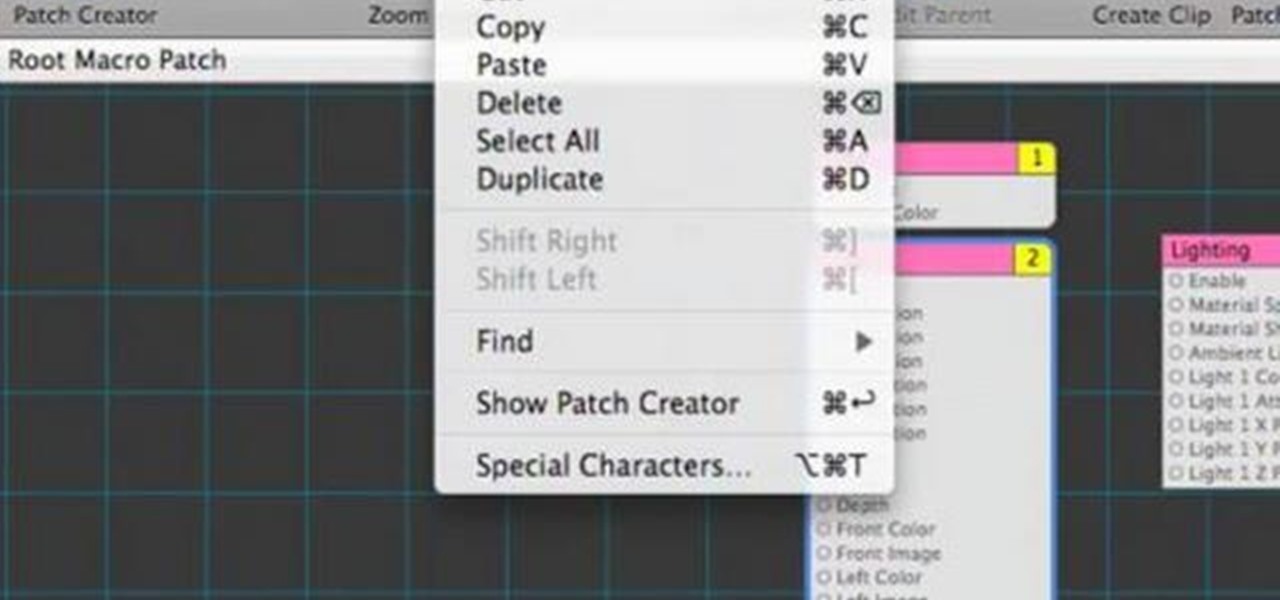
How To: Make an interactive toy in Quartz Composer
Are you new to Quartz, the modeling and composition software? Then rather than reading the manual and laboriously going through each and every function, have some fun learning the program instead by embarking on your first project.

How To: Customize subtitles with Subtitle Workshop
This video shows you how to create your own customized subtitles for videos and movies with the freeware Subtitle Workshop.

How To: Composite video in Autodesk Toxik
The Lynda Podcast teaches viewers how to composite a video using Autodesk Toxik program. First, you need to import your footage so go to file and import. Import the files that you would like to composite together. Now that you have your files, you should arrange them in the order that you want to composite them. What you want to be first, should be on top. To composite, add in a rendering not by right clicking and click add to pick list. You can pick 'Blend and comp' to composite the files to...

How To: Change UI colors in Houdini
This tutorial shows you how to change the user interface colors in Houdini.

How To: Draw a dog in MS Paint
In this tutorial, we learn how to draw a dog in MS Paint. You will do this by using Paint and your mouse, not using a tablet or a pen on the PC. Start out by drawing the outline of the dog in the middle of the page. Next, fill in the nose, mouth, and eyes with black. Then, color the tongue and draw on the ridges of the teeth in the mouth. From here, you will spray paint the color of the dog onto the edges. Spray brown around the edges, then add in white, tan, black, and other colors to make t...
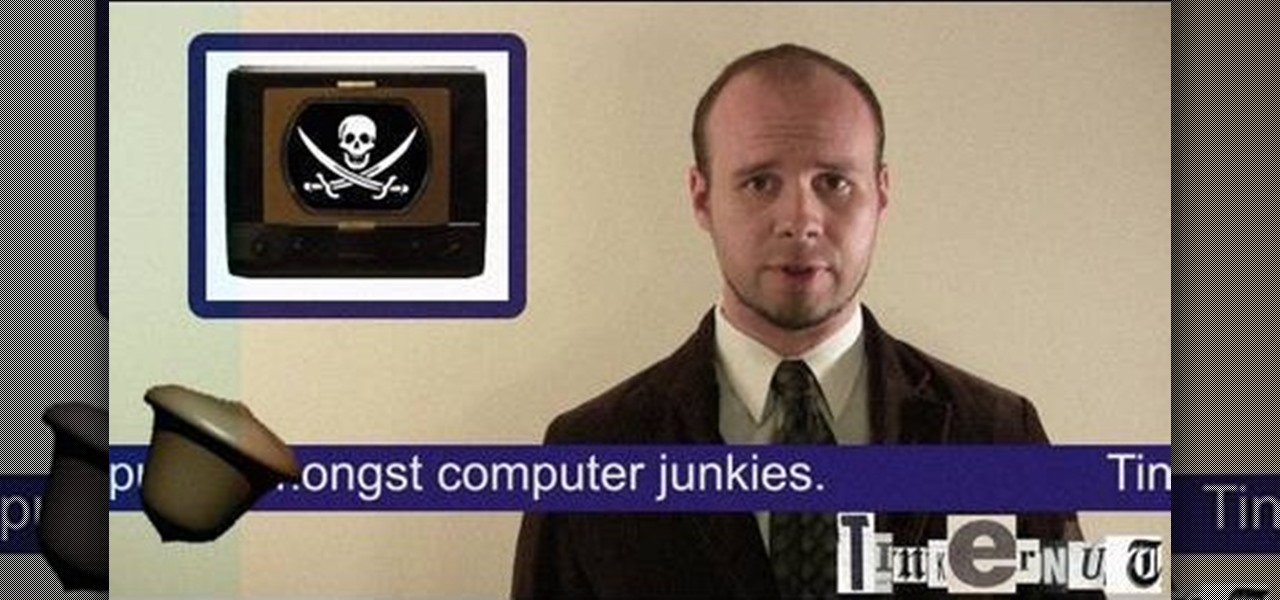
How To: Become a pirate TV producer and broadcast your own station
Start with a UHF or wireless TV transmitter (which you can easily get cheaply off Ebay or an electronics store), then pick what channel you want to broadcast to. Make your own news station, music show or anything else and start broadcasting!
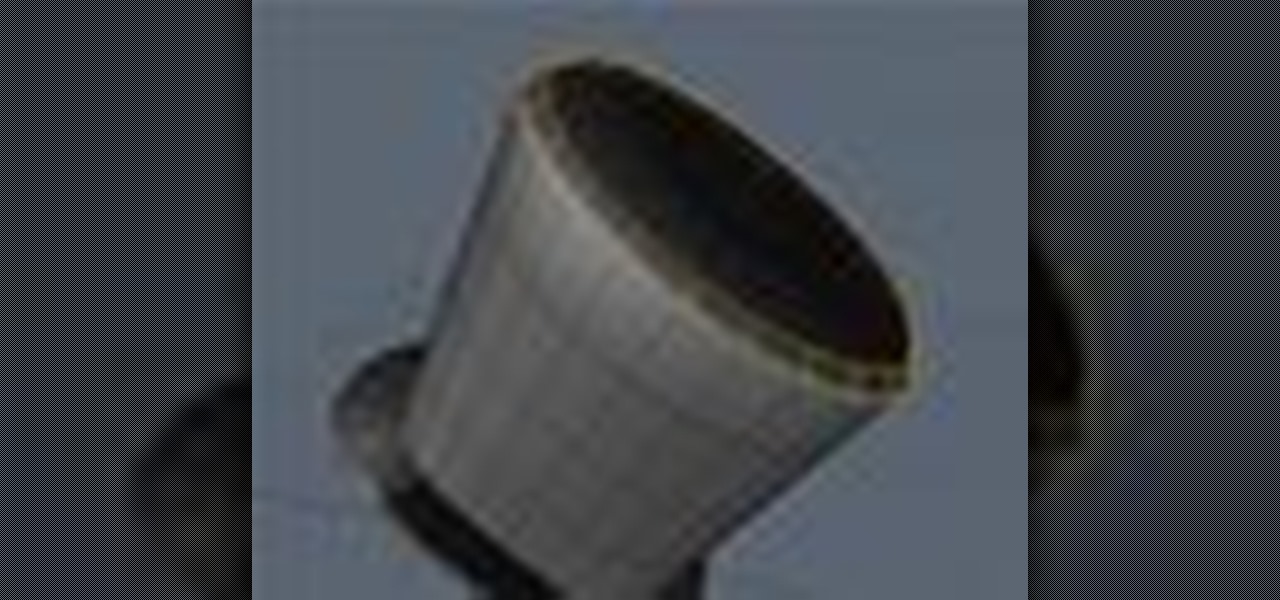
How To: Round edges with the edge bevel tool in modo
This 3D software modeling tutorial shows you how to use the edge bevel tool in modo 101. The Edge Bevel has the nifty "Round" option to quickly round off the hard edges of your polygonal mesh in modo.

How To: Create 2D animations in Pencil
Pencil is an open source software for Mac OSX and Windows systems. This video will show you how to do 2D animations of a ghost in Pencil.

How To: Extract Images and Text From PDF Files
Since PDF files are so popular in both our daily life and work, we see them everywhere. And sometimes we find there are terrfic images or text in the PDF files and we want to save them as seperate files for future use, such as in a presentation or post. Here's the question: how can we save those elements from the non-editable file formats?

News: Iraqi Insurgents Hack U.S. Drones With 26 Dollar Download
Uh oh. Somebody screwed up big this time. It has recently been reported that Iraqi insurgents have used $26 software to intercept live video feeds from U.S. drones located in Middle East conflict zones. The drone (a remotely piloted aircraft) is considered one of the U.S. military's most sophisticated weapons. Apparently not sophisticated enough, however.

How To: Add 3D objects to your videos
Software needed: Voodoo motion tracker, virtual dub and blender

How To: Autofold with the move tool in Google SketchUp
Autofold is part of the move tool and allows you to automatically create folding edges for new geometry. Take a look at this instructional video and learn how to use the move tool to autofold in Google SketchUp. The autofold can be activated by pressing the Alt key on the PC or the Apple key on a Mac. Autofold let's you move a point, edge or surface in any direction automatically creating fold edges as needed to do so.

How To: Edit metadata in Aperture
Aperture's metadata inspector is a one-stop location for editing the metadata associated with your images. Some of this metadata is automatically stored within the image files of your digital camera, and aperture automatically reads it when you import your photos. You can add other metadata, such as keywords, yourself.

How To: Creating a photo album page in iWeb
iWeb '08 introduces my albums templates. My album templates is a fast way to create and navigate web photo galleries. This tutorial shows you how to use the my albums templates and create a photo album page for your website in iWeb.

How To: Play a game without a CD with Daemon Tools
How to set up a virtual drive using Daemon Tools. This will allow you to play games without a CD (among other things). Play a game without a CD with Daemon Tools.

How To: Navigate the basic features of Virtual DJ
Virtual DJ is a powerful disk jockeying tool, that allows you to digitally manipulate multiple tracks at once. Learn the basic features of the tool in this video. Download a free trial of Virtual DJ and start mixing.
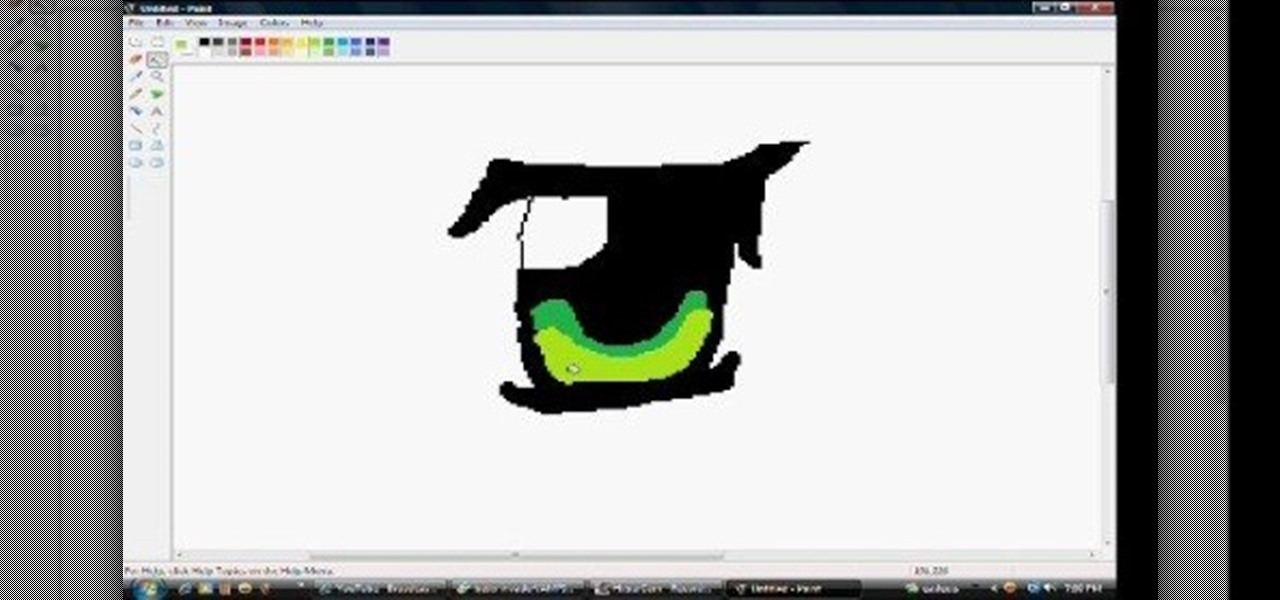
How To: Draw anime eyes in MS Paint
In this tutorial, we learn how to draw anime eyes in MS Paint. First, open up MS Paint and then grab a marker that is thick. From here, draw in a thick line that will be the top of the eye. Then, draw in the round area underneath the eye and the pupil inside of this. Draw in the bottom lash line of the eye, then start to add detail to the middle of the eye. Use the dark line to create a thicker line around the pupil, then fill the eye in with black. Leave a white part to make the eye look glo...
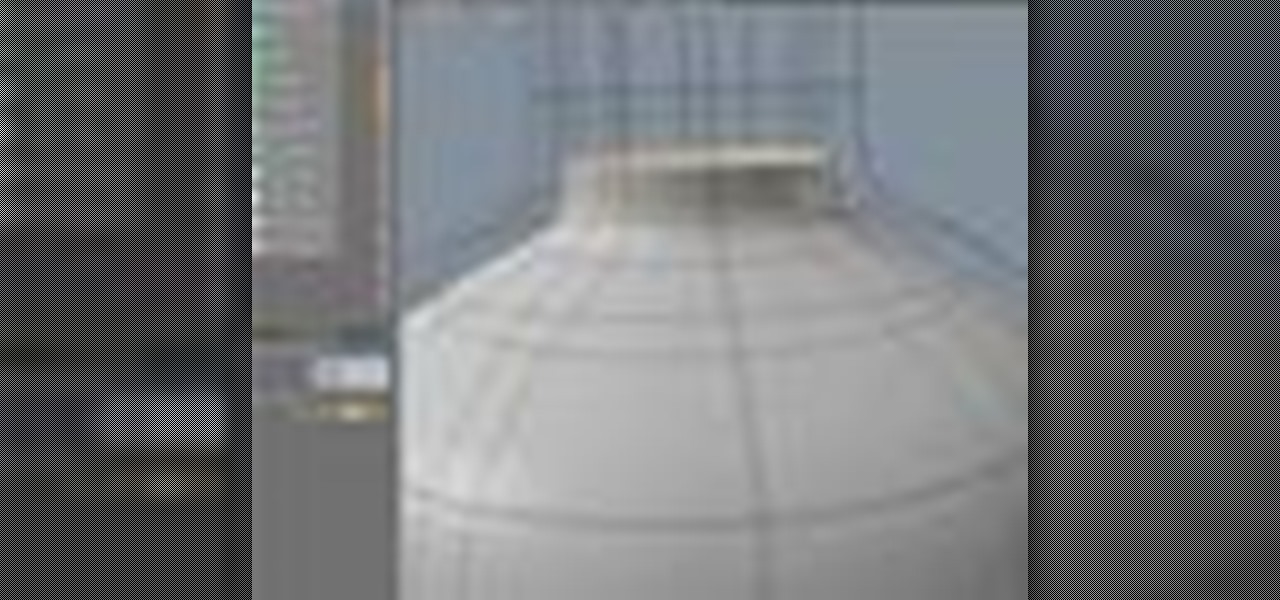
How To: Model, texture & light a glass bottle in modo 203
Modo community member Roger Harris explores his techniques for modeling, texturing and lighting a glass bottle in modo 203. If you are new to modo, this tutorial series should help you learn the basics of the software by taking you all the way through a project. Learn basic modeling, texturing and lighting in this modo tutorial. Model, texture & light a glass bottle in modo 203 - Part 1 of 3.







