Software Tips Features


How To: Make rounded dots in GIMP
The first thing that you want to do is in a new image, create a new transparent layer. Then you want to use the oval shape tool and check "fixed" so that it forms a perfect circle. Draw the circle, fill it with any color that you want, and then duplicate the layer. Use the move tool to move the new circle underneath the one you just created, leaving some room. Merge this layer with the one you originally copied it from, and repeat this step until you have as many circles as you want. Then you...

How To: Zoom, crop and move in Quick 3D in Wax 2.0
Wax 2.0 is a high performance and flexible video compositing and special effects software. In this Wax 2.0 tutorial you will learn how to use the Quick 3D portion of the program, including how to zoom, crop and move.

How To: Make gradient text in GIMP
This video tutorial is an easy intro to making gradient text in GIMP… the free Photoshop alternative. It's easy to make your text a little more fancy with a gradient. It's so easy to use a gradient, that you have to learn it, or you'll never forgive yourself. This is GIMP 101. Learn it. Master it.

How To: Use the Ruins tileset in RPG Maker XP (RMXP)
This mapping tutorial shows you how to use the Ruins tileset in RPG Maker XP (RMXP). Part 1 of 3 - How to Use the Ruins tileset in RPG Maker XP (RMXP).

How To: Make a fake tilt shift time lapse in Magic Bullet
You will need to create some time lapse footage first. Then, you can use the Magic Bullet software to edit in a fake tilt shift look for your time lapse film. This technique will work on most other video editing programs as well.

How To: Make a cartoon effect from video in Sony Movie Studio
In this video tutorial, viewers learn how to create a cartoon effect from video in Sony Movie Studio. Begin by importing the video clip(s) into the time line. Then click on the Video Effects tab and select New Blue Cartoon R. This is a plug in that needs to be downloaded. Users are able to select various different cartoon styles from the Preset drop-down menu. Users are also able to configure the lines and paint of the cartoon effect. This video will benefit those viewers who enjoy create and...

How To: Embed a Youtube Video Using Xara Web Designer
In this web design tutorial learn how to embed a YouTube video for your website design. This Xara Tutorial takes you step by step through the process and understanding of embedding a video for your Xara Web Designer website.

How To: Create a rhythmic gate effect in Ableton Live 8
This clip provides an overview of how to create a dancy rhythmic gate effect in Ableton Live 8. Whether you're new to computer recording, new to the Ableton Live DAW (digital audio workstation) or just looking to pick up a few new tips and tricks, you're sure to benefit from this free video software tutorial from NextStepAudio. For more information, including detailed, step-by-step instructions, take a look.

How To: Use Red Cine - output settings.
The Red Cine Application is essential to learn if you plan on shooting with the RED ONE camera. This tutorial goes over output settings, including path, name, size and format.

How To: Use the Curve Modifier tool in Blender 2.49b or 2.5
Here are a few quick tips and tricks on how to take advantage of the Curve Modifier feature in Blender 2.49b and 2.5. Whether you're new to the Blender Foundation's popular 3D modeling program or a seasoned graphic artist just interested in better acquainting yourself with the application, you're sure to be well served by this free video tutorial. For more information, including detailed instructions, take a look.

How To: Make stick figures in Pivot
in this tutorial, you will see how to make cool and interesting stick figures in Pivot.
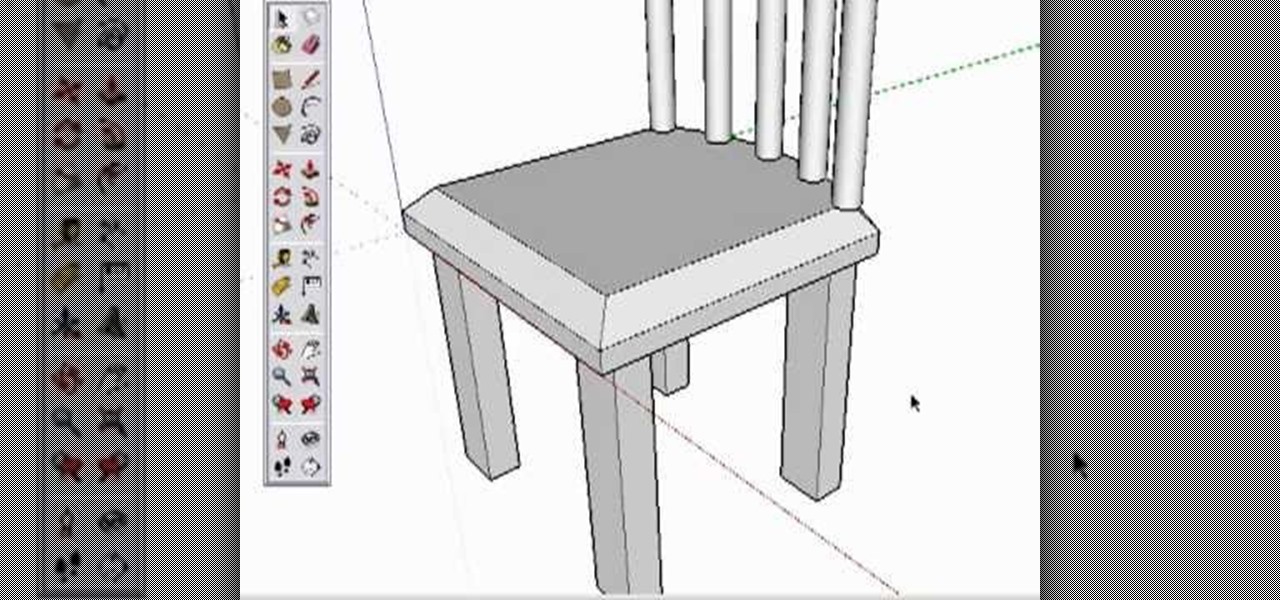
How To: Create a chair in Google SketchUp
Take a look at this instructional video and learn how to create a simple chair in Google SketchUp. This tutorial covers how to render this piece of furniture in two different ways, and then shows a third more advanced method to introduce some new tools in SketchUp.
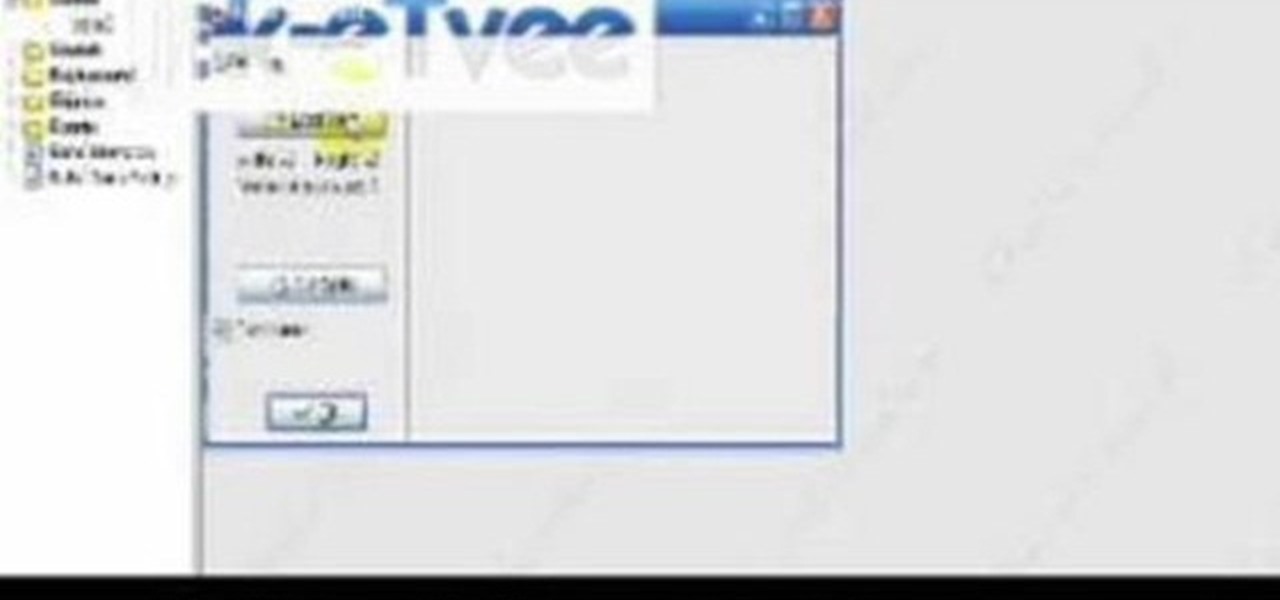
How To: Make a video game in Game Maker 7
Learn how to make your own Video game, using Game Maker 7. The software is free to download from yoyogames.com. Making a video game is easy and more fun than just playing one (not to mention it's much cheaper)!

How To: Create objects in Blender 3D
Create three-dimensional objects in 3d-making software, Blender with help from this video tutorial. Learn the basics of how to get started making these animations with step-by-step instructions from this Blender expert.

How To: Use Zune software
If you have a Zune, you probably use Zune's software to organize your music and videos and burn CD's. In this video series you will learn how to use all the functions of the Zune software including navigating the different libraries, ripping songs to your library, burning CD's, customizing options, and how to manually sync your Zune. Use Zune software - Part 1 of 19.

How To: Use HDRI lighting in modo
Devolped by the same team of engineers responsible for LightWave 3D, modo, lowercase, delivers the next evolution of 3D modeling, painting and rendering in a single integrated and accelerated package for the Mac and PC. And now, modo is a true end-to-end solution that includes true 3D sculpting tools, animation and network rendering! More than just features, modo is a truly elegant integration of technology, raw horsepower and refined workflow. With such a wealth of inbuilt features, however,...

How To: Set up a home server from behind a router using WAMP
This video tutorial belongs to the software category which is going to show you how to set up a home server from behind a router using WAMP. You will need a free program called wampserver. Go to their website, download and install the program. Then click on the icon and click 'put online' and the local host comes online. To check it, open up your browser and type in local host in the search box and it will show you the default index.php file. Again click on the icon and click 'www directory'....

How To: Use Google SketchUp Web Exporter
This 3D modeling software tutorial shows you how to use the Web Exporter tool in Google SketchUp. The SketchUp Web Exporter allows you to export your models for 3D interaction in a web browser. You will need to have the Web Exporter plug-in installed before watching the SketchUp tutorial.

How To: Use and configure WebCamMax
This software tutorial shows you how to configure WebCamMax and then how to use it to add notifications and emoticons to your web camera output or feed. If you want to add more info and customize your webcam videos, learn how you can do it with WebCamMax and this tutorial.

How To: Create a "tape stop" sound effect in Propellerhead Reason 5 or Record 1.5
Learn how to create a reel-to-reel-style "tape stop" effect within a Reason or Record session. This official video guide from James Bernard of Propellerhead will teach you everything you'll need to know. Whether you're new to Propellerhead's virtual music studio application, Reason, or their newer DAW app, Record, you're sure to find much to take away from this brief video software tutorial.
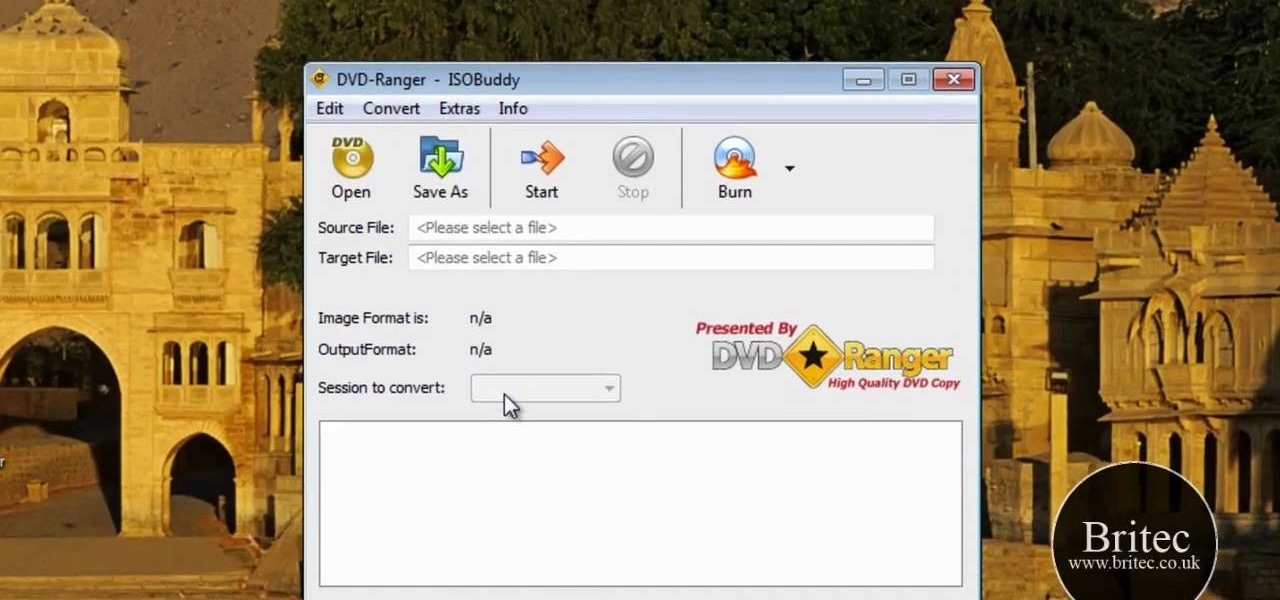
How To: Convert between GI, NRG, CDI, MDF, IMG, B5I, B6I, DMG files with ISOBuddy
Looking for a convenient ways to convert between various disk image types? With ISOBuddy, it's easy! So easy, in fact, that this home-computing how-to from the folks at Britec can present a complete overview of the process in just over two minutes. For complete details, including step-by-step instructions, watch this video guide.

How To: Copy stamp in Houdini 9
In this video tutorial you will learn about a very powerful feature in Houdini called Copy Stamping.

How To: Create big stencils in MS Paint
This video demonstrates how to change the Page Settings in Microsoft Paint for you to be able to print multiple page stencils. The first step is to open your stencil drawing. Then, go to File > Page Setup. In the Page Setup dialogue box, change the Top, Left, Right, and bottom margins' value to zero (0). Under the Scaling option, select "Fit to" and change the Pages values to two (2). Under the Orientation option, select Landscape. Switch back to Portrait and adjust the Pages values to three ...

How To: Reverse video in VirtualDub
Learn how to reverse video in VirtualDub. Start by going to windirstat.info, scroll down until you see the downloading and installing section and click winderstat1.1.2 Setup. The link directs you to SourceForge where it asks you to save the file, click yes. double click the saved file, run the security warning, accept the license by clicking next, click next again unless you want to customize your download. Click install. Click Next when completed and program will run when you click close. No...

How To: Mount ISO image files using Furius ISO Mount
This is a tutorial video on how to use a virtual CD/DVD drive software tool called Furius ISO Mount. Furius ISO Mount is an .ISO, .IMG, .BIN, .MDF, and .NRG image management utility, that allows you to automatically mount and unmount disk image files. This utility application will allow you to mount multiple images at once, burn image files to optical disk, and create MD5 and SHA1 checksums to verify the that the image files are not corrupted. This program also automatically creates mount poi...

How To: Limit the access of your Facebook apps with FB-Secure
Like everyone, you're on Facebook. And, also like everyone, you'd like to control the access your Facebook apps have BEFORE you even install them. Well, you can, with a sweet little Firefox add-on called FB-Secure. Take control of Facebook app privileges before they read your secret diary.

How To: Use AppYet to create an Android app for a website
There's a quick and easy way to create an Android app for your website, and you can do it yourself. Watch this video to learn how to use AppYet.com to create an Android app for your website in less than five minutes.
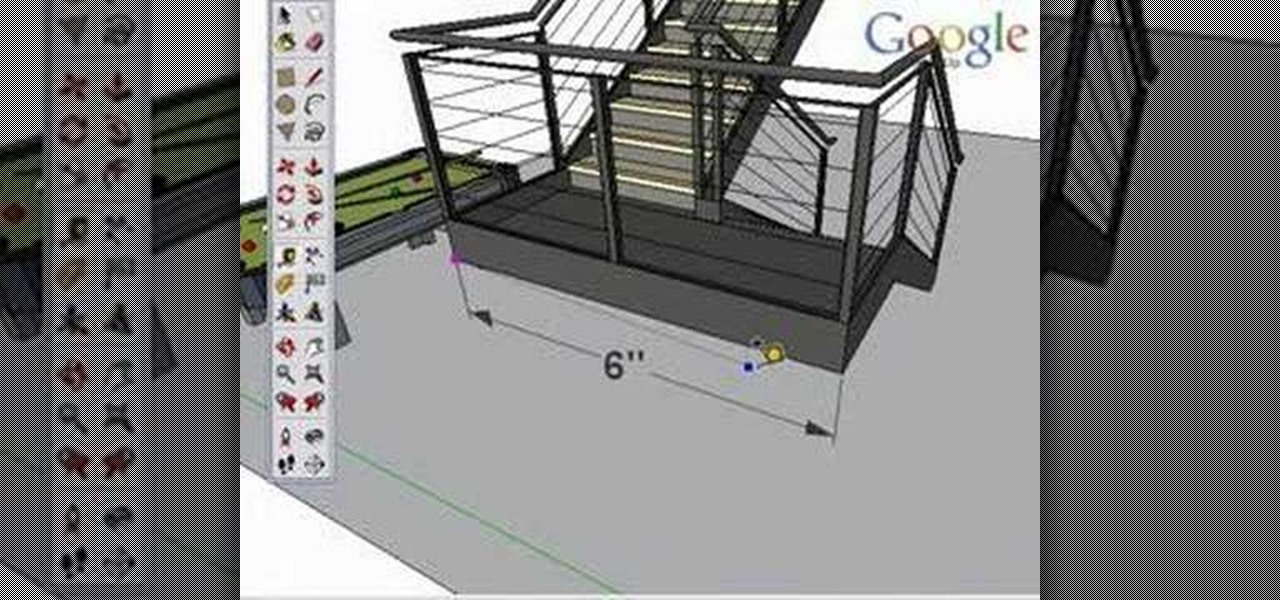
How To: Use the tape measure tool in Google SketchUp
Take a look at this instructional video and learn how to use the tape measure tool in Google SketchUp. You can use this tool to measure edges and distance, create construction geometry or dashed guidelines, and resize individual groups or the entire model. This tutorial covers all three of these functions in a step by step guide.

How To: Render a 3D model of a car within modo
Learn how to go about rendering a car within modo. This clip discusses basic shader creation, studio lighting setup and how to approach to every single material using shader trees, raytracing with blurry reflection and global illuminations. What's more, you'll see how to create glasses, rims, brakes, tires, different car paint surfaces and more. Whether you're new to Luxology's popular 3D computer graphics application or are a seasoned digital artist merely on the lookout for new tips and tri...

How To: Create a computer mouse in Modo 201
Go beyond the traditional 3D workflow to an immersive creative experience with the software Modo, created by Luxology. Modo is the next evolution of 3D modeling, painting and rendering for Mac and PC. Modo includes 3D sculpting tools, animation and network rendering, and advanced features such as n-gons and edge weighting.

How To: Photomatch a chair component in SketchUp 6
Alright MacGyver, for this week's assignment, you're going to need a picture of a chair, and SketchUp. And maybe some duct tape. We're going to show you how to use Photo Match to create a chair component from a digital image in this SketchUp software tutorial. It's one thing to use Photo Match in SketchUp to adjust perspective with buildings, but you can also use it to work with components, as you'll learn in this video.

How To: Create a simple neon glowing text in GIMP
Want a cool text effect? It's easy in GIMP. Watch this video tutorial to learn how to create a simple neon glowing text in GIMP.

How To: Process green-screen video in Blender 2.4 or 2.5
Blender's channel key node is your secret to processing greenscreen video. Whether you're new to the Blender Foundation's popular 3D modeling program or a seasoned graphic artist just interested in better acquainting yourself with the application, you're sure to be well served by this free video tutorial. For more information, including detailed instructions, take a look!

How To: Adjust highlights and shadows in Aperture
Aperture's highlights and shadows adjustment tool provides an easy way for you to brighten or reduce the brightness of highlights and shadows without affecting other aspects of your images.
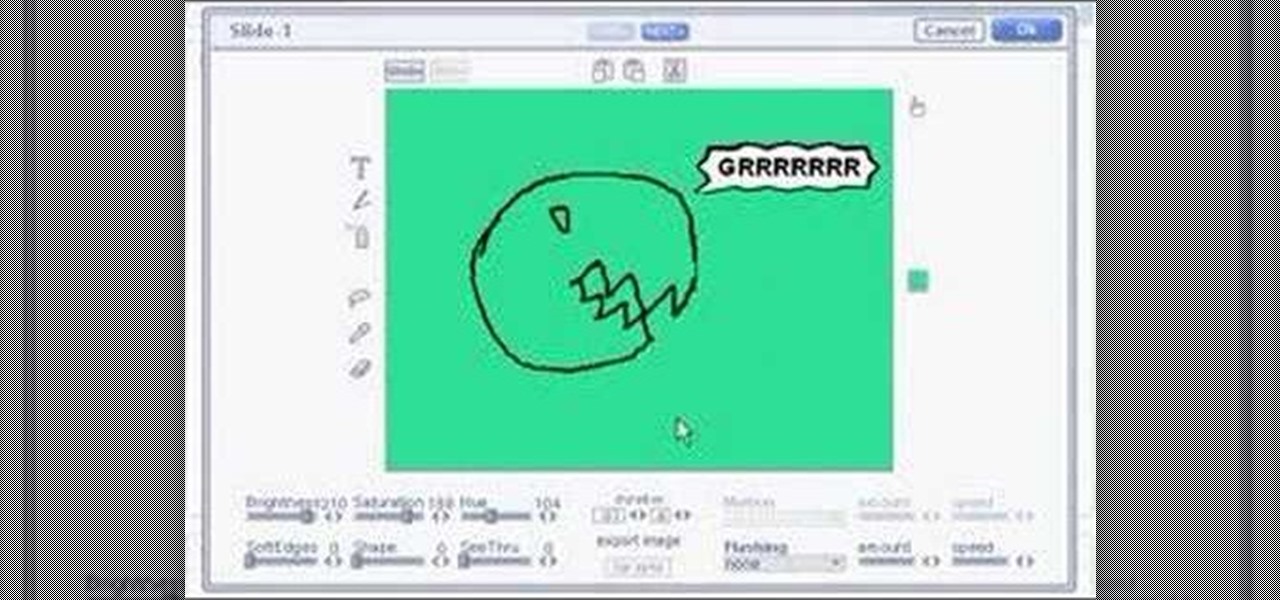
How To: Make an Animated Cartoon in Media Smasher
This video shows you how to quickly and easily create an animated cartoon in Media Smasher. NOTE: This software is no longer available for download.

How To: Create faces with Poser software
Learn how to use face room to create facial expressions in computer program Poser with expert 3D animation and rendering tips in this free software tutorial video series.

How To: Improve a Digital Photograph in Apple's Aperture
Meet Aperture 3.1.1, Apple's powerful photo post-production tool with the Amazing Shrinking Price Tag. First released in 2005 for $500, Aperture is now available in the Mac App Store for a measly $79.99—a price reduction of 83.67%! That means a lot of new buyers and, as a result, a lot of new users.

How To: Animate a walk cycle in Poser 7
Do you find it hard to make your 3D characters walk naturally? In this 3-part video tutorial Larry Mitchell teaches the basics of true character animation showing how to animate a walk cycle in Poser 7. Check out how to create a good pose for your characters. Make sure to watch part 2 and be aware, some Poser knowledge will be helpful. Animate a walk cycle in Poser 7 - Part 1 of 3.

How To: Draw Sonic the Hedgehog in Paint
In this tutorial, we learn how to draw Sonic the Hedgehog in Paint. First, draw a round circle for the head and then connect the spiked hair to the back of it. From here, draw in the arm and the hands as well as the body and the legs. After this, draw on the socks and the feet. Then, draw in the details of the character and the rest of the shading. From here, color in the blue and the whites on the body and then color in green on the eyes. When finished, make sure to save this and then you're...

News: The Cutest Grandmas in the World Discover Photo Booth
If the Cutest Grandmas in the World can do something this amazing with Photo Booth, you can, too. Scroll down (past the Best Grandmas Ever) for a tutorial on Photo Booth effects. Tips







