Everything Else

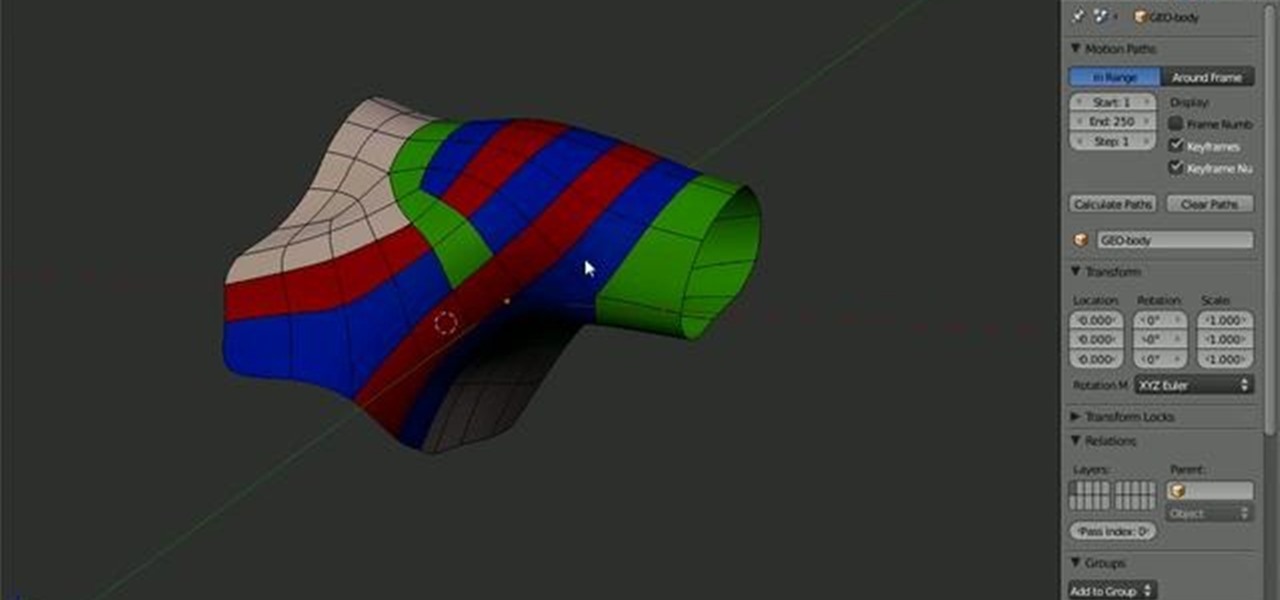
How To: Model the topology of a human shoulder in Blender
Arguably the single most important aspect to modeling is topology. This Blender 2.5 overview tutorial takes a look at the topology of the human shoulder, examining each of the main edgeloops, poles, etc.
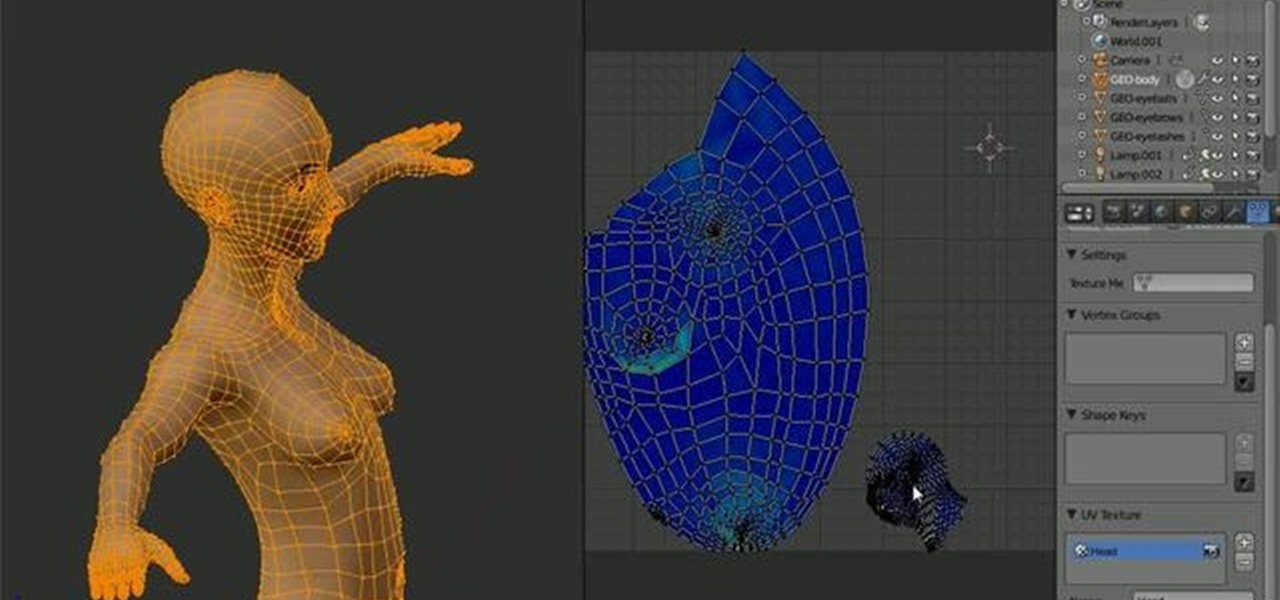
How To: UV unwrap a full human body in Blender
In this Blender 2.5 video tutorial, you'll see how to UV unwrap a full, stylized female character. The tutorial covers creating seams, unwrapping, pinning and techniques to reduce stretching. Whether you're new to the Blender Foundation's popular open-source 3D computer graphics application or are a seasoned digital artist merely on the lookout for new tips and tricks, you're sure to be well served by this free video software tutorial from the folks at CG Cookie. For more information, includi...

How To: Make a 3D model of a teddy bear in Blender
See how to create a 3D model of a cuddly teddy bear within Blender 2.5 with this detailed, comprehensive guide. Whether you're new to the Blender Foundation's popular open-source 3D computer graphics application or are a seasoned digital artist merely on the lookout for new tips and tricks, you're sure to be well served by this free video software tutorial from the folks at CG Cookie. For more information, including step-by-step instructions, take a look!

How To: Create 3D cartoon cumulus clouds in Blender
This clip offers a look at how to create non-photorealistic cumulus clouds in Blender. These techniques are taken from a Siggraph 2009 paper titled “Painting with Objects,” created by Isaac Botkin. Whether you're new to the Blender Foundation's popular open-source 3D computer graphics application or are a seasoned digital artist merely on the lookout for new tips and tricks, you're sure to be well served by this free video software tutorial from the folks at CG Cookie. For more information, i...

How To: Paint instance objects in Blender
This tutorial teaches how to use Blender’s particles system to “paint” instanced objects onto mesh surfaces. Similar to Maya’s “Paint Effects,” though not nearly as powerful, it’s a very nice way to fill a scene with flowers, vegetation, rocks, pebbles, gravel, debris, etc. Whether you're new to the Blender Foundation's popular open-source 3D computer graphics application or are a seasoned digital artist merely on the lookout for new tips and tricks, you're sure to be well served by this free...

How To: Create screen captures for quick proofs in Rhino 4.0
See how to capture your screen view for quick proofs when working in Rhinocerous 4. Whether you're new to Rober McNeel & Associates' popular NURBS-based modeling application or a seasoned 3D arts professional just looking to better acquaint yourself with Rhino 4's new features, you're sure to be well served by this video tutorial. For more information, including step-by-step instructions, watch this free video guide.

How To: Remove Vocals from a Song in Ableton Live
In this how-to video, you will learn how to remove the vocals on songs using Ableton. First, open the tracks you want to remove the vocals from. Go to utility and select the preset difference. Drag it to the audio track. This will remove vocals.

How To: Make lightsaber glow effects in lsmaker
Make light saber glow effects in lsmakerThe author found freeware that helps create light sabers. The freeware is not as good as adobe after effects, but it will serve the purpose. Download the software from the website http://www.lsmaker.uw.hulpage.php?main=lsmaker.html. Extract the folder. Open lsmaker.exe. Save the extracted file to the desktop. Select import. Add either picture or video file. Change the saber color to red. Click ok. The blade needs to be white. In the dialog box change pi...

How To: Install ISO game files with the use of Daemon Tools
In this video, the poster is teaching YouTube users how to use Daemon Tools mount games image files. That’s very useful to many people that cannot burn ISOS or any other image files into a blank media (CD, DVD). With the tips provided by this video, anyone can use Daemon Tools to mount the image in a virtual CD/DVD drive. Daemon Tools is a Freeware program and you can download it at many websites on the internet.

How To: Monitor another computer screen with Real VNC
If you want to know how to monitor another computer screen with Real VNC, you must watch this video. Install Real VNC in your computer and computer that you're going to monitor. Remember the folder where you installed it and check the "Create a VNC Viewer desktop icon" checkbox. Write on a paper the IP address of the computer that you're going to monitor. On the VNC Server Status window, click Configure button. On the Authentication field, select VNC password and on the Encryption field, sele...

How To: Using the automix feature in Virtual DJ
Automixing in Virtual DJ is basically a jukebox function that will attempt to mix two songs together, without you having to do it manually. Discover how it works in this video. Download a free trial of Virtual DJ and start mixing.

How To: Repair invalid DVD navigation and structure with FixVT
See how to repair invalid DVD navigation and structure with FixVTS. With FixVTS, you can easily repair the internal structure of a DVD. This is good for DVD menu correction, invalid DVD file structure and invalid navigation error messages.

How To: Use the UV Pack tool in modo
Devolped by the same team of engineers responsible for LightWave 3D, modo, lowercase, delivers the next evolution of 3D modeling, painting and rendering in a single integrated and accelerated package for the Mac and PC. And now, modo is a true end-to-end solution that includes true 3D sculpting tools, animation and network rendering! More than just features, modo is a truly elegant integration of technology, raw horsepower and refined workflow. With such a wealth of inbuilt features, however,...
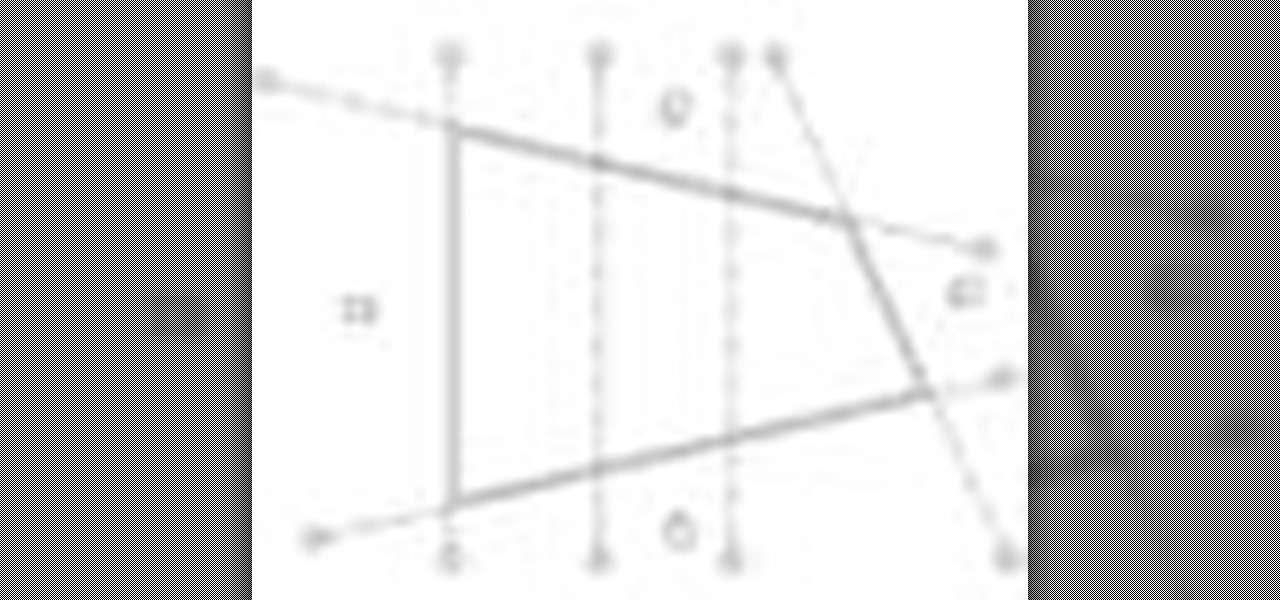
How To: Fix missing grids in elevation in Revit Architecture
Have you ever had the problem where your grid lines will NOT show up in elevations?!?!?! This is of course after you have checked your VG settings and maximized 3D extents, still NOTHING! Chances are the elevation view is not perpendicular to the grid lines. In most cases this makes sense, how is Revit going to know where you want to intersect the infinite planes of the grid lines. In this Revit tutorial David Fano establishes the point of intersection as the point where the site boundary and...

How To: Build a plan drawing of Barcelona Pavillion in Rhino
This Rhino 3D software tutorial will take you through the process of creating a plan drawing of Mies Van Der Rohe’s Barcelona Pavilion. The tutorial teaches you the fundamentals of creating plan drawings in Rhino and issues of doing 3D work for the plan drawings.

How To: Use layers in Google SketchUp
Using layers in SketchUp is different than many other applications. This instructional video to learn how to use layers, the layer dialog box, as well as some layer tips. In other applications, layers control actual geometry. This is especially true in CAD software. SketchUp's layering system only controls the visibility of the geometry, not the actual geometry itself.

How To: Use boolean operations in Inkscape
In this software tutorial you will learn how to use boolean operations in Inkscape to combine or remove two shapes. Boolean operations are an important part of modeling in 2D or 3D and give you a way to make fast and accurate shapes. So watch and learn how to work with booleans in Inkscape.

How To: Create a skull in Blender
Check out this video tutorial on Blender. You'll see how to successfully create a modeled skull in Blender.

How To: Collapse nodes into a subnetwork in Houdini
Another way to keep your nodes and projects organized is to put different parts of a project into different subnetworks within Houdini. This video shows you how.
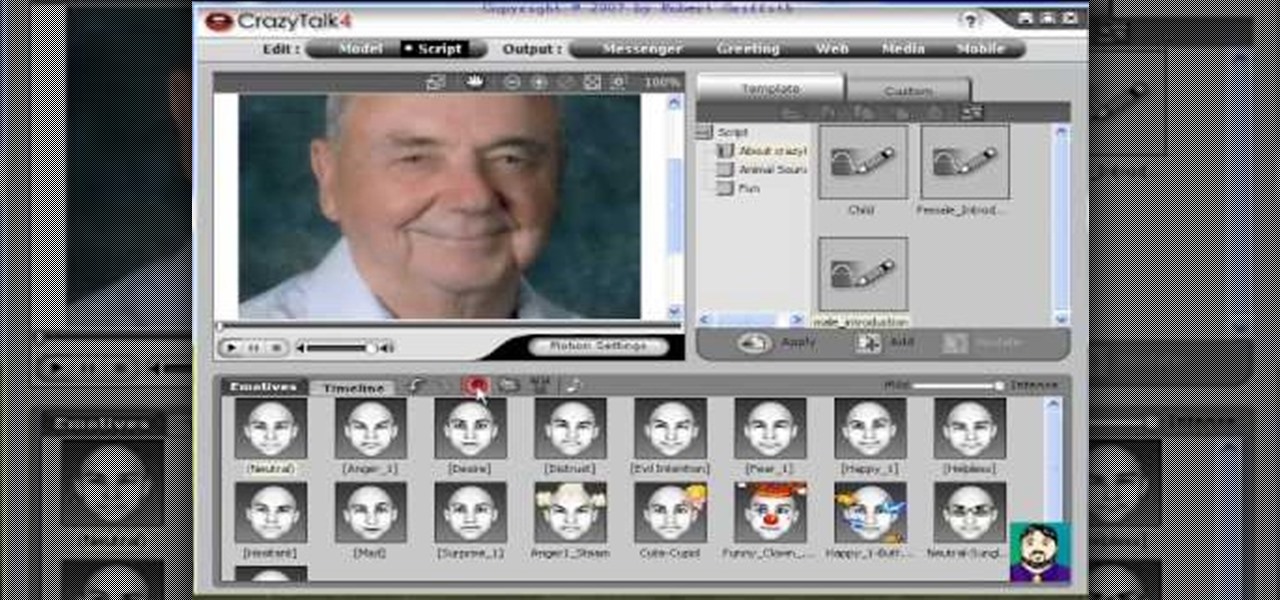
How To: Create talking pictures with CrazyTalk 4
This unusual program (Crazy Talk 4) allows you to import a photograph and quickly have it talking to you.

How To: Use Toad Modeler to build and manage databases
DBAs, developers and designers are often tasked with building and managing databases. Especially when the database has been developed by someone else, you have little to no insight into the database structure. Join Quest Software to learn more about Toad Data Modeler and its features that provide:

How To: Create a Star Wars lightsaber in Inkscape
This tutorial illustrates how to create a Star Wars Lightsaber using Inkscape v0.45. This version will show you how to make both the handle and the blade from scratch.

How To: Create an LCD screen effect in GIMP
This tutorial teaches you how to make an image look like an LCD screen in GIMP. He is using Gimp version 2.4.4

How To: Get the CD Product Key or Serial Off of Any CD
This will allow you to find the CD product key or serial if you have lost it so you dont have to buy another CD.

How To: Link imported models to Poser figures
You can manipulate other objects beside human figure objects in Poser. In this Poser video tutorial you will learn how to link imported objects to models using the Change Parent menu. Make sure to hit "play tutorial" in the top left corner of the video to start the video. There is no sound, so you'll need to watch the pop-up directions. Link imported models to Poser figures.

How To: Convert Movies, TV Shows and Other Videos to iPad MP4
This tutorial video will help you how to convert movies, TV shows and other videos to iPad MP4 format. First download conversion software for conversion. After downloading the software installation and conversion is done on the PC. After that iPad is connected to a PC and converted files are transferred through iTunes application. Follow the video.

How To: Launch Website and Desktop in Status Bar Without Minimizing Applications
This video will provide an idea how to lunch website and desktop menu in the status bar. This will help you to add address bar and desktop from taskbar. You don’t have to minimize current opened applications. This video will help you to save your time and effort.
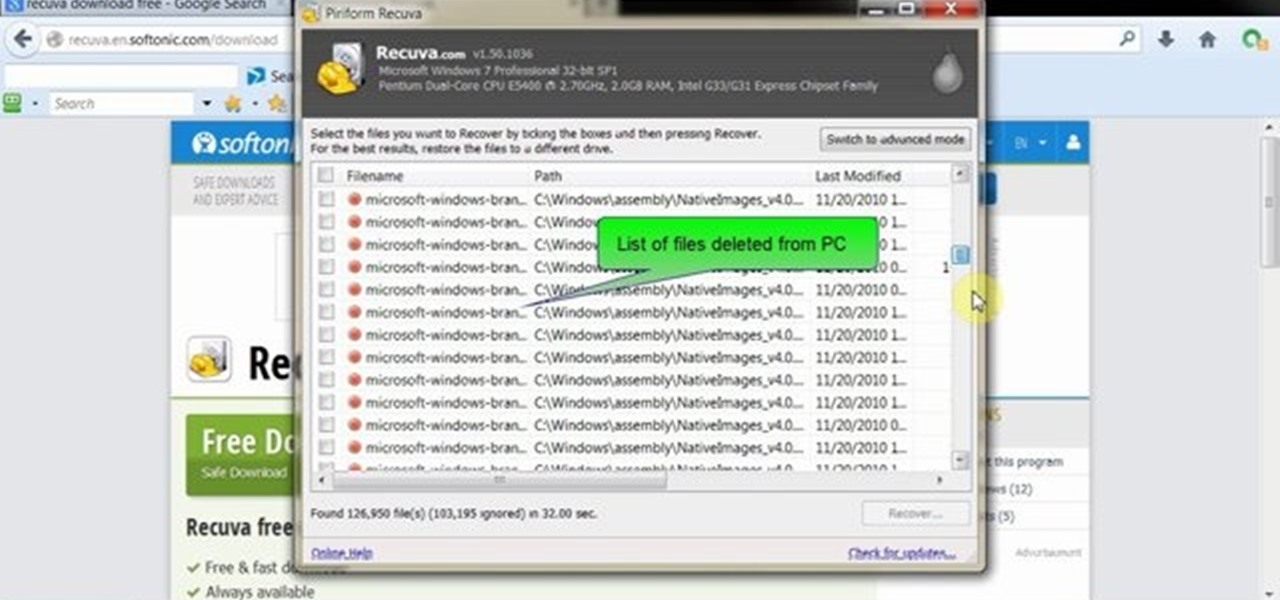
How To: Recover Permanently Deleted Files Through Recuva
This video will show you how to recover permanently deleted files through Recuva. If you accidentally deleted a file or folder from recycle bin also you could restore the files or folder again. This is possible if the space is not occupied with newly inserted files. Watch the video.

How To: Pre-Built Navigation Menu Bars for Xara Web Designer
Overview of pre-built navigation menus in Xara Web Designer designs gallery. The navigation menus in Xara Web Designers designs gallery allows you to choose from a list of navigation designs without having to design it by hand. If you need assistance using Xara Web Designer let us know and we will do our best to create web design tutorials to help you.

How To: Use Xara Web Designer 7 Premium Graphics Folder in Designs Gallery
Website Design Tutorial for Xara Web Designer - graphics folder in designs gallery. In this web design tutorial learn how to add various graphics, modify colors and remix images to create your own custom icons or logos. The web design tutorial will put some of the concepts you learned in previous web design tutorials to practical real world use. If you need assistance using Xara Web Designer let us know and we will do our best to create web design tutorials to help you.

How To: Check or Set Program Compatibility to Run Old Software in New Version of Windows (OS)
When people upgrade their windows few software don't run on new OS. How to fix the problem? Setting program compatibility solves the issue. Watch the video we made and submitted earlier in You tube.

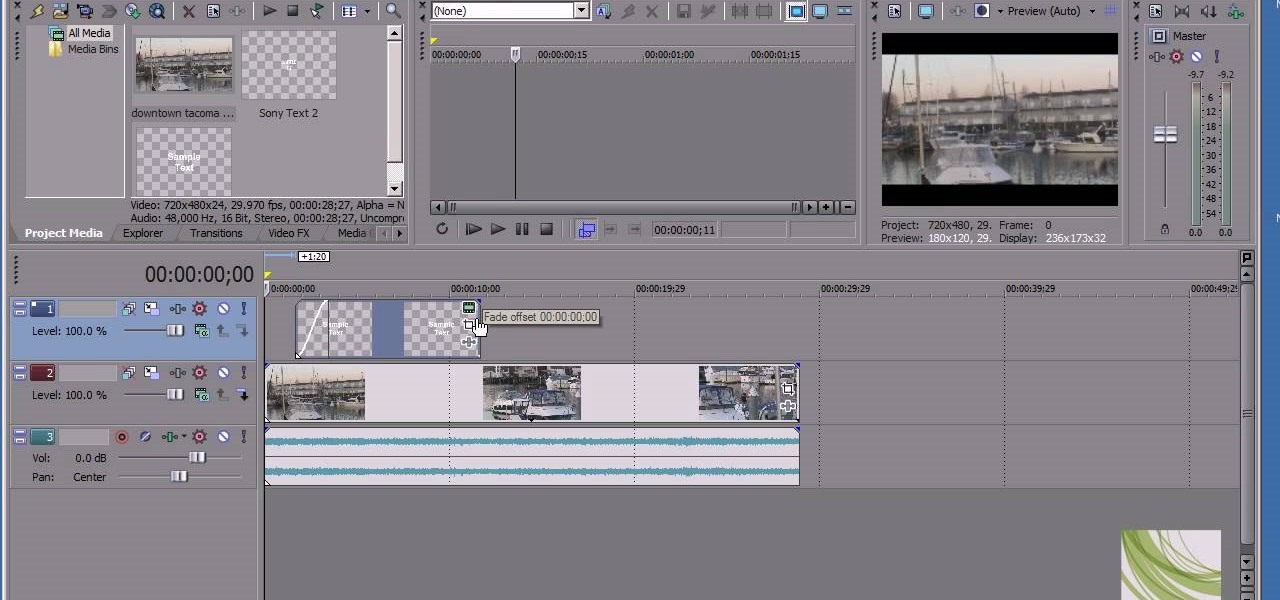

How To: Install Android OS on a PC Using VirtualBox.
Video: . This video explains how to install Android OS on a PC using VirtualBox. How to install Android OS on a PC Using VirtualBox.

How To: Edit Pre-Built Photo Galleries Xara Web Designer 7 Premium
Tutorial for creating web design photo gallery. This Xara Web Designer Tutorial will give an overview of editing things such as but not limited to: captions, photos, pop-up properties, titles and so on. If you need assistance using Xara Web Designer let us know and we will do our best to create web design tutorials to help you.

How To: Crop Photos Using Clip Tool & Add Photos to Text Panel for Xara Web Designer 7 Premium
In this web design tutorial learn how to use web design clip tool to crop photos in Xara Web Designer. Also this web design tutorial will cover how to add photos to text panels as well.

How To: Use Xara Web Designer 7 Premium Designs Gallery Note Panel, Numbered Items and More
Learning how to use other text panels in the designs gallery. This website design tutorial will teach you how to add a note panel, numbered panel and one additional text panel.

How To: Rename Named Colors & Speech Bubbles Xara Web Designer 7 Premium
In this web design tutorial you will learn the differences between matching colors vs. not matching colors, changing speech bubble colors and renaming named colors.

How To: Use Designs Gallery Speech Bubbles Xara Web Designer 7 Premium
In this web design tutorial learn how to adjust width and color of speech bubbles and text within speech bubbles. This is a two part series web design tutorial so make sure to watch the following web design tutorial to help you fully understand how to modify speech bubbles from designs gallery.

How To: Link to Files on Your Computer Xara Web Designer 7 Premium
This web design Tutorial will walk you through process of linking to files on your computer. You can link file types including but not limited to Microsoft Word, PowerPoint, PDF, Videos and so on for download on your website.






