Software Tips Features


How To: Download any movie from any website with Orbit
Use the Orbit Downloader to download movies from any website and then convert the .flv flash files to a more usable video format.
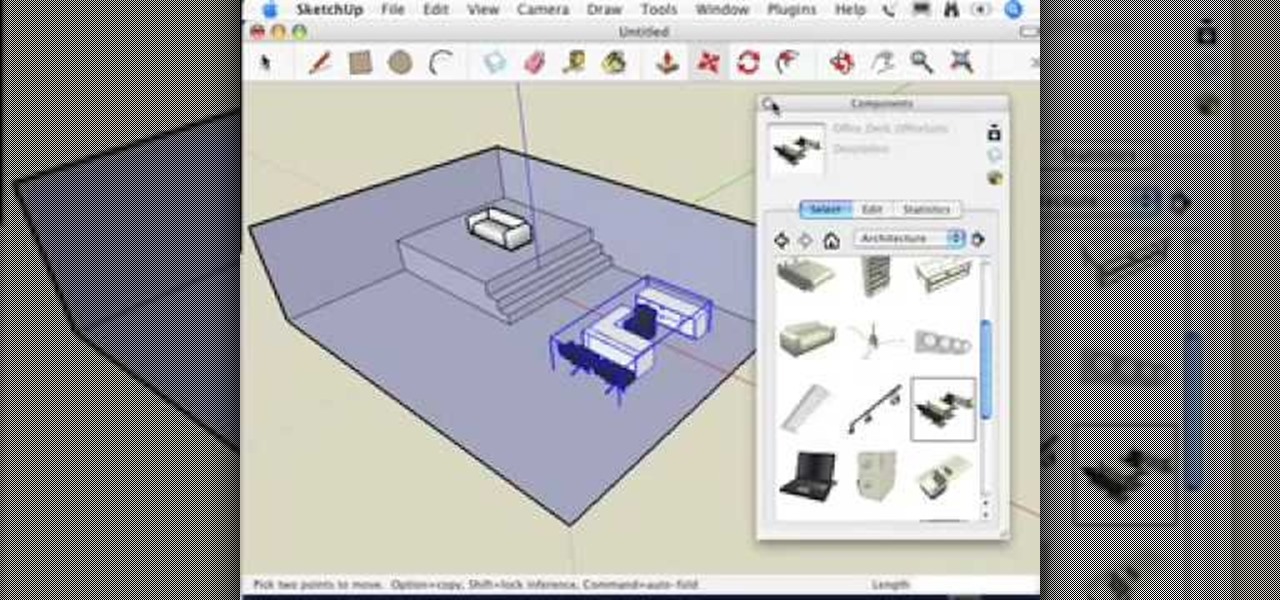
How To: Move components the way you want in SketchUp
You may find when you are working in SketchUp that you can't get certain components to move the way you want - this is because when you first use them, by default they are automatically stuck to the surface you first put them on (glued). This video that accompanies Chapter 16 of the book Google SketchUp for Dummies will show you how to get around this.
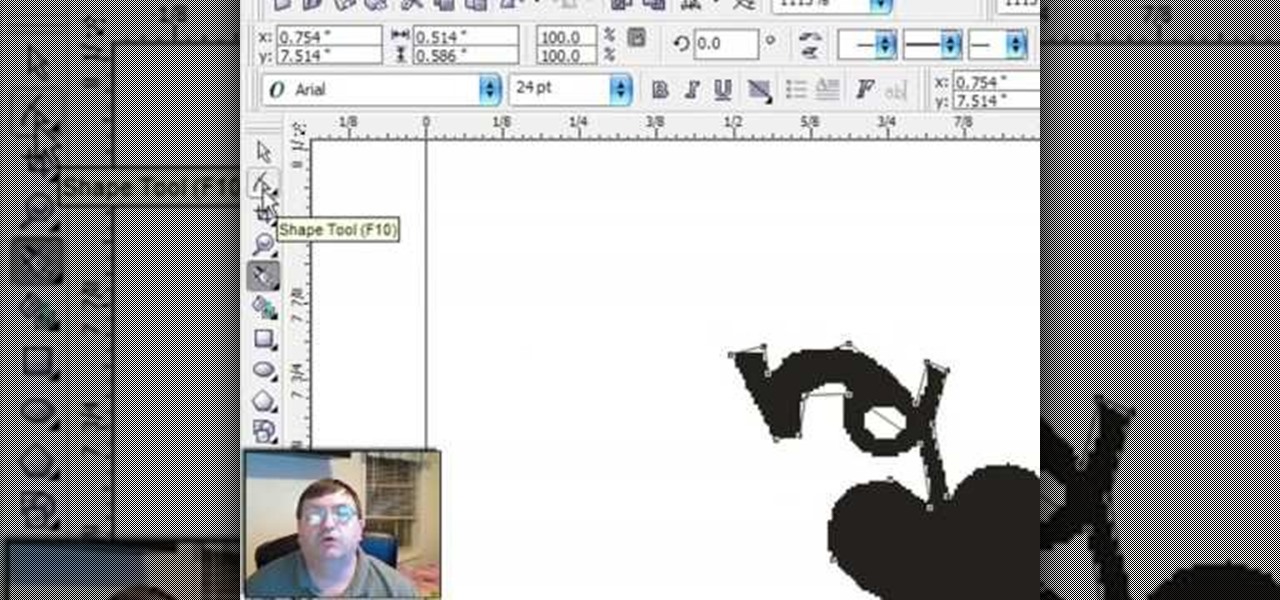
How To: Trace clip art with Corel Draw X3
In this scroll saw pattern making tutorial you will learn how to use the drawing software Corel Draw X3 to turn clip art into patterns. Learn how to trace the clip art in Corel Draw X3 and turn it into scroll saw patterns.
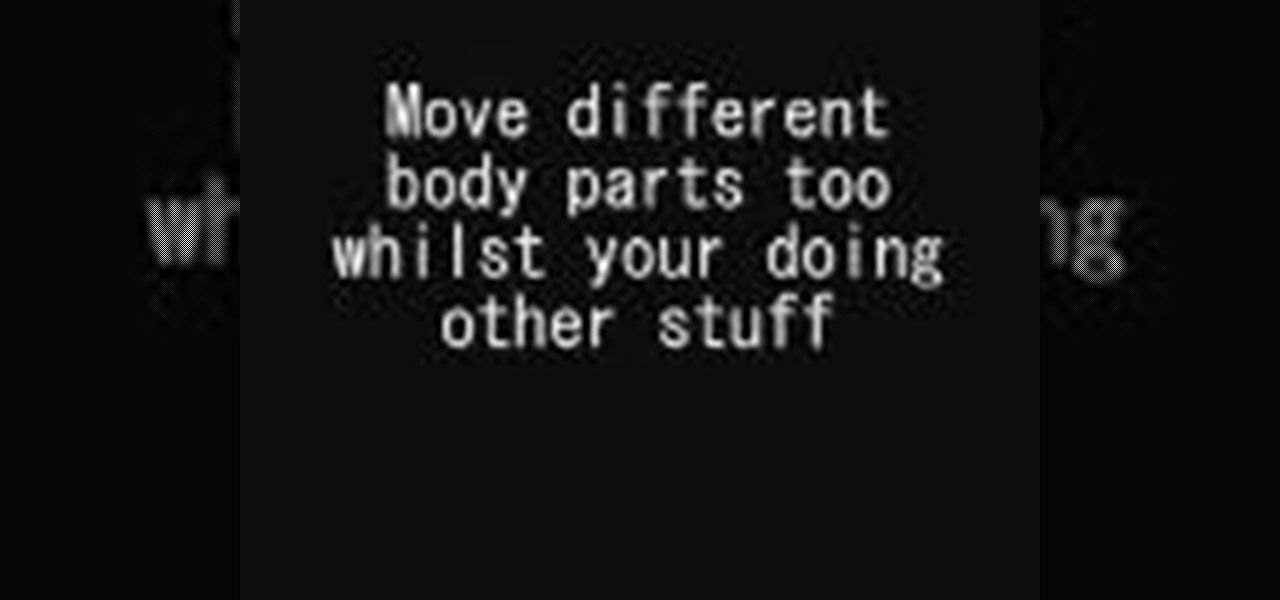
How To: Properly animate stick figures walking in Pivot
This video shows you how to correctly animate a walking stick figure in Pivot. It covers principles of animation and tips more than specifics of the software.

How To: Draw a house on Microsoft Paint
In this video, Lance Sisiolo draws a beautiful house using Microsoft Paint. He uses line tool to draw most part of the house. He uses different types of lines. He also uses curve tool to draw sky and the entrance of the house. The unwanted part of the picture is erased using erase tool. Then he uses fill with color tool and airbrush tool to paint the picture. He uses different colors to increase the beauty of sky and the house. Then some trees are added. Using airbrush tool he increases the b...

How To: Install Quartz Composer on Mac OSX 10.5 Leopard
This is a very basic introductory video that teaches you how to successfully install Quartz Composer on your MAC OSX 10.5 Leopard. Quartz Composer is a node-based graphical data software that uses visual programming language. Built exclusively for use on the MAC OSX, it's a handy software for graphic designers.
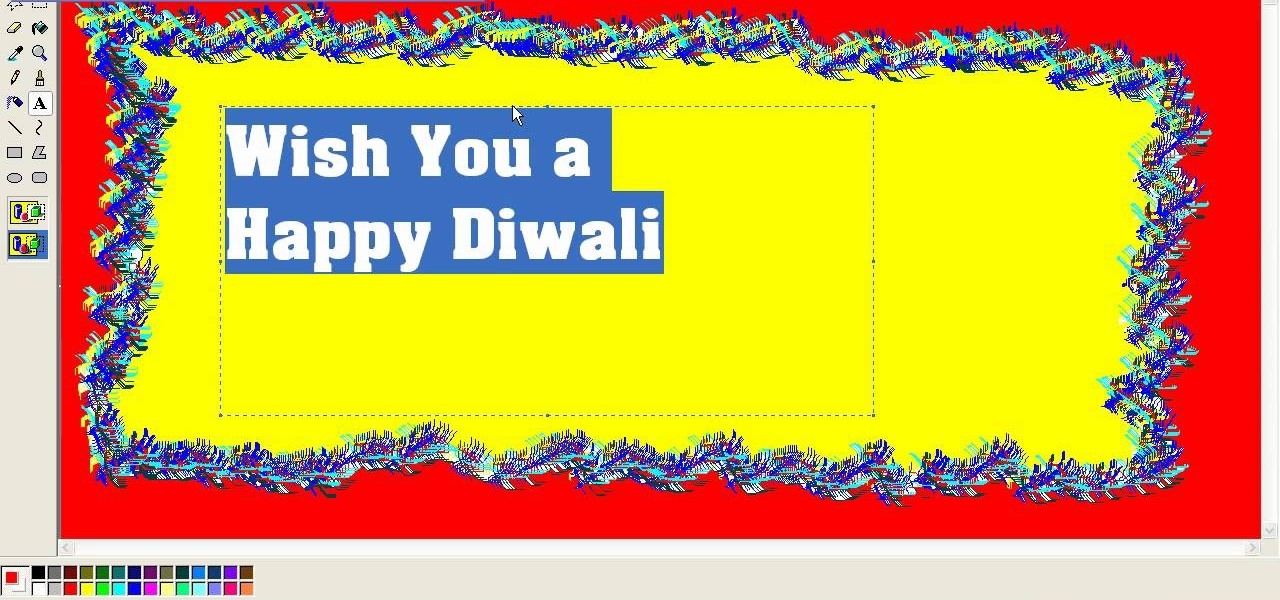
How To: Create a Diwali (festival of lights) greeting card in Microsoft Paint
It's time for the festival of lights— Diwali (aka Divali or Deepavali), which is a five-day festival celebrated in Hinduism, Sikhism and Jainism. This festival usually occurs in October and November, and is an official holiday in India and other countries. But you can't celebrate Diwali without a greeting card! Luckily, this video tutorial will show you how to make on yourself in MS Paint. Finding one in stores can be tough, so it's necessary to resort to a DIY version in a program like Paint...

How To: Model a house from an image in SketchUp 6
You don't have to have an authentic 2-dimensional CAD drawing to model a house or building in SketchUp, all you really need is a floor plan or good image. If you don't have a CAD drawing to use to create your SketchUp model, learn how you can take an image of any floor plan and quickly turn it into a house in SketchUp 6.

How To: Remove backgrounds in Photoshop CS3
Put your character or subject in a new picture by changing the background in Photoshop. Not sure how to do this? Watch this tutorial and learn how to remove or delete the background from an image in Photoshop CS3. You will also learn how to feather the edges of your subject slightly to remove that annoying edge pixel. This Photoshop tutorial will give you a clean character with no background, perfect for popping into new images and scenes. Best viewed full screen.

How To: Play Google Video files in Windows Media Player
This video demonstrates how to download Google Video movies onto your computer and play them using Windows Media Player. The video walks you through downloading the right software, downloading the video you want, modifying the movie, and playing in Media Player. This video is silent and goes fast, so you will have to watch a few times to understand what is happening.

How To: Create a smoke effect in GIMP
This tutorial teaches you how to make a smoke effect in GIMP.

How To: Create advanced slideshows with Keynote and Aperture
You can easily integrate images from your Aperture library into your Keynote '08 presentations using the Keynote media browser.

How To: Make real automotive vinyl stickers in CorelDRAW
This automotive customization tutorial shows you how to make pro-level vinyl stickers at home in Corel Draw. Vinyl stickers are used on all race cars for sponsor advertisement and to make their cars recognizable in a crowd. Learn how to create your own vinyl stickers for your race events, advertising needs, or just to make your car look cool. What's the secret? Using a vector based art software like Corel Draw and having inkjet waterproof vinyl.

How To: Pan zoom in slow motion in Pinnacle Studio
This is a helpvids video that demonstrates how to use the pan and zoom features in the Pinnacle Studio. By clicking on the video camera icon above the time line, you will see the special effects options. First select the scene you would like to add the effect to. Then chose the Pan and Zoom special effect. Key frames are used to control the zoom level and the panning. Insert the first key frame, set the zoom and pan position. Next insert the last key frame and set ending zoom level and pan po...
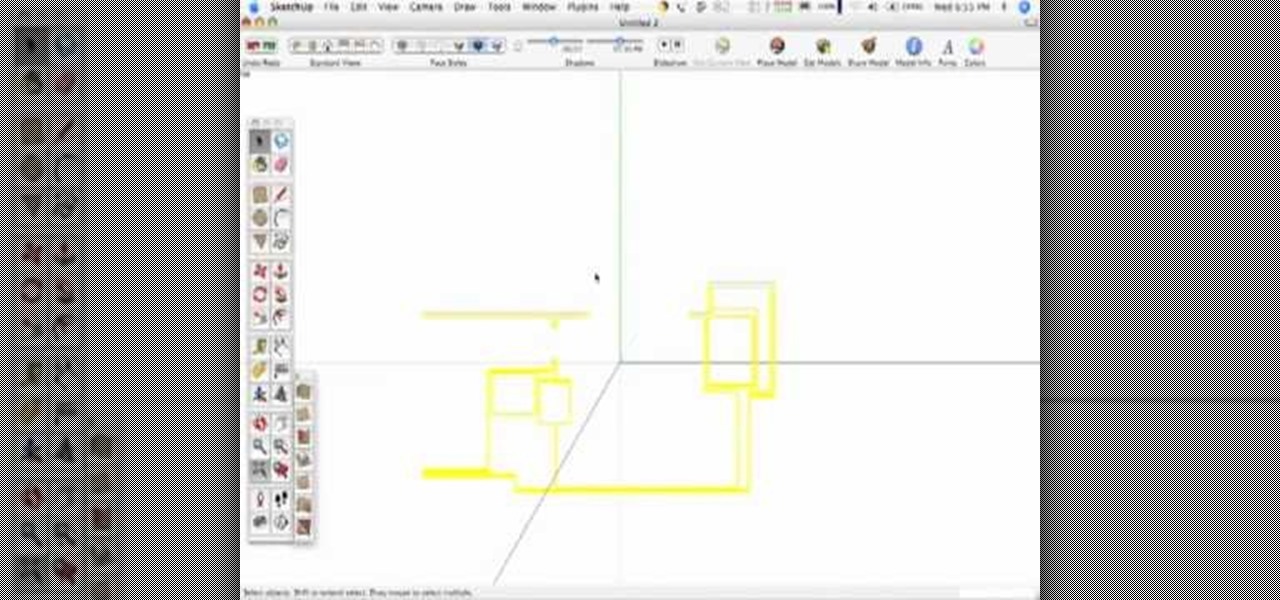
How To: Use the sandbox tools in SketchUp 6
SketchUp 5 and up has a Sandbox. But there are a few rules to know before you're allowed to play. In this episode of The SketchUp Show, Alex leads you in creating a landscape from scratch, and a second way to model terrain from existing contour lines using the sandbox tools. Landscapers will love learning to use the sandbox tools in this episode!

How To: Edit video in QuickTime Pro
While not an ideal video editor, QuickTime Pro can, in a pinch, be a flexible, powerful (and not to mention cheap) expedient. In this how-to, Gary Rosenzweig takes a look at the simple but powerful tool QuickTime Pro and how it can be used to edit and compile video.

How To: Use Reason's vocoder to record with live audio input
In this video tutorial the instructor shows how to hook up Reason's vocoder to record for use with a live audio input and how to put a vocoder on an existing audio recording. This vocoder is available only in record if you have Reason. So standalone users will not be able to use this tool. You can use the vocoder device along with live input from your audio interface and generate a robot voice singing. First create a vocoder carrier sync that will modulate with your voice and mix it with your...

How To: Tether in Aperture
The tether command allows you to tether your camera to your Mac and capture images directly into Aperture. It's fast, easy to set up, and gives studio photographers immediate full-screen feedback while they shoot.

How To: Make a bootable ISO file/disc
The video is about making a ISO file or a disc.To enable this you must have ISO installed on your system.The video begins by opening the Image burn setup wizard file.Once you have opened it , keep clicking next until you are finished with the installation. Then you have to insert a blank CD into the drive. Once you have done that a window will pop open displaying options for the CD.Click on the mode option in the window and select ec mode and then click on the first option displayed which is ...

How To: Add sound to an animation in Blender
In this short video tutorial, you will see how to add sound to an animation when working in Blender. Whether you're new to the Blender Foundation's popular open-source 3D computer graphics application or are a seasoned digital artist merely on the lookout for new tips and tricks, you're sure to be well served by this free video software tutorial. For more information, including step-by-step instructions, take a look!

How To: Install Android OS on a PC Using VirtualBox.
Video: . This video explains how to install Android OS on a PC using VirtualBox. How to install Android OS on a PC Using VirtualBox.

How To: Rip DVD's drectly from VLC Player
A video tutorial on how to rip a DVD simply using VLC Player. This allows you to choose codecs and other options when ripping your DVD.

How To: Make a greeting card for Diwali in Microsoft Paint
During Diwali, when family and friends can't be together to celebrate the festival of lights, then it's courteous to send an appropriate Diwali greeting card. But you don't need to fork out money on store-bought versions. You can make your own! All you need is MS Paint. Watch this step-by-step tutorial to learn how to make your own Diwali card in Microsoft Paint, or any similar program.

How To: Create a 3D video game using Alice online software
Shaun will teach us how to create a 3D video game compatible with MAC or PC with no prior programming knowledge. First download Alice, a 3D World program that can be turned into a video game. Open Alice, click on "add objects", click on "more controls" and select your choice of aspect ratio such wide screen. Now you can import your own 3D models that Shaun will show you at the end of the tutorial or choose from a wide selection that comes with Alice. In addition, if you click on "home," "web ...

How To: Convert VHS tapes to DVD with Roxio Easy VHS to DVD
This easy-to-follow video tutorial walks you through steps of converting old VHS tapes to DVD. Roxio Easy VHS to DVD is a combination of software and hardware that allows you to easily and quickly digitize old analog recordings. You simply attach the included hardware to a free USB 2.0 port on your computer, then capture from virtually any analog video or audio source.

How To: Draw scroll saw patterns with clip art in Corel Draw
In this scroll saw woodworking pattern creation tutorial you will learn how to use the Corel Draw vector graphics drawing software to create a simple scroll saw pattern. You will learn how to use the clip art available in Corel Draw to create scroll saw patterns.

How To: Use the line tools in Corel Draw X3
In this Corel Draw X3 tutorial you will learn how to work with the line tools. This video is geared towards wood workers who use scroll saw and want to create designs in Corel Draw X3. No matter what your Corel Draw needs, if you are just learning and want to understand how to use the line tools, this tutorial will break them all down for you.
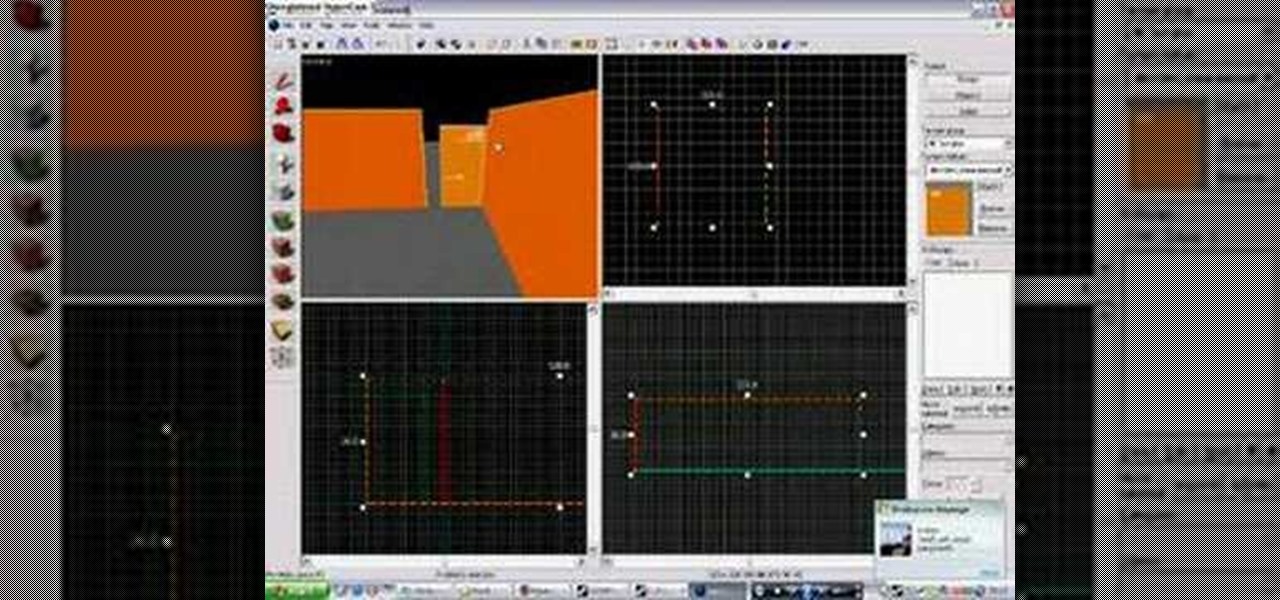
How To: Make a basic map and door in Valve Hammer Editor
Learn how to make a basic map, a door, and spawn points with a buyzone in Valve Hammer Map Editor. Usable in any video game using the source engine.

How To: Create slideshows in Aperture
You can use Aperture to present sophisticated slideshows of all the images in an album or project, complete with music and transitions.

How To: Build slideshows in Encore CS4
This Adobe CS4 tutorial shows you how easy and fun it is to create slideshows in Encore CS4. Learn how to import the images you want to use in your slideshow, adjust properties and add effects, and establish a default transition for your Encore CS4 slideshows. Build slideshows in Encore CS4.
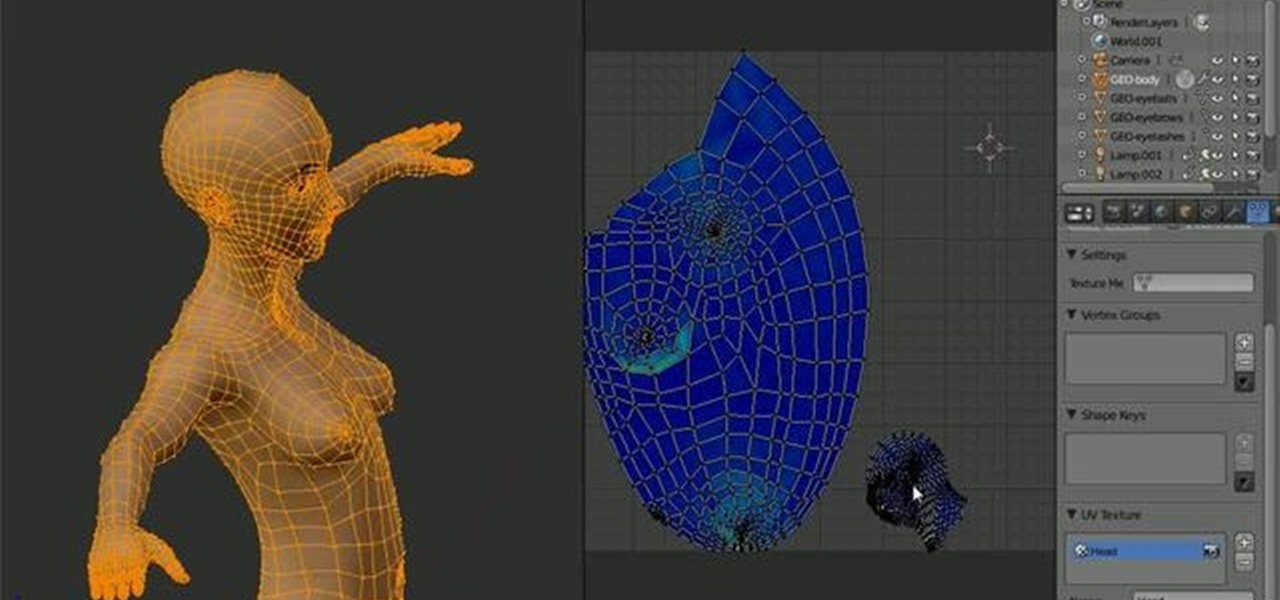
How To: UV unwrap a full human body in Blender
In this Blender 2.5 video tutorial, you'll see how to UV unwrap a full, stylized female character. The tutorial covers creating seams, unwrapping, pinning and techniques to reduce stretching. Whether you're new to the Blender Foundation's popular open-source 3D computer graphics application or are a seasoned digital artist merely on the lookout for new tips and tricks, you're sure to be well served by this free video software tutorial from the folks at CG Cookie. For more information, includi...

How To: Rip a copy-protected DVD with Handbrake
The procedure involves downloading a program called "hand brake". Hand brake is free to download. You can find it by searching for "hand brake" on Google. The direct website is Handbrake. You have to install this program on your computer. You must also download a program called DVD43. That program can be found the same way as hand brake, by using Google. DVD43 is also a free program to download. You use the DVD43 program to by pass copy protection on a DVD. You can use hand brake to change th...

How To: Record audio & MIDI tracks in SONAR Home Studio 6
This audio editing software tutorial shows you how to record audio and MIDI tracks in SONAR Home Studio 6. The SONAR 6 tutorial includes setting inputs, tempo, metronome, checking levels, inserting Virtual Instruments, and using the Session Drummer 2. If you are new to using SONAR 6 to edit and create music recordings, this tutorial will get you started.
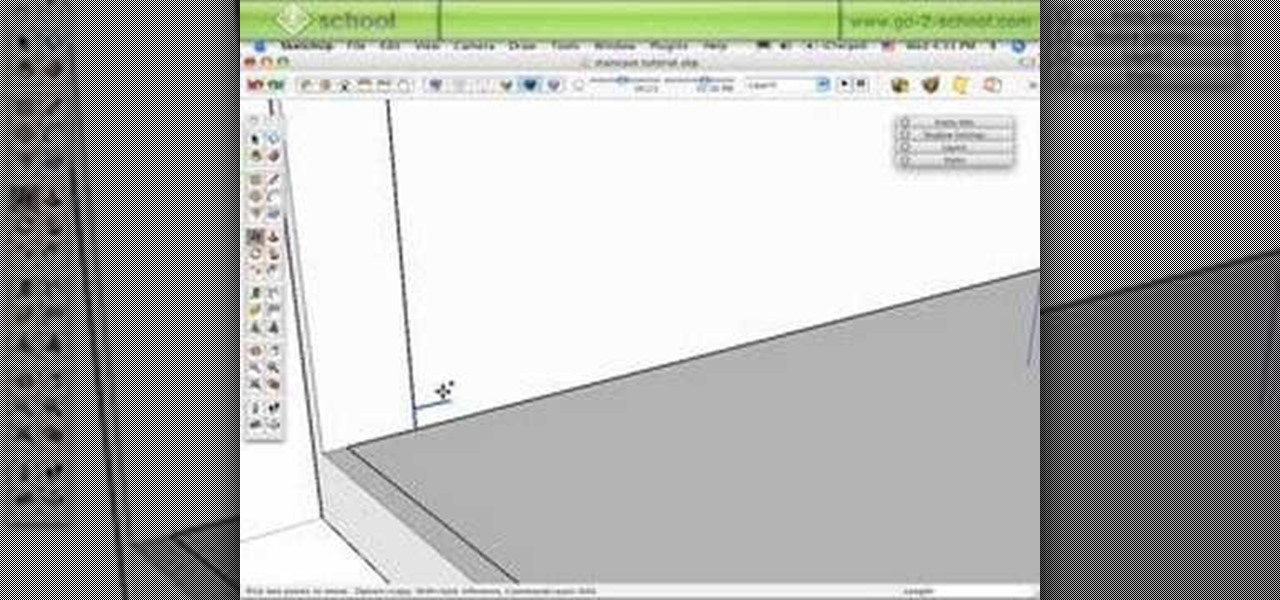
How To: Create standard & spiral staircases in SketchUp 6
It's one thing to learn how to model a building in SketchUp, and if you are a new SketchUp user you may not remember that multi-level buildings will need a staircase! Mike demonstrates a few different methods to create both standard and spiral staircases in this SketchUp 6 tutorial.

How To: Use SketchUp plugins and ruby scripts
In this software tutorial, Mike and Alex discuss how to use three great Sketchup plugins. Learn how to download and install a plugin or ruby script. Then try out three different SketchUp plugins: Make Faces, Simplify Contours and Drop.

How To: Use Dropbox to print from your smartphone or iPad anywhere
Need to print something but you're on the go and only have your smartphone or iPad with you? No worries! This tutorial shows you how to use a little app called Dropbox to print to your home printer anywhere, anytime, with any mobile device. Print THAT!

How To: Use the intelligent scissors in GIMP
If you use GIMP image editing software you may be having trouble using the intelligent scissors tool. There are a few reasons, one being the version of GIMP you are using, and they are all covered in this tutorial. So watch and learn how to solve some of your problems with the intelligent scissors in GIMP.

How To: Use MiniLyrics with any music player to get all your songs' lyrics
How DOES that song go!? With MiniLyrics installed on your system, you won't ever ask again. Working in conjunction with any music player, MiniLyrics will give you the words to all your favorite tunes, letting your read along while you do something else. MiniLyrics works with iTunes, winamp, RealPlayer, Windows Media Player etc.
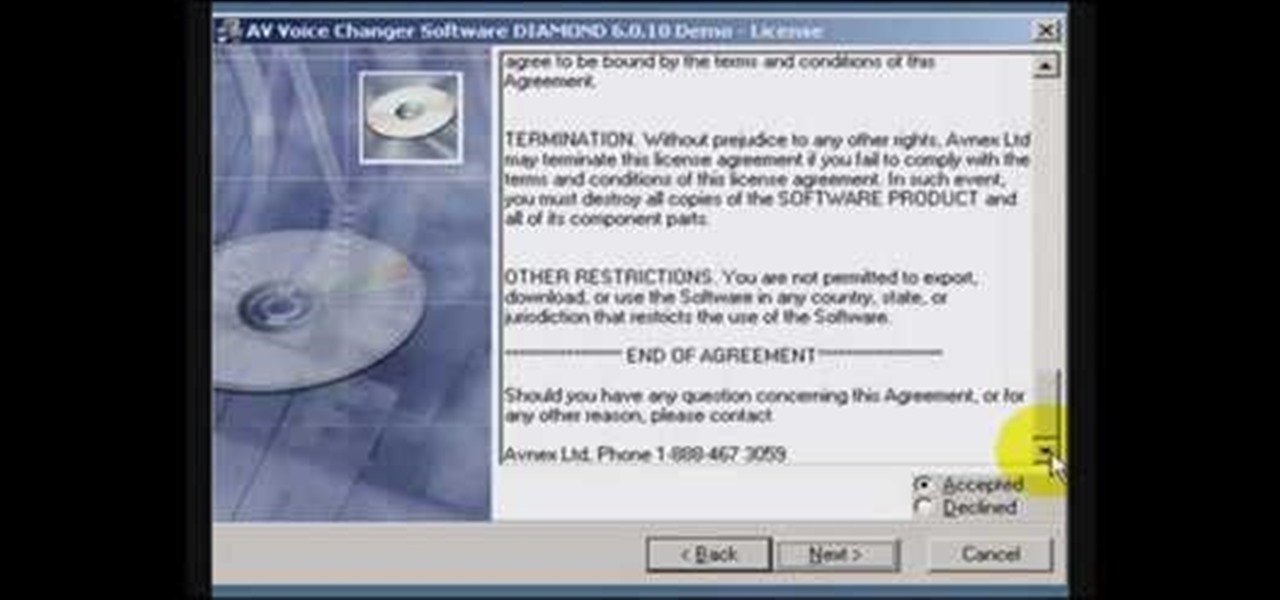
How To: Install AV Voice Changer Software with a free key
Learn how to install the voice changing software AV Voice Changer onto your desktop. The video will show you how to download VCS Diamond 6.0, how to install it, and gives you a free key so you can actually use it to start editing voices.

How To: Use the crop and straighten tools in Aperture
Aperture's crop and straighten tools allow you to quickly adjust the composition of your images.







