Software Tips Features


How To: Generate topography from a DWG link in Revit Architecture 2011
Want to know how to create topography from a DWG link in Revit Architecture 2011? You're in luck. Whether you're new to Autodesk's popular CAD building information modeling application or a seasoned professional merely looking to better acquaint yourself with the newest features and functions of Revit Architecture 2011, you're sure to bell well served by this free video software tutorial. For more information, including detailed, step-by-step instructions, watch the video.
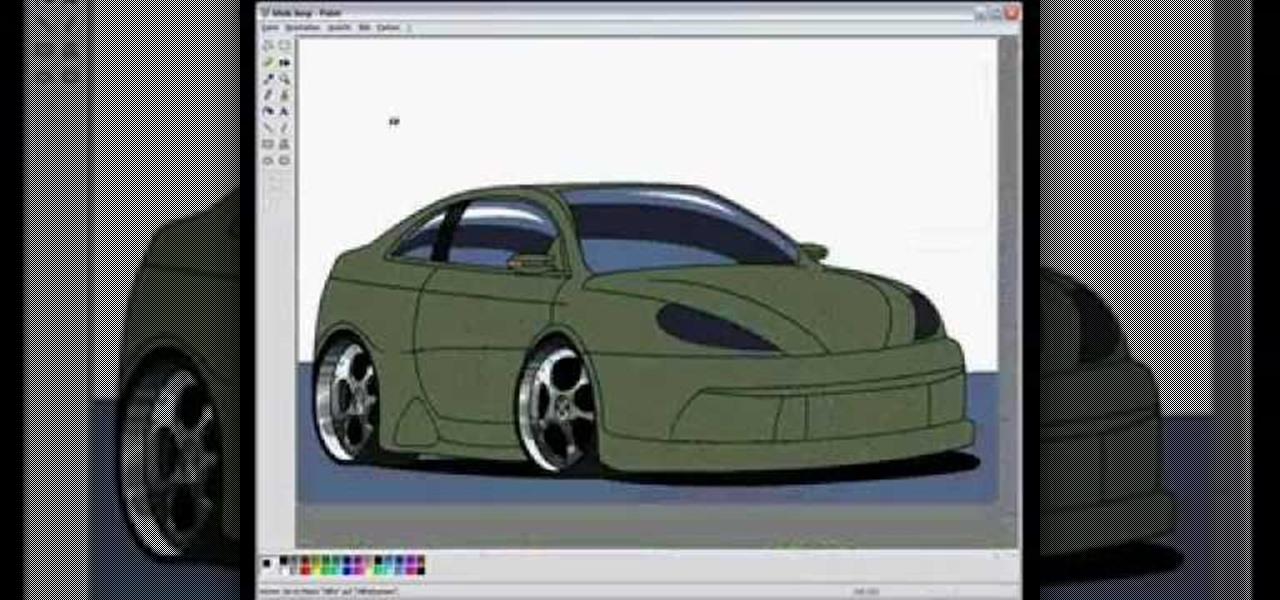
How To: Draw a car in Windows MS Paint
Ever wonder why Windows comes with MS Paint? Well, from this video v=ElrldD02if0], it's amazing how that tiny, little program so often overlooked by most people can, in the right hands, be used to create stunning computed generated drawings. In this video, the author records himself drawing a concept car from scratch. There are no audio or text comments, but rather the video teaches by example. The author time-compressed his work, so don't expect to make a similar work in only five minutes!

How To: Use MacSpeech Dictate
In this video the tutor shows how to use the Mac Speech Dictate with the built-in mic. Mac Speech Dictate is a program that you talk to and it writes for you. Its a dictation tool to which you can dictate and the application writes for you. The negative part about it is that it does not support built in microphone. This video shows how to make it change and work with the built in mic. To do this other than the MacSpeech dictate you will need the Soundflower tool. Soundflower is a really small...

How To: Import and resize paths to create vector art in GIMP
If you are struggling with the paths tool and drawing vector art in GIMP, you can import other people's paths and manipulate them for your purposes! This tutorial will show you how to find sources at DeviantART.com and start using those in GIMP.

How To: Play FLAC files in Windows Media Player
Maximefcom teaches viewers how to play FLAC files in Windows Media Player. First, you will need to open up your web browser. Next, go to the site Xiph. here you should click on the section 'Downloads' to the left. Click on the file that says 'Ogg Codecs for Windows'. Download this, run it and install it. When it is installed, make sure FLAC files are checked. Now, find the FLAC files on your computer that you are trying to play. Make sure it will open in Window Media Player and then play it. ...

How To: Add borders to basic shapes in OpenOffice Draw
Once you have created a basic shape in Open Office Draw, you can add a range of formatting to alter the appearance of your shape.

How To: Unwrap UVs on a 3D human head model in Blender
In this tutorial, you'll see how to unwrap the UVs on a human head model in Blender (including the use of seams and pinning). Whether you're new to the Blender Foundation's popular open-source 3D computer graphics application or are a seasoned digital artist merely on the lookout for new tips and tricks, you're sure to be well served by this free video software tutorial from the folks at CG Cookie. For more information, including step-by-step instructions, take a look!

How To: Use a bar chart in Open Office Calc to represent data
In this screencast tutorial, Steve shows you how to quickly and simply create a bar chart, from the data you have entered into your worksheet in Open Office Calc. If you're looking for a simple and clear way to represent your statistical data, then a simple bar chart is an option you should look at using. So check out this tutorial and start making OpenOffice Calc bar charts today.

How To: Use styles & section plane to change views in SketchUp
John continues his introduction to Google SketchUp with a third installment. In this episode we look at how to change the look/view in SketchUp using the styles and section plane to manipulate a pre-made house.

How To: Use Transparency Tool Xara Web Designer
In this web design tutorial learn how to apply flat fill transparency vs. linear transparency fill. This web design tutorial will give you a very basic understanding of how to apply transparencies and show objects that are underneath transparent objects.

How To: Create MouseOver State Xara Web Designer
In this web design tutorial learn how to create a mouseover state using mouseoff and mouseover layers. The mouseover state will allow more interactivity. Basically when a user places their cursor over the mouseoff object the mouseover object will be revealed. Common uses of this feature is to create a color highlight or texture change.

How To: Use Notepad ++
Learn how to use one of the best replacements for Windows Notepad, Notepad ++.

How To: Flip Object Horizontal & Flip Vertically in Xara Web Designer
In this Xara web designer tutorial you will learn how to use flip horizontal and vertical feature. The Xara Web Designer flip tool is used to change the orientation of an object. Imagine that the flip tool was a mirror and you could reflect an object in the opposite direction and that will give you an idea of how it works. The Xara Web Designer flip tool is great for creating reflecting objects, which you will get an opportunity to do in a much later tutorial.

How To: Bake a Ptex texture onto a mesh with existing UV maps in 3-D Coat
A useful tutorial for those who like using the software program 3-D coat. If you have a Ptex file and want to keep your texture format, or use an existing UV map so you can work with your figure in Photoshop, this tutorial will demonstrate how you can 'bake' your texture.
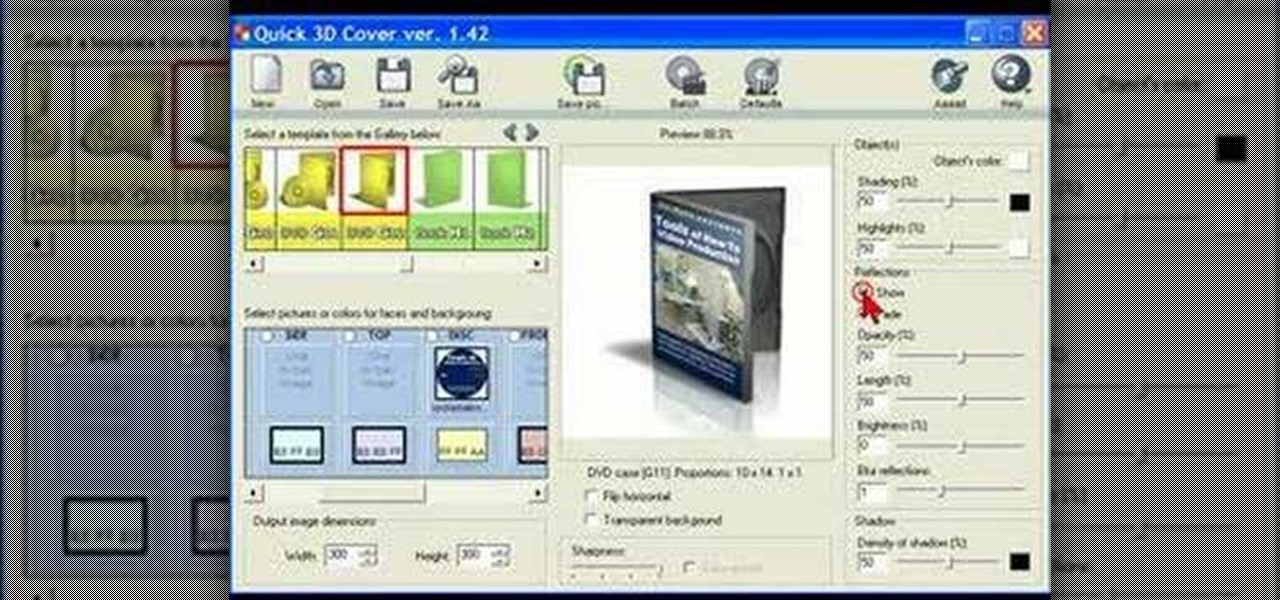
How To: Create 3D box and DVD case covers in Quick 3D Covers
Bill Myers shows how to quickly create 3D box and case covers for software, ebooks, DVDs, CDs and more using Quick 3D covers.

How To: Use the camera fly mode tool in Blender
See how to work with Blender's Camera Fly Mode tool. The tool is a great way to help navigate your 3D scene, and also for camera placement (or any object set to be a "camera", for example a Spotlight). Whether you're new to the Blender Foundation's popular open-source 3D computer graphics application or are a seasoned digital artist merely on the lookout for new tips and tricks, you're sure to be well served by this free video software tutorial from the folks at CG Cookie. For more informatio...
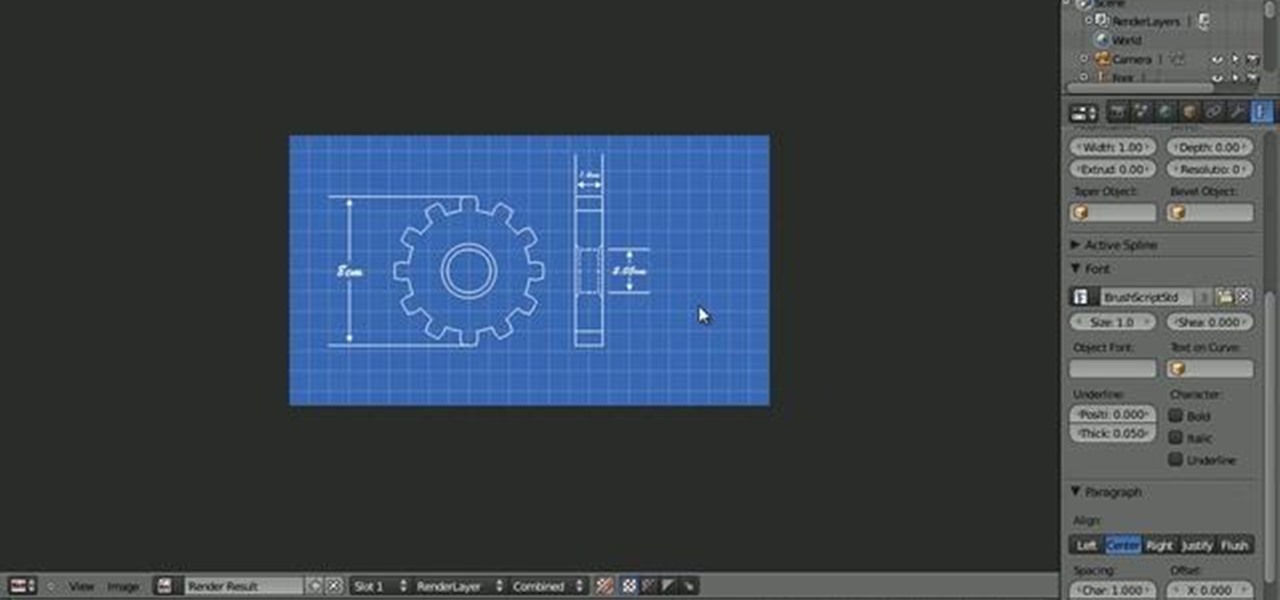
How To: Create blueprints in Blender 2.5
In this Blender 2.5 video tutorial, you'll see a method for generating neat-looking blueprint graphics. This tutorial includes using the Gears add-on, creating outline-only objects, setting up the World to look like a blueprint, and more. Whether you're new to the Blender Foundation's popular open-source 3D computer graphics application or are a seasoned digital artist merely on the lookout for new tips and tricks, you're sure to be well served by this free video software tutorial from the fo...

How To: Use boolean operations in Inkscape
In this software tutorial you will learn how to use boolean operations in Inkscape to combine or remove two shapes. Boolean operations are an important part of modeling in 2D or 3D and give you a way to make fast and accurate shapes. So watch and learn how to work with booleans in Inkscape.

How To: Make a tank track in Blender 2.5
In this video, learn how to make a tank track using the computer program, Blender 2.5. This track is great for animation and design and can be added to any drawing of an army tank. Tracks can be tricky to get right but this video should be able to help you out and walk you through it.

How To: Download and install SUPER converter for Windows XP
SUPER Converter is a program for Windows XP that can convert a variety of audio and video formats. Here's how to download and install it.

How To: Use and work with DOP forces in Houdini 10
This three-part series presents a look at the various forces in DOPs and how they work. This tutorial covers all the major forces except for the vortex, bouyancy and fluid forces. It covers both basic aspects and some more advanced techniques (animated masks, using RBD object position to drive a magnet force).

How To: Create and edit Shape Keys in Blender 2.49b or 2.5
This clip offers a few quick tips on how to create, edit and otherwise manipulate Shape Keys when using Blender 2.49b or 2.5. Whether you're new to the Blender Foundation's popular 3D modeling program or a seasoned graphic artist just interested in better acquainting yourself with the application, you're sure to be well served by this free video tutorial. For more information, including detailed instructions, take a look.
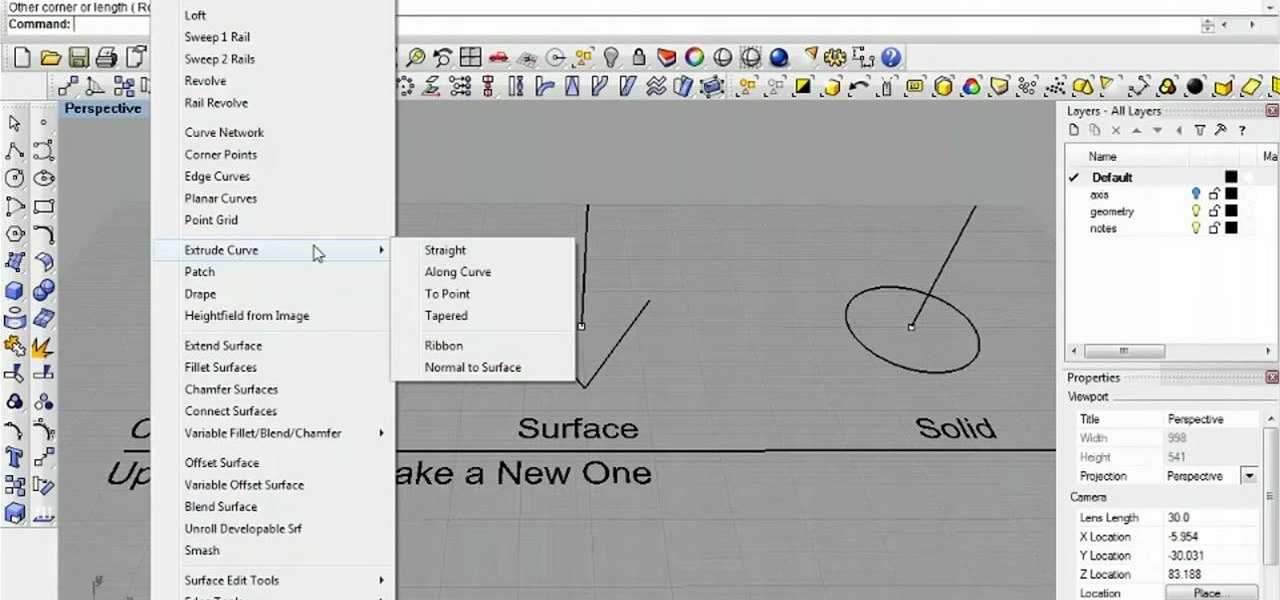
How To: Use the geometry menus in Rhinoceros 3D
Learn how to make use Rhinocerous 3D's geometry menus. Whether you're new to Rober McNeel & Associates' popular NURBS-based modeling application or a 3D arts professional just looking to better acquaint yourself with Rhino 4's new features, you're sure to be well served by this video tutorial. For more information, including step-by-step instructions, watch this free video guide.

How To: Punch in on Cubase SX
Learn how to punch in and out in Cubase SX.

How To: Add custom buttons to a Thunderbird Toolbar
In order to add additional buttons to your Thunderbird Tool Bar, you will need an add-on called "Custom Buttons". It will allow you to add additional buttons to your tool bar. You will need to give instructions for the buttons, which you will use Java Script in order to set it up. Otherwise, the button will not have a function.
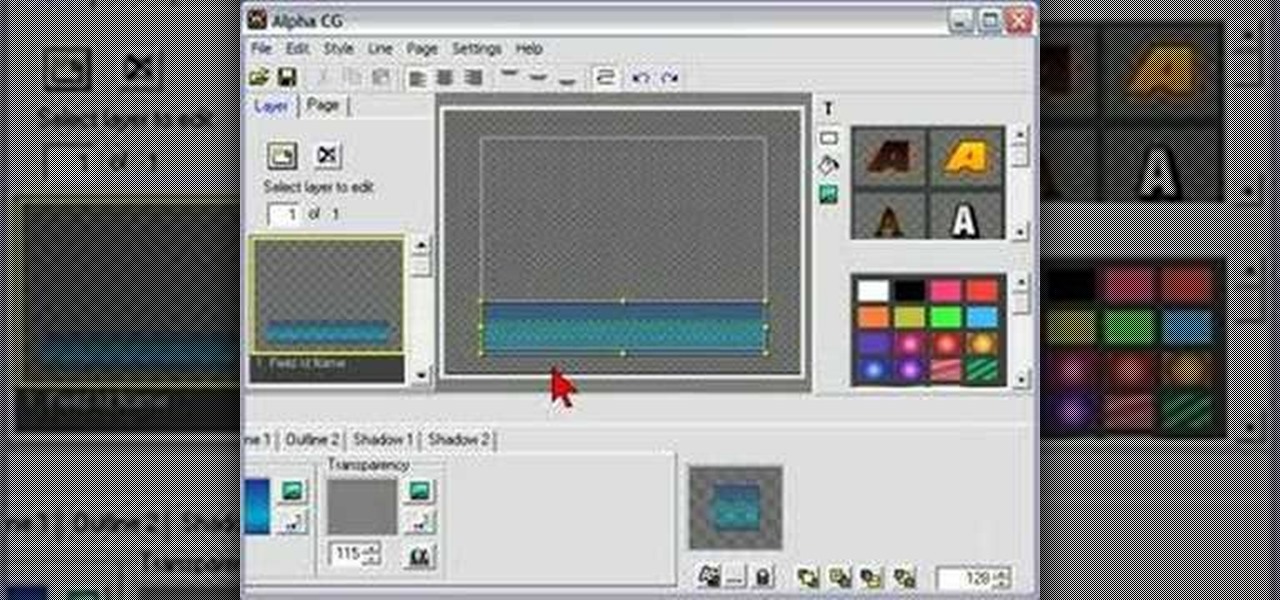
How To: Create lower thirds using Alpha CG
This video with Bill Myers shows how to create lower thirds for your video projects, using Alpha CG.

How To: Model a human hand in Blender
Modeling a human hand is a challenging task. Both to create a natural-looking hand and to create one with good topology. This tutorial is an effort to address both of those issues. In this tutorial you will learn how to model a human hand with some box modeling techniques with clean topology in blender. Whether you're new to the Blender Foundation's popular open-source 3D computer graphics application or are a seasoned digital artist merely on the lookout for new tips and tricks, you're sure ...

How To: Rip mp3's from music videos with MediaCoder
This software tutorial will show you how you can rip MP3's from music videos or any other type of video. If you have heard songs in videos that you just have to have, this tutorial will shows you how to extract the song from the video as an mp3.

How To: Add a modeled 3D character into Blender's Game Engine
This Blender tutorialc overs the creation of a game-friendly model (i.e. low-polygon), texturing, rigging, animating, and bringing it into the game engine with basic forward and back controls, as well as turning left and right, and running. Whether you're new to the Blender Foundation's popular open-source 3D computer graphics application or are a seasoned digital artist merely on the lookout for new tips and tricks, you're sure to be well served by this free video software tutorial from the ...

How To: Create an ambient occlusion effect in Blender
This clip presents a guide to faking ambient occlusion (AO) using vertex colors and nodes with glsl in Blender. Whether you're new to the Blender Foundation's popular open-source 3D computer graphics application or are a seasoned digital artist merely on the lookout for new tips and tricks, you're sure to be well served by this free video software tutorial. For more information, including step-by-step instructions, take a look!
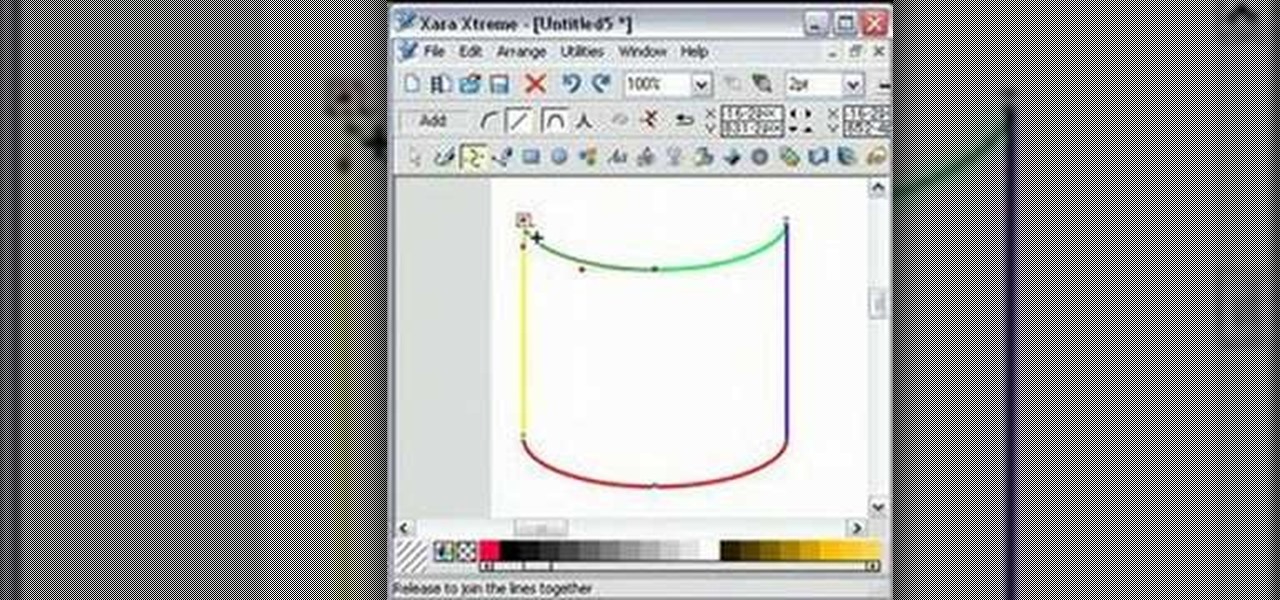
How To: Join separate lines to create a shape in Xara Xtreme
EggBram teaches you how to join separate lines, in order to create a shape, using Xara Xtreme. You start with four different lines. You go up to the menu and click the Shape Editor tool. Then you click on one line and go to the edge of it until it intersects another line. You will want to do this for each line that you have. Once you have done this four times, the lines will combine into a shape and you can change its color.

How To: Install the Amazon downloader
In this video, we learn how to install the Amazon downloader with Shawn Powers. First, go to the Amazon website and find the MP3 downloader. Download this to your computer, then install it on your computer. Once it's installed, it's a program you can use to download MP3s. You will also get a free song once you download this, then you can save it to your downloader. Once you are finished, you will be able to transfer this music to your device. This will work under Linux, so it's a great tool y...
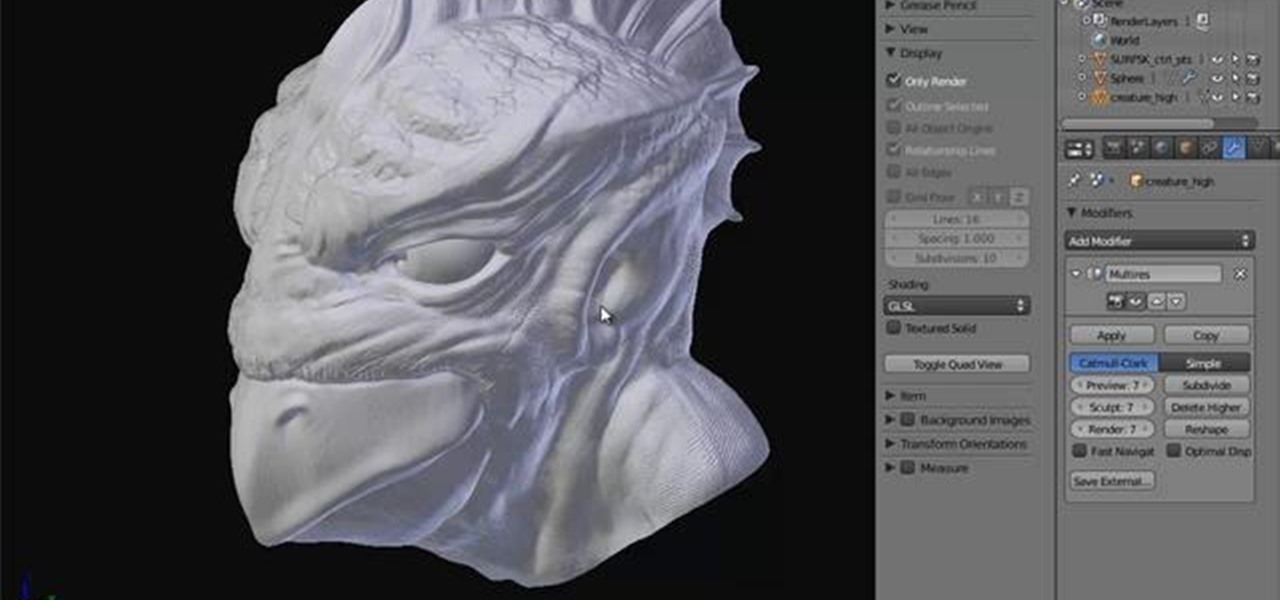
How To: Retopologize a high-resolution object for rendering in Blender 2.5
In this clip, you'll learn how to retopologize a high-res sculpted object into a low-res object suitable for rendering. Whether you're new to the Blender Foundation's popular 3D modeling program or a seasoned graphic artist just interested in better acquainting yourself with the application, you're sure to be well served by this free video tutorial. For more information, including detailed instructions, take a look. Retopologize a high-resolution object for rendering in Blender 2.5.

How To: Enable ambient occlusion in Blender
Learn how to enable the Ambient occlusion
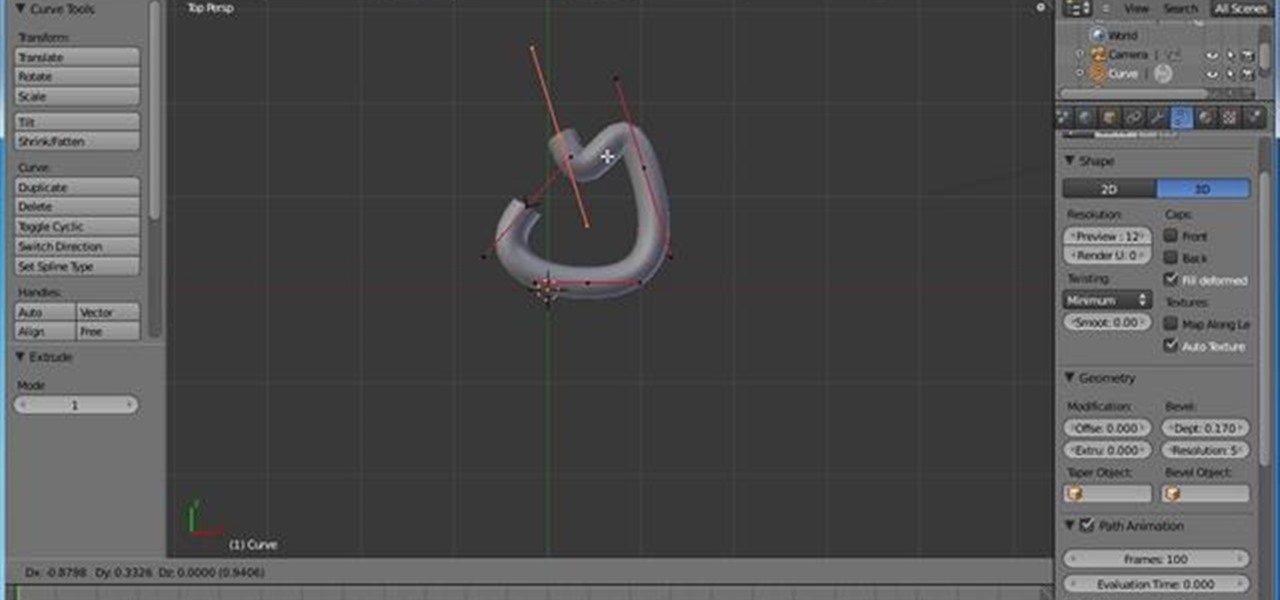
How To: Animate realistic looking guts in the Blender 3D software
Start with a new project, and then use the curves toolbox to create a pile of guts sitting on the floor. Then you can go in and use all the texture editors to add that special offal texture and create a realistic looking pile of guts!

How To: Use the Nurse Rex loop player in Reason's Kong drum designer
Learn how to manipulate Rex loops with Kong with this official video guide from James Bernard of Propellerhead. Whether you're new to Propellerhead's virtual music studio application, Reason, or their newer DAW app, Record, you're sure to find much to take away from this brief video software tutorial.

How To: Render a scene with depth of field in Houdini 10
This clip presents a quick lesson on how to render a scene using depth of field (DoF) in Houdini 10. Whether you're new to Side Effects Software's popular 3D production program or a seasoned graphic artist just interested in better acquainting yourself with the application, you're sure to be well served by this free video tutorial. For more information, including detailed instructions, take a look. Render a scene with depth of field in Houdini 10.

How To: Use the Levelator to normalize your audio
Does your audio in your podcast or video vary in volume too much? Ever wonder how they get such even volume levels in radio and TV shows? It’s called normalization, and while you can normalize in Soundtrack Pro, the Levelator does a much better job! To learn how to use GigaVox Media's Levelator to normalize your own podcast, watch this how-to! Use the Levelator to normalize your audio.

How To: Create simple photo slideshows with Picasa
Ever wanted to create your own picture slideshows? With Google Picasa, a free picute management application, you can. In this video tutorial, you'll learn to create a quick and easy slideshow from your photos using Google's Picasa. To get started, watch this video how-to!

How To: Get a screen grab easily using the GOM Media Player
Want to capture frames from your movies? GOM Media Player has a built in screen capture feature for the video files it plays. You can even zoom in and out, adjust the brightness and contrast, and even turn your new screengrab into your computer desktop wallpaper!







