Everything Else


How To: Make stick figures in Pivot
in this tutorial, you will see how to make cool and interesting stick figures in Pivot.

How To: Record your comptuer screen with SnagIt
This is a tutorial that shows you how to record your computer screen and save it as a video. This is useful for recording something you want to put online. The program I use is called SnagIt. This works for Vista and XP.

How To: Play a game without a CD with Daemon Tools
How to set up a virtual drive using Daemon Tools. This will allow you to play games without a CD (among other things). Play a game without a CD with Daemon Tools.

How To: Control the Axiom 61 Keyboard MIDI with Enigma
In this tutorial, Jeff Dykhouse demonstrates how to use the powerful Enigma Editing Software to assign MIDI message to all the different controllers that the Axiom 61 keyboard has at its disposal. Jeff covers: Downloading Presets, Creating User Banks and Loading and Creating Presets. You can use the Axiom 61 with Reason, Ableton Live, Pro Tools and even GarageBand.

How To: Use Propellerhead ReCycle with sound loops
Traditionally, incorporating loops and grooves can translate into hours of hard work just to get the loop to fit your song's tempo and timing. Help is on the way from the Propellerhead's ReCycle which gives you full creative control over utilizing your looped material. Join electronic recording artist David Alexander as he shows you how ReCycle has revolutionized using sampled loops. In this episode, David shows us how to Chop Up A Complex Loop.

How To: Download any movie from any website with Orbit
Use the Orbit Downloader to download movies from any website and then convert the .flv flash files to a more usable video format.

How To: Convert any video file to avi or mp4
Learn how to convert videos into AVI or Mp4 using MediaCoder software.

How To: Turn pictures into text with ASCI Generator
How to use Asci Generator software to turn pictures into images made of Ascii text. Turn pictures into text with ASCI Generator.

How To: Create 3D designs in MS Paint
This video shows you some cool tricks you can do to create 3D designs in MS Paint. Create 3D designs in MS Paint.

How To: Draw anime in MS Paint
This video shows you one quick technique for drawing anime characters using MS Paint. Draw anime in MS Paint.

How To: Create 3D text in MS Paint
This is a silly way to write but it is quick and does create 3D text fast - we guess you could do this in Photoshop or other 2D paint programs as well. Create 3D text in MS Paint.

How To: Clean junk files from your PC with CCleaner
How to use a freeware program called CCleaner to clean junk files and spyware into your system. Clean junk files from your PC with CCleaner.

How To: Eliminate lag in Hypercam
A quick tweak you can do to reduce or eliminate lag when using Hypercam. Eliminate lag in Hypercam.

How To: Install plugins for Quartz Composer
Technical description of installing Quartz Composer plugins.

How To: Record videos with CamStudio
Record videos of computer actions using CamStudio--a free, open-source screen recording utility similar to Camtasia.

How To: Create 3D shapes in OpenOffice Draw
While not as advanced as some of the dedicated graphics packages such as Adobe Photoshop, Open Office Draw still allows you to create nice looking images.

How To: Create an in-cell bar graph using Open Office Calc
In this quick tutorial, I show you how to compare data using an in-cell bar graph in the Open Office Calc Program by using the '=REPT' formula.

How To: Change the alignment of headings in Open Office Calc
How to change the alignment of headings in Open Office Calc to fit all your data onto one page.

How To: Add borders to basic shapes in OpenOffice Draw
Once you have created a basic shape in Open Office Draw, you can add a range of formatting to alter the appearance of your shape.

How To: Change page styles in Open Office Calc
In this screencast, we look at how changing the page style of each sheet in your spreadsheet can enable you to apply different formatting settings for each one.

How To: Add virtual CD and DVD drives to your PC with Alcohol
Alcohol 120% is an application that you can use to add virtual CD and DVD drives to your computer. You can then use these drives to play Disc Images, stored on your computer's hard disc drive, without having to burn them onto a CD or DVD.

How To: Export OpenOffice Writer documents as PDF files
In order to protect your word processed documents, it is a good idea to export them for distribution as PDF files, which allows you to encrypt, and add password protection to your work.

How To: Create animated bullet lists in Open Office Impress
If you're giving a presentation, it's likely that you will have one or more bulleted list, and in most cases you will want to present each bullet point individually.

How To: Bypass DVD copy protection with Slysoft AnyDVD
Slysoft AnyDVD is a program that you can install on your PC to bypass the copy protection, and in this screencast tutorial, we show you how to install and configure it correctly.

How To: Create slideshow transitions in OpenOffice Impress
To add a professional, multimedia quality to your slide show presentation, OpenOffice Impress, allows you to add transitions between each of the slides in your presentation.

How To: Create your first screencast recording in CamStudio
Watch and learn how easy it is to create your very first Screencast recording, using the free desktop screen recording application CamStudio.

How To: Use a bar chart in Open Office Calc to represent data
In this screencast tutorial, Steve shows you how to quickly and simply create a bar chart, from the data you have entered into your worksheet in Open Office Calc. If you're looking for a simple and clear way to represent your statistical data, then a simple bar chart is an option you should look at using. So check out this tutorial and start making OpenOffice Calc bar charts today.

How To: Protect a section of text in OpenOffice Writer
When you are editing your documents, it is sometimes a good idea to protect areas of text, so they cannot be edited, just in case you make a mistake and edit the wrong part.
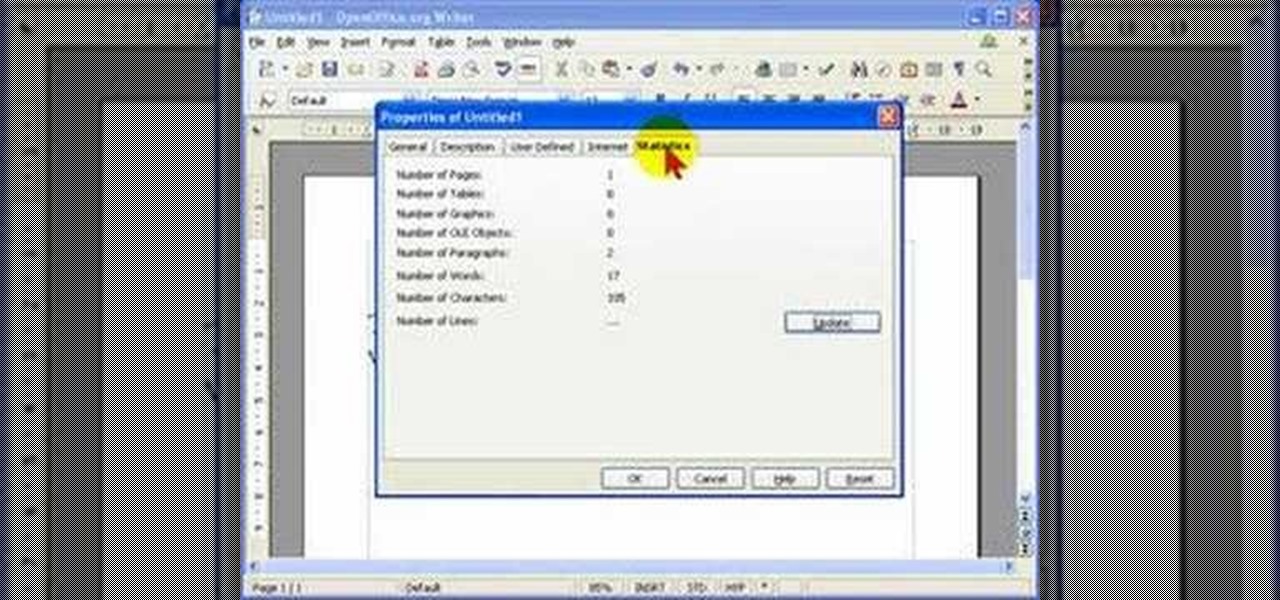
How To: Use the word count feature in OpenOffice Writer
When creating word processed documents, there are often times when it is important that you know exactly how many words you have written - for example, student writing their dissertation, and journalists writing articles.

How To: Make an audio track out of a video file
This video will teach you how to make an audio file out of a video file using free software called Video Extractor. Make an audio track out of a video file.

How To: Make Talking Heads of President & Lady Bush
This new software turns still photos into talking animations! You can record audio and animate a photo to make these photorealistic animations.

How To: Hack Windows XP passwords with a password cracker
This is a little xp password cracker I'm going to show you how to get and use. Hack Windows XP passwords with a password cracker.

How To: Start a one way video chat in iChat
This tutorial shows you how easy it is to start a one way video chat in iChat and goes over some of the benefits of using it.

How To: Start using Blender
This tutorial is for new Blender 3D users. All you need to do is have the software installed and this video will get you started. Start using Blender.

How To: Get a good view of the inside of a model in SketchUp
Sometimes it's really difficult to get a good view of the inside of a model you are working on in SketchUp. This troubleshooting video from Chapter 16 of the book "Google SketchUp for Dummies" will help you fix the problem.

How To: Get edges on a faced to sink in in SketchUp
This video explains what to do when edges on a face won't sink in. Part of Chapter 16 of the book "Google SketchUp for Dummies" this troubleshooting video will definitely come in handy.
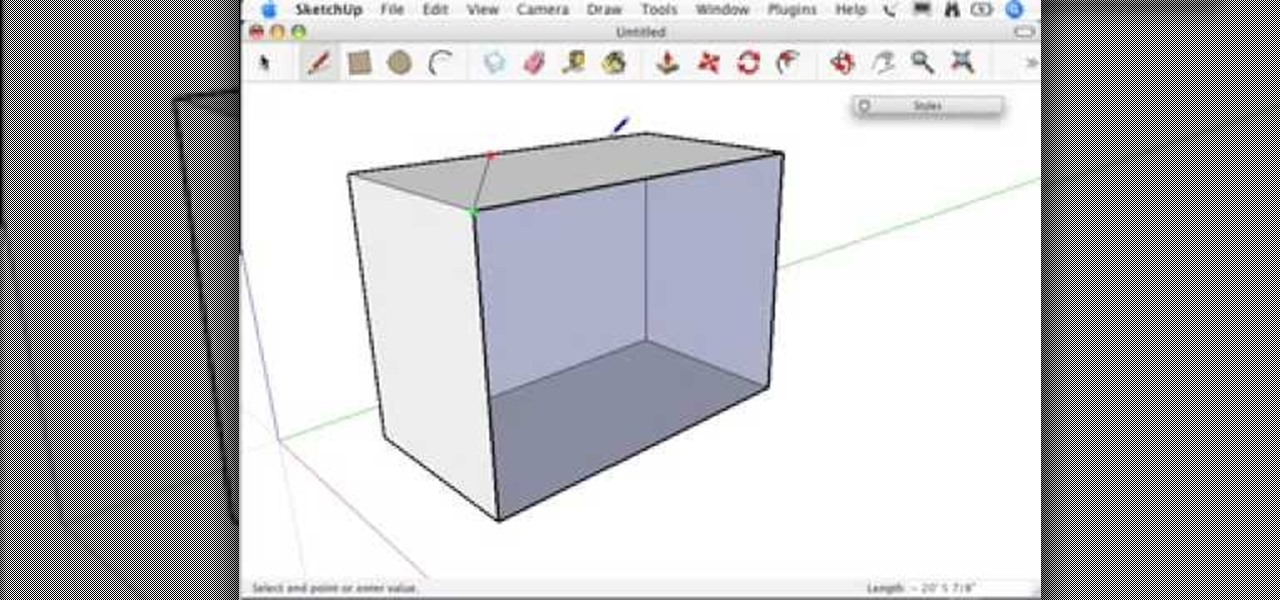
How To: Create a face where you want it in SketchUp
Sometimes SketchUp won't create a face where you want it. This troubleshooting video that accompanies Chapter 16 of the book "Google SketchUp for Dummies" will help you solve the problem and get on with your modeling!
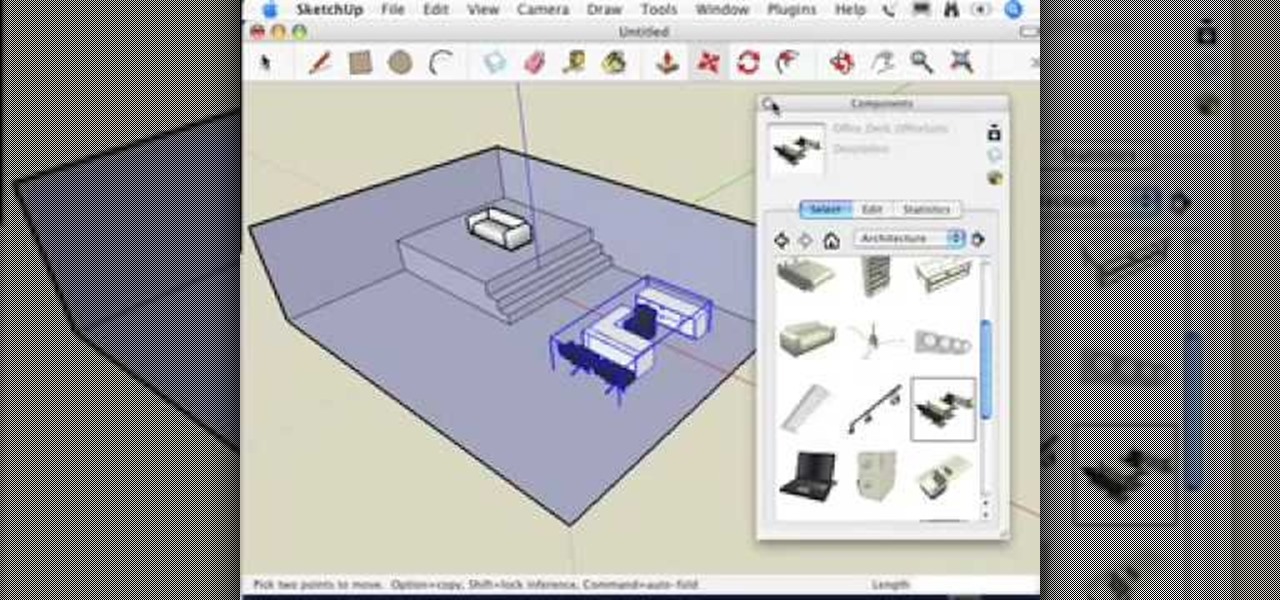
How To: Move components the way you want in SketchUp
You may find when you are working in SketchUp that you can't get certain components to move the way you want - this is because when you first use them, by default they are automatically stuck to the surface you first put them on (glued). This video that accompanies Chapter 16 of the book Google SketchUp for Dummies will show you how to get around this.

How To: Keep your SketchUp model organized
This video series explains how to keep your SketchUp model organized. The videos correspond to Chapter 5 of the book Google SketchUp for Dummies. PART 1 explains how to group things together. PART 2 shows you how to select and replace instances. PART 3 covers making new components (like groups but changing one changes them all). PART 4 shows you how to make your own doors and windows. The last part, PART 5, shows you how to put it all together.

How To: Present your models in SketchUp
This video series shows you all the steps involved in properly presenting your models inside SketchUp. The videos correspond to Chapter 10 of the book Google SketchUp for Dummies. PART 1 discusses standing in the right spot and how to use the position camera tool. PART 2 explains how to walk around your model using the walk tool. PART 3 shows you how to stop and look around. PART 4 shows you how to set your field of view (how much you can see). PART 5 talks about creating actual scenes. PART ...







