Microsoft has finally released Windows Live Essentials 2011, their suite of consumer applications designed to compliment Windows and compete against Apple's iLife software. Windows Live Essentials 2011 is only available for Windows Vista and Windows 7 and can be downloaded from the Windows Live website.
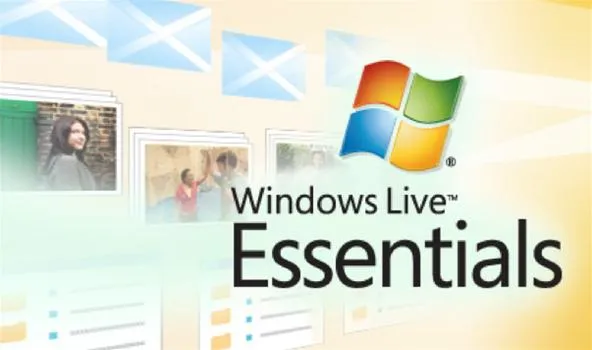
A greatly enhanced program in this new Live edition is Windows Live Messenger 2011, which improves connectivity with your friends and family. It's instant messaging and social networking all rolled into one, where you can share photos and video while you chat, video chat in high-definition and connect directly to all of your social networks.

Of course, with a new design comes questions, and Microsoft has published some quick tips to help you navigate and start using the new Windows Live Messenger. Some of these tips include:
- Finding and adding friends,
- Importing friends,
- Setting your favorite friends,
- Sending offline messages,
- Connecting web services to Messenger,
- Blocking social updates,
- Adding a display picture,
- Chatting from your Hotmail inbox,
- Leaving a video message, and
- Playing games together.
Click through to see all the tips for Windows Live Messenger 2011.























Comments
Be the first, drop a comment!