In this video, viewers are shown how to use the iChat feature on a Mac computer. To begin, the video creator instructs us to open Safari (or your preferred) browser and to navigate to www.aim.com. This is the AOL Instant Messenger site (AIM) and from here, you are able to create a screen name. This is important because you have to have a screen name with a instant messaging service to be able to chat using the iChat application.
After creating your account and logging in, you are to open the iChat application on your computer. To configure iChat and your new screen name, go to the preferences tab at the top of the page, click on "account setup" and add your new AIM screen name and password.
You are now able to use your Mac's webcam and chat with your friends.






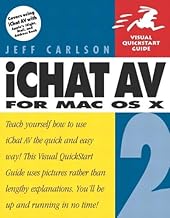




















Comments
Be the first, drop a comment!