In part one of this 3 part series on using the blur tools in Autodesk's Toxik software, you will be introduced to the blur tool UI and it's related tabs and learn how to create directional blurs and reproduce motion blur with the Radial blur. Part two goes over simulating convincing depth of field with the Modulated Blur, and part three covers using forward vectors to create realistic motion blur.
Use the blur tools in Toxik - Part 1 of 3
Use the blur tools in Toxik - Part 2 of 3
Use the blur tools in Toxik - Part 3 of 3
Just updated your iPhone? You'll find new emoji, enhanced security, podcast transcripts, Apple Cash virtual numbers, and other useful features. There are even new additions hidden within Safari. Find out what's new and changed on your iPhone with the iOS 17.4 update.







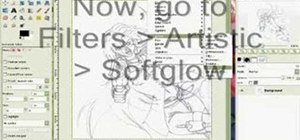


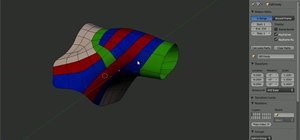





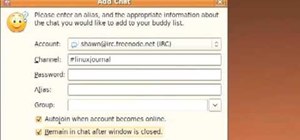

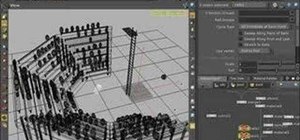







Be the First to Comment
Share Your Thoughts