Launch Freemake Video Converter
Download Free Video Converter from Freemake. Install and start the program.

Add Files
Browse for movies, music or photos that you want to upload to YouTube and add them to the program.

Edit Files
If necessary, edit your files by clicking on the “Edit/Play” button. You needn’t cut you long movies into 15-minute parts to be accepted by YouTube, the program will do it automatically and insert all parts into one YouTube playlist.
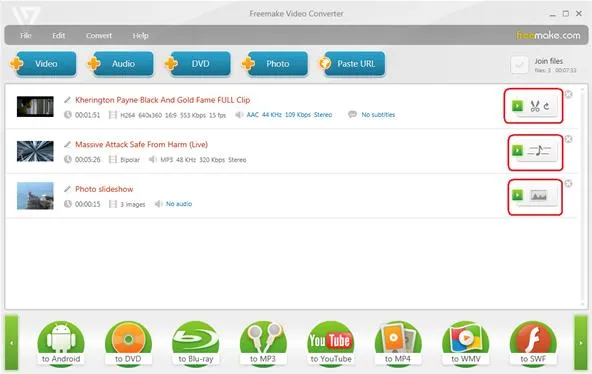
Upload Files to YouTube
Hit the “To YouTube” button on the formats panel and enter your YouTube account info. The program will send your files directly to this account and memorize your login/password for further publishing.
























Comments
Be the first, drop a comment!