In this web design tutorial, you will learn to modify and create various styled quick shapes using info bar and tool modes. As you follow through future tutorials, you will start to realize how important the info bar is for using the Xara Web Designer software.
The info bar stores extra tools and information based on the tool you have selected from the tool bar. For example, if you select a quick shape from the tool bar the info bar will show information related to that quick shape.
For the tools mode options, you will be able to change how quick shapes are manipulated such as giving a shape a curved outline or changing the number of points on a given object like a star or hexagon. Make sure to pay close attention to this web design tutorial because it covers essential topics for becoming efficient in Xara Web Designer.
- Open Xara Web Designer.
- Grab some popcorn you will be watching this tutorial for 21+ minutes.
- If you made it through this tutorial give your self a pat on the back and keep up the hard work.





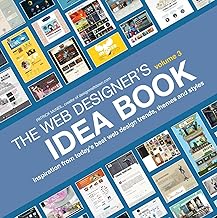





















Comments
Be the first, drop a comment!