The video shows us how to create bevels in Xara web designer. Firstly using the rectangle tool hold down the Ctrl key to create a square. The problem with the Xara web designer is that it hasn't got a convert to edit the shape features which actually means that you cant select individual nodes with the shape editor tool which may create some other line. However you can select individual nodes by going to arrange/combine shapes/add shapes with selecting the rectangle. And by doing changes the status of the rectangle into a shape and then you can select individual nodes and then you can edit the shape. Then draw a line within the element and then select both objects and go to arrange/align and choose align centrally in both the windows and then apply the changes and close it. Select the line and hold the shift key which will make the line to extend equally in both the ends. And then rotate the key to 45 degree then press Ctrl+K to make a copy of the line at the same position. Then use the horizontal flip icon to flip the 2nd line. Then select one of the lines and the square and arrange it. Then group the resultant 2 halves and select this group and the 2nd line and then go to arrange/slice/shape and select all and ungroup. Now Ctrl+Shift++V to paste a copy of the square in exactly the correct position. Then Ctrl+B to send it to the back. This is just a background avoid any white showing between the slices. Now Ctrl+Shift+V to paste another copy of the square. Now with all the shapes selected, I can use the shape editor tool to drag select all the nodes on one side and move them by holding clicking the appropriate keyboard arrow key. With this another copy can be done and the same can be applied to this one also. This is how bevels are created in Xara web designer.
Related Products We may receive commission on purchases made using these links
Apple's iOS 26 and iPadOS 26 updates are packed with new features, and you can try them before almost everyone else. First, check Gadget Hacks' list of supported iPhone and iPad models, then follow the step-by-step guide to install the iOS/iPadOS 26 beta — no paid developer account required.






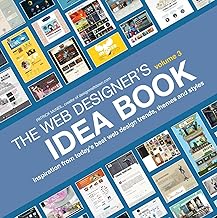



















Comments
Be the first, drop a comment!