If you want to convert video files to DVD format using DVD flick you first want to go to www.dvdflick.net. Go here and download the program DVD flick. You will also want a program that allows your to burn DVDs. You should first open up DVD flick. So, go to open and choose the files you want and drag them onto the screen. They should then appear on DVD flick and they will be compressed. You should try to keep the files you add under 3 hours of video. This will keep the quality good. Now you should save the files at My Documents. Now, click on create DVD. You should click process priority high and click when done 'shut down'. Once this has finished processing, open the folder where the file is and you will see Audio TS and Video TS. Now, open up Nero or your burning program you use. Click on DVD and click DVD-video and change your settings for the DVD. Now all you have to do is drag your files over to Nero. Now, just click 'burn', choose your options, and then burn your DVD!
Related Products We may receive commission on purchases made using these links
Apple's iOS 26 and iPadOS 26 updates are packed with new features, and you can try them before almost everyone else. First, check Gadget Hacks' list of supported iPhone and iPad models, then follow the step-by-step guide to install the iOS/iPadOS 26 beta — no paid developer account required.




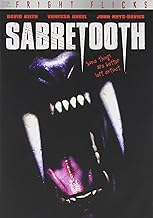





















Comments
Be the first, drop a comment!