Everything Else


How To: Use the Film & Stage plugin in SketchUp
Alex Oliver demonstrates how Art Directors and Cinematographers can use the Film & Stage plugin in SketchUp to explore the use of different camera lenses and aspect ratios on location or on a production set. The Film and Stage plug-in is a great way for film makers and directors to pre-visualize shots and scenes in SketchUp, a software you may only have thought useful for architecture and product pre-visualization. Learn how to plan shots and do animatics in this SketchUp tutorial.

How To: Customize a website left panel in XSitePro 2
This web development software tutorial shows you how to create a custom left panel for a website using XSitePro 2. The options for XSitePro 2 have changed from XSitePro 1. Now, it's easy to change the right panel, but the options to change the left panel have been hidden. Watch as Jason shows you how to rebuild the template in XSitePro 2 to allow you to modify and customize the left panel.

How To: Create a full width header and footer in XSitePro Ver2
In this web development software tutorial you will learn how to create a full width header and footer for a website using XSitePro 2. Starting with a blank template that's 800 pixels wide, you'll learn how to add a black stripe running along the top and bottom of the website page. If you are building websites in XSitePro 2, this tutorial will show you how to create 100% wide headers and/or footers.

How To: Work with tables in XSitePro Ver2
In this web development software tutorial Jason Smith shows you how to build a table for a website in XSitePro version 2. The tutorial shows you an existing table on a site and then shows you how to recreate the table step by step in XSitePro 2.

How To: Change the template of an existing XSitePro 1 website
This web building software tutorial shows you how to use XSitePro to change an existing XSitePro website template with a new XSitePro template. Don't worry if clients, or you, change your mind about what you want your XSitePro website to look like. This tutorial will show you how easy it is to change from one template to another for an existing website in XSitePro.

How To: Link complex forms to drive massing in Rhino & Revit
This Revit Architecture 2009 video tutorial covers how to import geometry from Rhino via Autocad. Really this technique will work for any program that can output a .sat. Even if the program cannot, Rhino imports many formats (such as .step or .iges) which you can then export as a .sat for Autocad. The basic logic in this tutorial is to create a tower which has geometry too complex to build in Revit. We then pass it through Autocad to export a closed solid .dwg. As of now Rhino only exports .d...

How To: Create and control schedules in Revit Architecture
This Revit Architecture 2009 video tutorial covers how to create and control schedules. In this tutorial we schedule different wall types to manage the quantities of a buildings facade in Revit. If you are a beginning Revit user, check out the video and learn how to use schedules properly.

How To: Schedule curtain panels in Revit conditional statement
This Revit Architecture 2009 video tutorial covers how to use conditional statement when scheduling curtain panels. The techniques put forward in this intermediate Revit tutorial are done in an effort to avoid making different families for one curtain system. By using techniques like these, one can manage variable parts within one Revit Family while making it easier ti manage a schedule. This video is part of a series David Fano is working on, in which he hopes to show ways Revit can be used ...

How To: Schedule with conditional statements in Revit
This Revit 2009 video tutorial covers how to add parameters for scheduling and tagging. In this case the objects being scheduled are parking spaces. The problem was that by default Revit is able to schedule the “count” of objects. We want to schedule stacker parking which meant every parking component equaled 2 spaces. In order to schedule the number of spaces, a shared parameter is added which looks for a yes/no parameter stating whether or not the component is a stacker. This is done by add...
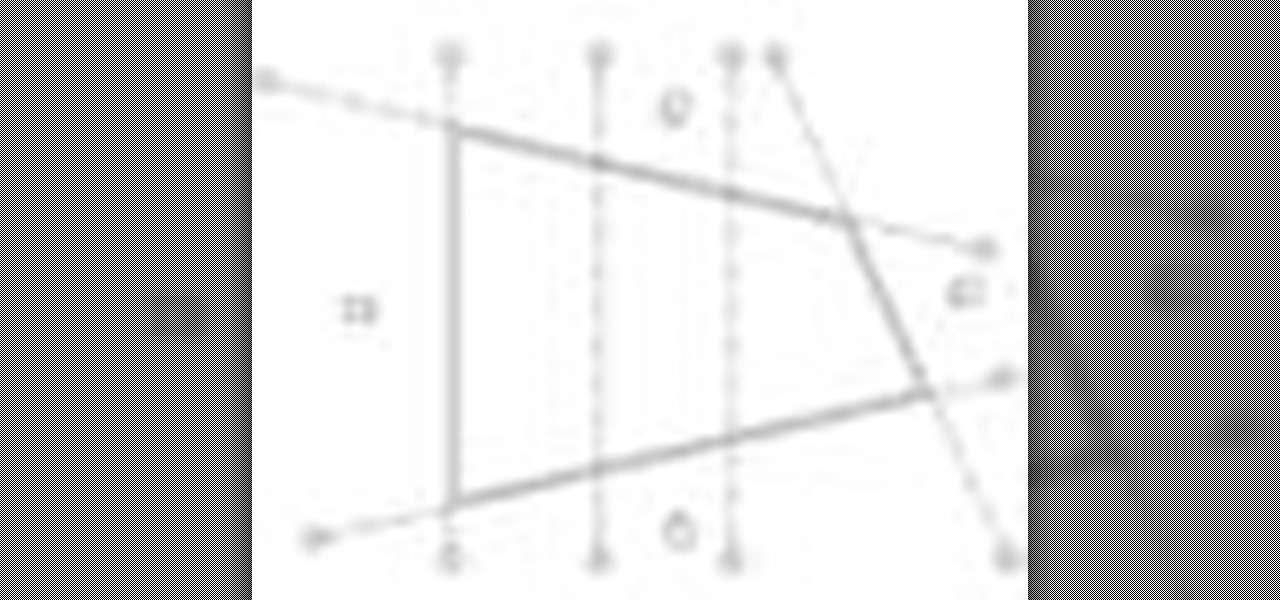
How To: Fix missing grids in elevation in Revit Architecture
Have you ever had the problem where your grid lines will NOT show up in elevations?!?!?! This is of course after you have checked your VG settings and maximized 3D extents, still NOTHING! Chances are the elevation view is not perpendicular to the grid lines. In most cases this makes sense, how is Revit going to know where you want to intersect the infinite planes of the grid lines. In this Revit tutorial David Fano establishes the point of intersection as the point where the site boundary and...

How To: Build a parametric truss system in Revit
This Revit software tutorial shows how to array a series of voids to create a changing truss system. Rather than thinking of the modeling in components what we are doing here is modeling a solid and using Revit’s cut geometry tool to slice a solid into stick members. The only catch to this techniques is that each truss has a slight slant on the top and bottom. This is something we can look past since it will be lost in the line weight. Once this model needs to transfer to a higher lever of pr...

How To: Create shared parameters in Revit Architecture
This intermediate level CAD software tutorial gets into the basics of creating shared parameters in Revit and how to create schedules to access them. In this Revit tutorial scheduling is meant to be used more as a spreadsheet interface for driving the model and not so much for putting schedules in a drawings set. That being said this video covers the basics of making a schedule in Revit which one could easily then place on a sheet.

How To: Use sweep blend feature in Revit Architecture 2009
Revit Architecture 2009 is out and has some pretty cool new features. The first one David Fano talks about is Sweep Blend. Imagine taking the blend tool and combining it with the sweep tool. It’s pretty much just that. Like in the blend you pick to shapes “profiles” to blend between except now you can o it along a path. You could easily experiment with surface continuity by importing 3D curves from Rhino but for now this video covers the basics of how the sweep blend feature in Revit Architec...

How To: Model 3D geometry in Revit Architecture
This CAD software tutorial covers the different methods of creating 3D geometry in Revit Architecture. David Fano explains the pro and cons of using solid extrusion, Blend, Revolve, and sweep. These more advanced Revit modeling techniques are explained within a massing object but apply to all families. This Revit Architecture tutorial is geared for beginners that are familiar with the Revit software. Start building more complex geometries with these modeling tips. Model 3D geometry in Revit A...

How To: Create and use face based families in Revit
This CAD software tutorial covers how to make face based families, change a family category, and make voids in Revit Architecture. Face based families are pretty handy for a few reasons. a big one though is that they do delete when you erase the host object (this is not the case with wall based and floor based) families. Also face based families are easy to move around, re-host and rotate. See how to create and work with face based families in this Revit Architecture tutorial. Create and use ...

How To: Use reference lines to control radial shapes in Revit
This CAD software tutorial covers how to use reference lines to constrain or drive radial shapes in Revit Architecture. This can be tricky when using Reference plane but with a reference line it is quite easy. David doesn't get too much into adding parameters but one could imagine using a length parameter to drive the length of the reference line as well as the ellipse. Watch and learn how to model and control radial shapes with reference lines in Revit Architecture. Use reference lines to co...

How To: Export DWG files from Revit Architecture
This CAD software tutorial covers the process of exporting DWG files from Revit Architecture. We export a DWG file as a solid for Rhino and David Fino explains the process for exporting Meshes. This is a good beginner level Revit Architecture tutorial. Follow along and learn how to export DWG files from Revit. Export DWG files from Revit Architecture.

How To: Create line based parametric arrays in Revit
Although a little jumpy, this CAD software tutorial covers using a line based family to make a parametric awning in Revit Architecture. As the line is drawn longer you get more awning members. It covers using formulas in families as well as nesting one family in another in Revit. Watch and learn how to create line based parametric arrays in Revit Architecture. Knowledge of Revit is necessary to really follow the tutorial. Create line based parametric arrays in Revit.

How To: Add angle parameters to curtain panels in Revit
This Revit software tutorial covers how to add angle parameters. In this case we put them in a curtain panel to break from such an orthogonal grid. Here they a tilted mullions but one could imagine using a curtain system just and a construction grid then using face based families for more complex systems on top of the grid. Watch and learn how to add angle parameters to curtain panels in Revit. Add angle parameters to curtain panels in Revit.

How To: Pattern with two attractor points in Rhino 3D
In this Rhino 3D / Grasshopper software tutorial we expand on a previous video from the site, Rhino - Patterning Based on Point Distance with Grasshopper. The idea is to use 2 points rather than one. The logic is borrowed from Andy Payne on a 3ds Max model with wire parameters. Basically the idea is to drive the radius of the circles with the distance between the point(s). The circles then use the MIN component and a “range” factor to limit how big the circles can get as well as the area of i...

How To: Use the shift component in Rhino & Grasshopper plugin
In this Rhino / Grasshopper 3D software tutorial we rebuild the shift tutorial provided by David Rutten.

How To: Make scaling circular patterns in Rhino & Grasshopper
In this Rhino 3D software tutorial covers how to make scaling circular patterns based on the distance between points. You will be using the Grasshopper (Explicit History) plug-in for Rhino in this tutorial.

How To: Make a sine & cosine curve Rhino's Explicit history
In this Rhino video tutorial we cover how to make a sine and cosine curve with Explicit History (Grasshopper). The initial set up for this Rhino tutorial can be used to test any of the math functions. We set up a a simple interface to drive range parameters which can then connect to many of the scalar components. Get better at your math skills for modeling in Rhino with this 3D software tutorial. This Rhino video is best viewed full screen. Make a sine & cosine curve Rhino's Explicit history.

How To: Make an exponential curve with Grasshopper in Rhino
In this Rhino tutorial we cover how to make an exponential curve with with Explicit History (Grasshopper). This is an intro to using scalar parameters in Rhino to driving geometry with math. Also covered, is how to use the range components in Rhino to make collections of objects, in this case points. By learning the simplest commands in Rhino, you can start to build on them and combine them for more complex results. This tutorial is best viewed at full screen. Make an exponential curve with G...

How To: Model a spline tower with history tools in Rhino 3D
This Rhino software tutorial covers how to use implicit and explicit history (Grasshopper) to model a building massing. Learn how to create a spline tower from control curves in Rhino with the help of implicit and explicit history tools. This Rhino 3D tutorial is best viewed full screen. Model a spline tower with history tools in Rhino 3D.

How To: Install Explicit History plugin (Grasshopper) in Rhino
Grasshopper is a new plug-in that David Rutten is working on for Rhino. It has similar functionality to GC but at this point if not so component based. It is more like GC in that it uses features and stores them as nodes you can rearrange and change hierarchy’s. In this video David covers where to find the plug-in, how to install it and then the very (let me emphasize the VERY) basics of the interface. Learn how to install and get started using the Explicit History plug-in (also known as Gras...

How To: Build a plan drawing of Barcelona Pavillion in Rhino
This Rhino 3D software tutorial will take you through the process of creating a plan drawing of Mies Van Der Rohe’s Barcelona Pavilion. The tutorial teaches you the fundamentals of creating plan drawings in Rhino and issues of doing 3D work for the plan drawings.

How To: Combine Studio Instruments in SONAR with Shane Olivier
Cakewalk Studio Instruments is made up of four high quality virtual instruments. Throughout this tutorial, Shane Olivier demonstrates how quickly you can integrate midi files and use Sonar's Step sequencer to producing quick, polished results. He also shows how Cakewalk Sonar DAW editions and Studio Instruments work together by adding Rapture LE (of a softsynth of your choice) into the mix. Watch as Shane Olivier shows you how to integrate Studio Instruments with SONAR.

How To: Set up audio & MIDI recording on a PC in SONAR 6
This audio production software tutorial shows you how to set up audio and MIDI recording devices on a PC using SONAR 6 Home Studio. See how to plug-in cables, and set up audio and MIDI for optimized recording and playback on a PC. This video shows the process in SONAR Home Studio 6, but the concepts can be applied to most Cakewalk software.

How To: Use V-Vocal in SONAR 5
SONAR Producer Edition features Roland® V-Vocal™, an exclusive vocal editing tool. V-Vocal features state-of-the-art VariPhrase technology for working with vocals. This SONAR 5 tutorial shows you how to use this powerful audio production tool to create perfect vocal tracks and create edits you never imagined possible all with the V-Vocal tool. The worst karaoke singer will soon be the best pop singer around!

How To: Rip and burn CDs in SONAR 7
You may already know about SONAR 7's capabilities for music and audio editing, but did you know how can also make CD's right in SONAR 7? SONAR 7 now includes integrated CD ripping and burning functionality. See how to import, rip and burn CDs in SONAR 7 in this video tutorial.

How To: Manage audio files with pyro Audio Creator
This software tutorial is an introduction to the tools found in pyro Audio Creator. Learn how to use pyro Audio Creator to manage your audio files by learning how to navigate the user interface and learn what each tool in pyro Audio Creator does.

How To: Mix in Surround Panner in SONAR 4
This audio editing software tutorial shows you how to use Surround Panner in SONAR 4. See how to use SONAR's Surround Panner to mix tracks in surround. The Surround Panner uses angle and focus controls rather than x and y coordinates. See how this makes it easier to control the surround sound output of your mixed tracks in SONAR 4.

How To: Use Studio Instruments with SONAR and Project5
This music editing tutorial gives an extensive overview of how to use Cakewalk's new Studio Instruments to build your Drum, Bass, Keyboard, and String tracks. This video shows Studio Instruments in use in both SONAR and Project5. Studio Instruments is a collection of 4 virtual instruments in one package that can be used in combination with SONAR or Project5 as this tutorial illustrates.

How To: Mix with the SONAR 6 Console
This audio editing software tutorial shows you how to use the mixing console in SONAR 6. Find out how to mix using all the controls on the new Console found in SONAR 6 Home Studio, Studio Edition, and Producer Edition.

How To: Record audio & MIDI tracks in SONAR Home Studio 6
This audio editing software tutorial shows you how to record audio and MIDI tracks in SONAR Home Studio 6. The SONAR 6 tutorial includes setting inputs, tempo, metronome, checking levels, inserting Virtual Instruments, and using the Session Drummer 2. If you are new to using SONAR 6 to edit and create music recordings, this tutorial will get you started.

How To: Record audio on a PC in pyro Audio Creator
This software tutorial shows you how to use pyro Audio Creator to record audio on your PC. You can use pyro Audio Creator to create podcasts, business meetings, even your own music. All you need is pyro Audio Creator, a PC and this tutorial!

How To: Use SONAR 5 Automation for complex mixes & effects
In this audio editing software tutorial you will learn how to create complex mixes and special effects using Automation in SONAR 5. Learn how to use SONAR's Automation drawing features to get more control over your mix and special effects. Originally recorded for SONAR 5

How To: Get genuine Roland Sounds with GrooveSynth in SONAR 6
Learn how to get authentic Roland sounds from their classic synths with the Roland Groove Synth, included in SONAR Home Studio 6, Producer Edition, Studio Edition, Power Studio, & Project5. If you have been frustrated at the inability to get genuine sounding Roland Sounds, you'll want to watch this tutorial on how to use GrooveSynth in SONAR 6.

How To: Use the V-Vocal In Depth feature in SONAR
This SONAR 5 and up tutorial shows you how to use the V-Vocal feature that is now integrated seamlessly in SONAR 5. Learn how SONAR's V-Vocal feature can be used to fix pitches, correct phrasing, and more when editing audio. Originally recorded for SONAR 5 Producer Edition.







