George Maestri from Lynda shows how to add interactivity in Google SketchUp Pro using a variety of tools in the program. Adding interactivity allows for added dimension and interaction with an object. The example used in the tutorial was that of a fridge, which after adding interactivity, allowed for the doors and drawers of the fridge to be opened. To utilize this technique, the object's file (without interactivity) should be opened. By selecting the fridge and then going to component attributes, a person can look at the breakdown of the fridge's components allowing the ability to slide out drawers and doors along the existing X and Y axis. Maestri shows us how to determine what values need to be entered for each component attribute to be able to make the drawers and doors animated. The next step of adding interactivity programs the fridge's components to open with a simple click of the mouse to the desired component value. The on-click attribute allows this function to occur. By following the steps outlined in Maestri's Google SketchUp Pro tutorial, you can learn how to make an object's various component parts animated with just a click of the mouse.
Just updated your iPhone? You'll find new emoji, enhanced security, podcast transcripts, Apple Cash virtual numbers, and other useful features. There are even new additions hidden within Safari. Find out what's new and changed on your iPhone with the iOS 17.4 update.

















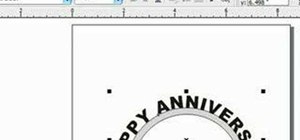








Be the First to Comment
Share Your Thoughts