In this video series, you will take a look a the new Houdini 9 interface and learn how it will make your work faster and easier.
Part 1 covers interface navigation:
Preliminary tour of the default interface of Houdini and how to navigate in the 3d viewport. As well, how to bring in a primitive from the tool shelf, and the changes to interface functionality.
Part 2 covers changing UI Preferences:
Modifying the user interface to suit the users needs.
Part 3 covers CTRL+LMB Start:
The basic operations for calling in tools from the Tool Shelves, focusing on the process in relation to the Ctrl-LMB option.
Part 4 covers Geometry Creation Context:
An explaination of how the context of operations is handled in houdini 9 with a review of the methodology in Houdini 8.
Part 5 covers Simple ROP Setup:
Creating a simple set of primitive objects, establishing a light and camera. Then covering the basics of setting up a mantra rendering operation with a Rop node.
Part 6 covers Tools Determine Context:
Covering in more detail how the shelf tools and the nodes in the Tab menu determine the workflow in Houdini by automatically chosing the appropriate context for operations.
Upon completion of this Houdini 9 tutorial series you should be comfortable navigating the Houdini Interace and able to model, animate and render basic scenes.
Just updated your iPhone? You'll find new emoji, enhanced security, podcast transcripts, Apple Cash virtual numbers, and other useful features. There are even new additions hidden within Safari. Find out what's new and changed on your iPhone with the iOS 17.4 update.



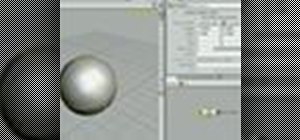









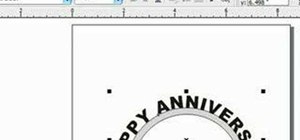



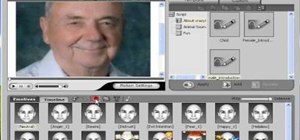

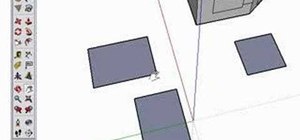






Be the First to Comment
Share Your Thoughts