Whether you own a business or work for a company, you probably send out millions of emails every day corresponding with clients, PR, and whoever else you have to deal with. It's hard enough making sure you get around to all of them, but what's more is that even after you've finished composing the message you have to add your name, company name, phone, etc.
Save time (and your sanity) by creating a signature with your image attached to it, which will be sent out at the bottom of each email. Check out this video to learn how to do it in Windows Live Mail.
Just updated your iPhone? You'll find new emoji, enhanced security, podcast transcripts, Apple Cash virtual numbers, and other useful features. There are even new additions hidden within Safari. Find out what's new and changed on your iPhone with the iOS 17.4 update.












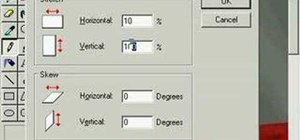


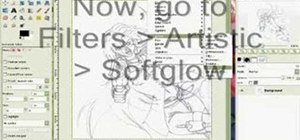
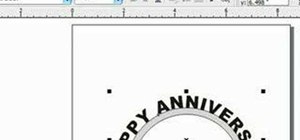
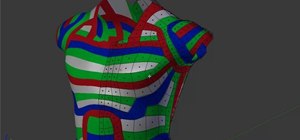





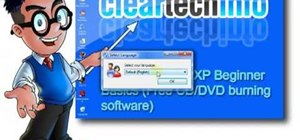


2 Comments
I can not seem to get this to work. I have tried several times. Everytime I try I get the text, but no picture. Only a box with the little red x. Firefox can not find the picture. Any ideas?
Spoke to soon. I have figured it out. Thanks PCMech, I have been looking for how to do this for quite a while. Thanks again.
Share Your Thoughts