The video is about making a ISO file or a disc.To enable this you must have ISO installed on your system.The video begins by opening the Image burn setup wizard file.Once you have opened it , keep clicking next until you are finished with the installation. Then you have to insert a blank CD into the drive. Once you have done that a window will pop open displaying options for the CD.Click on the mode option in the window and select ec mode and then click on the first option displayed which is "write image file to disc".Select the file you want to burn and select the "bootable" option.After this the file will be burned onto the disc.Then restart the system and open the bios settings and in the boot option enable the "quick boot" option.In the boot device priority settings set the first boot device as the CD-ROM.Now save the configuration settings and exit.Now when you reboot the system, it will boot from the burned CD.
Just updated your iPhone? You'll find new emoji, enhanced security, podcast transcripts, Apple Cash virtual numbers, and other useful features. There are even new additions hidden within Safari. Find out what's new and changed on your iPhone with the iOS 17.4 update.











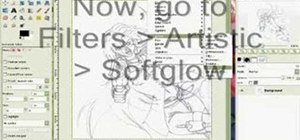




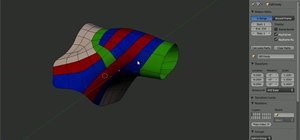
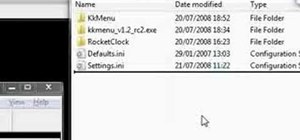


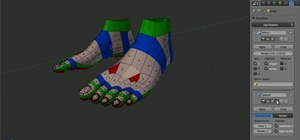



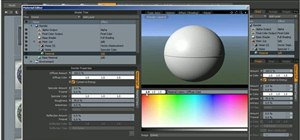
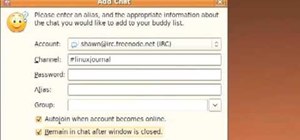

1 Comment
Create a bootable cd
Share Your Thoughts