In this Software video you will see how to give someone a shave in GIMP. Learn spot removal, skin smoothening and a makeover or removing a 1 day beard. This is done using the Clone and the Healing tool. To use the Clone tool, select the tool from the right hand panel. Then to select the source skin color, you have to hold ctrl key down and click. Now when you apply it to the area you will get the same shade of the source color. So, you will need to select an area very close to the spot you are working on. Otherwise, there will be discoloration. In order to clean up beard, Healing tool is better. Select the tool and you can pick any part of the skin. Hold ctrl and click and apply it over the beard and you will give a nice shave without any discoloration.
Just updated your iPhone? You'll find new emoji, enhanced security, podcast transcripts, Apple Cash virtual numbers, and other useful features. There are even new additions hidden within Safari. Find out what's new and changed on your iPhone with the iOS 17.4 update.










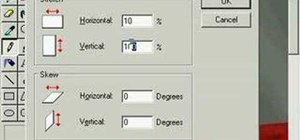



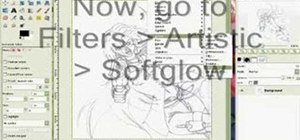

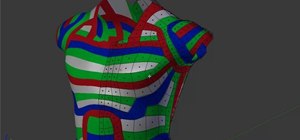
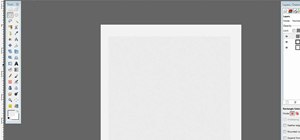





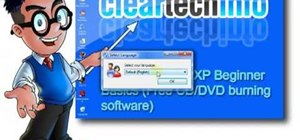
Be the First to Comment
Share Your Thoughts