In this tutorial Mike Lively of Northern Kentucky University shows you how to get started with Wireshark. Wireshark is a network protocol analyzer for Unix and Windows. It is used for network troubleshooting, analysis, software and communications protocol development.
PART 1: shows you where to get Wireshark and how to use it to grab packets going between your browser and server. HE also discuss filtering and examining the http address.
PART 2: show you how to examine cookies and grab a password and username from a form.
PART 3: demonstrates how to mine data to grab an FLV video from Youtube. In addition, Adobe Bridge is demonstrated.
NOTE: Wireshark is formerlly known as Ethereal.
Just updated your iPhone? You'll find new emoji, enhanced security, podcast transcripts, Apple Cash virtual numbers, and other useful features. There are even new additions hidden within Safari. Find out what's new and changed on your iPhone with the iOS 17.4 update.



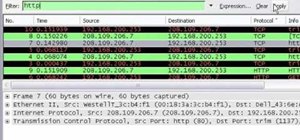







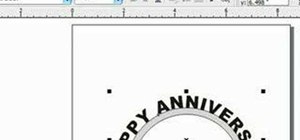



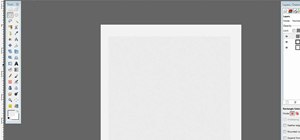


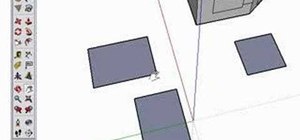






Be the First to Comment
Share Your Thoughts