In this tutorial, we learn how to get free virus protection with Avira. To do this, first go to Free AV, and download the software. After you install everything, open the program up. Next, you will want to scan your computer for any viruses that may be present already. It may take a while to scan your entire computer, but it will search all of your different files. If something comes up, you can choose how to deal with it and get rid of the virus if you wish. This is also great for any emails or things you download on your computer, because it will warn you before you start a harmful download!
Just updated your iPhone? You'll find new emoji, enhanced security, podcast transcripts, Apple Cash virtual numbers, and other useful features. There are even new additions hidden within Safari. Find out what's new and changed on your iPhone with the iOS 17.4 update.
















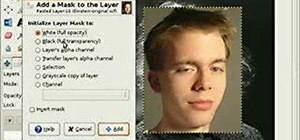







Be the First to Comment
Share Your Thoughts