Love free streaming music but hate the annoying ads that come with it? There might just be a solution to that. Use this video to learn how to remove the ads from Spotify. Just follow along and set the Proxy to the following:
213.203.241.210
Make sure your firewall is set to allow incoming connections and proxies, and you should be good to go.
Just updated your iPhone? You'll find new emoji, enhanced security, podcast transcripts, Apple Cash virtual numbers, and other useful features. There are even new additions hidden within Safari. Find out what's new and changed on your iPhone with the iOS 17.4 update.












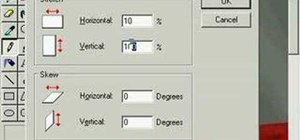




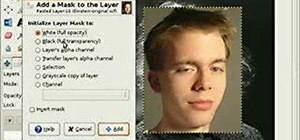






2 Comments
Thanks for sharing the tip.. helped alot :)
Thank you so much about this, i was searching for a solution. I really appreciate it!
Share Your Thoughts