ISO recorder is a freely downloadable software that can be used to create ISO images of CD's DVD's. The very format of these images allows for easy replication, storage and virtual mounting using appropriate software. As explained in the video, the procedure to create an image can be simply described as follows: Right click the required disc, select the appropriate "create image" option, select the target folder and burn the disc image. Another software - MagicISO can a used to mount the images burned earlier onto a Virtual CD/DVD drive. This method eliminates the need to physically insert media into the drive.
Just updated your iPhone? You'll find new emoji, enhanced security, podcast transcripts, Apple Cash virtual numbers, and other useful features. There are even new additions hidden within Safari. Find out what's new and changed on your iPhone with the iOS 17.4 update.













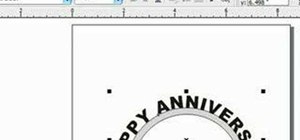




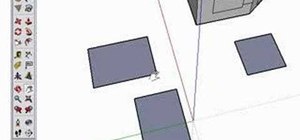





Be the First to Comment
Share Your Thoughts