Have you ever come across a cute YouTube video that you absolutely fell in love with, and wanted to share it with your friends on a big TV? Unfortunately, YouTube doesn't have a "Burn to DVD" button next to every video. But after following the steps below, you won't need one. You'll be able to rip any video from YouTube and burn it directly to DVD, just in two clicks.
Step 1 Download Freemake Video Converter
No paid software needed. Just download Free Video Converter, then install and run the program.

Step 2 Paste YouTube link
Copy the link of the video you'd like to burn to DVD from a browser address bar and click "Paste URL".

Step 3 Burn DVD
At the bottom click "To DVD" button. Insert a DVD disc. Select the parameters: Menu, Aspect, Video System. Click "Burn" and wait a bit.

That's it! Enjoy your favorite YouTube movies on TV!
Just updated your iPhone? You'll find new emoji, enhanced security, podcast transcripts, Apple Cash virtual numbers, and other useful features. There are even new additions hidden within Safari. Find out what's new and changed on your iPhone with the iOS 17.4 update.










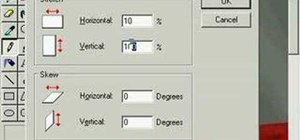




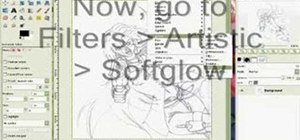


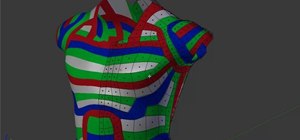
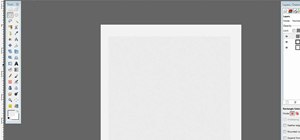




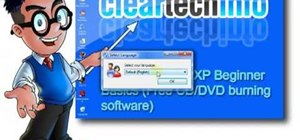
Be the First to Comment
Share Your Thoughts