Most of the videos that you'll find on the internet from sites like youtube are probably flv format. There is now a handy new tool that you can use to convert those flv files and burn them onto a DVD, it's called Replay Converter. As the start the program up you'll see a button that says 'add file'. Using this you can add files to the program's queue. Put a blank DVD into your DVD burner beforehand. Now with the files in the queue, tick the 'Burn to CD/DVD' option. You will have the option to either burn it as an audio cd, data cd, dvd in ntsc format or dvd in pal format. Select whichever option that complies to you and press the big 'GO' button. When it is done converting the files, it will ask some questions regarding the burn process. Just keep pressing next until it starts burning. Soon you should be able to watch your youtube videos on your DVD player.
Just updated your iPhone? You'll find new emoji, enhanced security, podcast transcripts, Apple Cash virtual numbers, and other useful features. There are even new additions hidden within Safari. Find out what's new and changed on your iPhone with the iOS 17.4 update.

















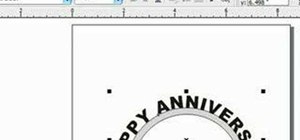








Be the First to Comment
Share Your Thoughts